SmartSDR v4.1.5 | SmartSDR v4.1.5 Release Notes
SmartSDR v3.10.15 | SmartSDR v3.10.15 Release Notes
The latest 4O3A Genius Product Software and Firmware
Need technical support from FlexRadio? It's as simple as Creating a HelpDesk ticket.
SteppIR SDA2000 to Flex-6400 USB issue
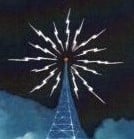
The USB cables are shown in the photo. The SDA2000 is set to data in/out 9600 Kenwood. Autotrak is turned on on the Steppir. The S12 is plugged into the data in (top port) on the 2000.
BTW the S12 cable worked with my desktop hooked into a serial port.
Any thoughts on what I am doing wrong? It seems to be set up correctly per the Flex USB Cables Interface for the FLEX-6000 PDF document.
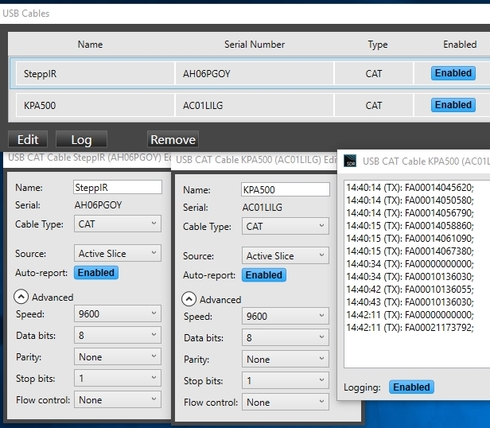
Answers
-
Zack,
I am running two SteppIR antennas here from the back of the radio. One controller is a SDA 100 and the other is a SDA 2000. Using a FTDI cable I wire it myself like the attached diagram. Note: you must jumper pins 7 and 9.
Controllers are set up for Kenwood 19.2 kbs though the baud rate doesn't matter.
Make sure you are using the Data OUT RS232 connector on the back of the controller.
Your USB settings look OK. I use TX ANT 1 and ANT 2 for tracking the antennas.
Let me know if you need more help.
73,
Mack
W4AX
Alpha Team1 -
You also need a null modem adapter on the KPA-500.
0 -
I can see that on your KPA500, the radio is sending commends to the KPA500, but the KPA500 is not responding.
This is why you need a null modem cable on the KPA500.
Mike
1 -
I took the DB9 covers off and found which one had the jumper on 7 & 9. Then I put that side in the data in on the 2000 and it talks now. Thanks! Oh and I labeled both ends of the S12 cable so that I can tell where to plug it the next time I rewire my setup.
This is going to be sweet as I can now sit in my living room and use a laptop and have the 2000 track the rig.0 -
I do have a null modem adapter on the FTDI cable to the KPA500. The 500 is set to radio-serial, serial pol-on and RS232 x 9600. Still not talking.0
-
Oh the frustration. The 2000 is tracking but the SWR is skyhigh at 5.91. All bands are high. Did a calibration on the 2000 but it made no difference. This is just great
0 -
Retract your elements then do a calibration twice. That should fix it. Any arrows stored on the controller?1
-
The calibration worked but the antenna no longer tracks. AutoTrk is on BTW. This is so frustrating.0
-
We will get it working. Screen shot the USB logs and settings1
-
After I reset the radio i found that the baud on the rig USB was set to 38400. Once I found that I put it back to 9600 and all is good.
This is so nice being out of the ham shack dungeon and in the living room with the wife. Now she is less of a radio widow.0 -
Hey, I am in the same boat here, but I still do not fully understand what I need to do. The 6400 is in the remote shack along with the SteppIR controller. I have the Kenwood S12 cable from a prior setup, but the 6400 does not appear to have a serial port, and the manual says the two USB jacks are not to be used.
So what am I missing here? The 6400 manual says the accessory jack does not have band data except some IC2 output. I cannot imagine that flex would build a remote radio without band data available somewhere on the radio rear panel. Please advisethanks dave WB7ELY
0 -
Dave
Look on page 12 of the Flex USB Cable Guide, download here:
In addition to the S12 cable, you must use a FTDI cable to plug into the Flex USB and a coupler to connect the S12 to the FTDI cable:
Alan WA9WUD
0 -
thanks one and all I have my 8600 tracking my StepperIR. This is a very useful thread.
0 -
one other point of clarification. When you said the baud rate does not matter actually what I think you mean is pick any just so the optimizer and radio agree. Which is what is needed
Peter
0
Leave a Comment
Categories
- All Categories
- 383 Community Topics
- 2.1K New Ideas
- 638 The Flea Market
- 8.3K Software
- 144 SmartSDR+
- 6.4K SmartSDR for Windows
- 188 SmartSDR for Maestro and M models
- 434 SmartSDR for Mac
- 273 SmartSDR for iOS
- 261 SmartSDR CAT
- 200 DAX
- 383 SmartSDR API
- 9.4K Radios and Accessories
- 47 Aurora
- 276 FLEX-8000 Signature Series
- 7.2K FLEX-6000 Signature Series
- 958 Maestro
- 57 FlexControl
- 866 FLEX Series (Legacy) Radios
- 934 Genius Products
- 466 Power Genius XL Amplifier
- 342 Tuner Genius XL
- 126 Antenna Genius
- 303 Shack Infrastructure
- 213 Networking
- 464 Remote Operation (SmartLink)
- 144 Contesting
- 794 Peripherals & Station Integration
- 142 Amateur Radio Interests
- 1K Third-Party Software





