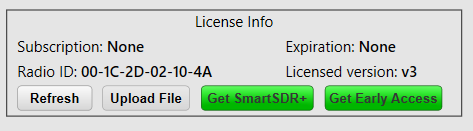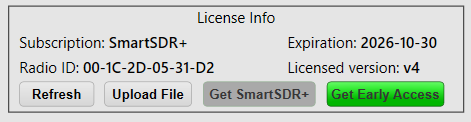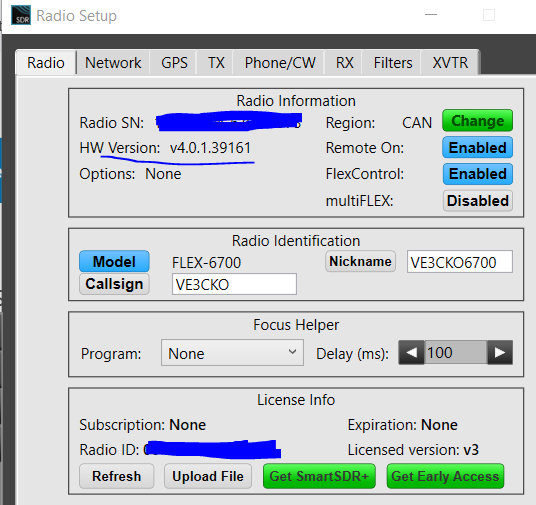SmartSDR v4.1.5 | SmartSDR v4.1.5 Release Notes
SmartSDR v3.10.15 | SmartSDR v3.10.15 Release Notes
The latest 4O3A Genius Product Software and Firmware
Need technical support from FlexRadio? It's as simple as Creating a HelpDesk ticket.
How do I know if I registered 4.0.1?

I upgraded to v4.0.1 tonight and I was presented with the expected dialog box to register. However, it seemed to imply that the radio was not connected to the network, despite the fact that I could see that everything looked okay in SSDR. I pressed the button to register, but nothing obvious happened. If it matters, the dialogue box came up twice and neither seemed responsive to the button press.
Anyway, it all seems to be working, but did I actually register? How can I tell?
73,
Pierre VE3KTB
Comments
-
Open up Radio Setup (via Settings, Radio Setup). At the bottom of the Radio Setup in the License Info section it will say what you are subscribed to. See screenshots below, the first one shows a 6700 licensed for v3 but with SmartSDR Basic v4.01 installed. The 2nd screenshot is the 8600 subscribed to SmartSDR+ v4.01
Hope this helps.
1 -
Hi Mike,
Thanks. It does answer the question, I am still listed as v3. Will it only show v4 if I subscribe to one of the two higher tiers?
73,
Pierre VE3KTB
0 -
Yes Pierre, once you buy a license for either SmartSDR+ or SmartSDR+ Early Access it will show that in the Licensed Version field and will also show when the 365 day license expires in the Expiration field.
0 -
I have an additional question on this matter but a different issue. I have decided to remain on v4.01 basic for the time being. I understand the upgrade to version 4.0 is free of charge. I was previously licensed to v3.0 and the "radio setup" page in the settings tab reflects that and I am not seeing any change on that after upgrading to the free v4.01 basic. Since v4.01 basic is free of charge, shouldn't my "radio setup" page state v4 following the "Licensed version" field or does that entry only reflect that last purchased version of SSDR ? It appears to be the latter . Just curious.
1 -
It should show a maxed version of v4. If it doesn't open a support ticked and we can look into it for you.
0 -
Here is my 6700 with the full Radio Setup screenshot with v4.01 Basic. The HW Version field shows v4.01.3961 and the License Info section at the bottom will show what the radio is licensed for, in my case the License version field shows v3, not v4 because it is not licensed for v4.
0
Leave a Comment
Categories
- All Categories
- 383 Community Topics
- 2.1K New Ideas
- 639 The Flea Market
- 8.3K Software
- 146 SmartSDR+
- 6.4K SmartSDR for Windows
- 188 SmartSDR for Maestro and M models
- 435 SmartSDR for Mac
- 273 SmartSDR for iOS
- 262 SmartSDR CAT
- 201 DAX
- 383 SmartSDR API
- 9.4K Radios and Accessories
- 47 Aurora
- 277 FLEX-8000 Signature Series
- 7.2K FLEX-6000 Signature Series
- 958 Maestro
- 58 FlexControl
- 866 FLEX Series (Legacy) Radios
- 934 Genius Products
- 466 Power Genius XL Amplifier
- 342 Tuner Genius XL
- 126 Antenna Genius
- 304 Shack Infrastructure
- 213 Networking
- 464 Remote Operation (SmartLink)
- 144 Contesting
- 796 Peripherals & Station Integration
- 142 Amateur Radio Interests
- 1K Third-Party Software