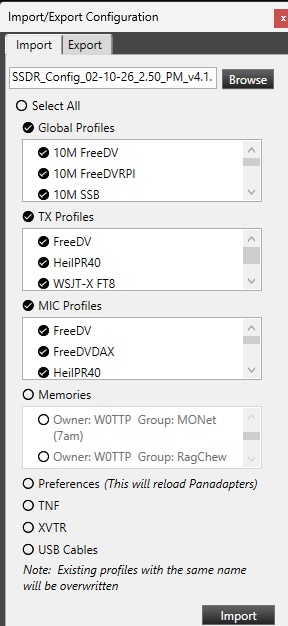SmartSDR v4.1.5 | SmartSDR v4.1.5 Release Notes
SmartSDR v3.10.15 | SmartSDR v3.10.15 Release Notes
The latest 4O3A Genius Product Software and Firmware
Need technical support from FlexRadio? It's as simple as Creating a HelpDesk ticket.
Odd band switching behavior in v.4.01

I've opened a ticket on this already, but perhaps someone here will have an idea before they get to it next week. I have a 6700 and I just installed SmartSDR v.4.01 on it and my Win11 computer, moving up from v.3.10.10. All was working fine with v.3. The installation went smoothly and I did a cold boot of the radio after installation. Things didn't work right until I did a full factory reset, but now all works as it is supposed to.
I have a second Windows 11 computer on the same LAN, connected by ethernet cable to the same router, even though it's in a different part of the house. I use one or the other computer (not at the same time) depending on operating position.
I installed SmartSDR v.4.01 on that computer as well. All works fine there, EXCEPT that from that computer I cannot select either the 10 meter band or the 160 meter band. When changing to either of those bands on this computer, there is a momentary streak across the panadapter, and then the radio reverts to whatever band it was previously on. Occasionally, attempting to switch to 10 or 160 will crash the program with the error message, "SmartSDR has lost connection to the radio." Switching among all other bands occurs normally.
I have uninstalled and reinstalled v.4.01 on this computer, and performed another cold boot, but the issue is unchanged. Because SmartSDR v.4 works fine on one computer, but not on the other, there must be some sort of software issue that I can't seem to figure out.
Ideas???
Comments
-
I have seen a similar if not the same behavior. When switching bands or modes which I normally do by using pre-saved profiles for each band and mode. Many time (not all the time) the radio will disconnect. I have not submitted a ticket for it yet as I am trying to determine if it was a bad install or maybe something corrupted in my profiles. So far I have tried a factory reset on V4. Reverting back several versions earlier and then reimporting the profiles. The upgrading back to V4. These have not fixed the issue yet. So now I am doing a factory reset while on V4 and then I will not import my profile but rather start setting them up from scratch on V4. Hopefully, that will correct it. If not then I will also submit a help desk ticket.
0 -
It doesn't seem to matter if I switch from a profile or with the Band tab on the panadapter. The result is the same.
0 -
For some, the only way to totally resolve these random type issues, and ensure a 100% clean install is to do a complete factory reset (hold power button until turns WHITE), then go through standard install procedures (and follow instructions completely in chapter 9) with of course a COLD reboot (power down, turn off power supply, disconnect power poles for 30+ secs) before operating radio. And finally, rebuild your profiles from scratch. This is truly the only way to ensure a completely 100% clean radio firmware base. Do you have to go through to this extent? No, but if you want total 100% assurance, then Yes. The key is a total factory reset and COLD reboots. This does not include any Windows client issues that may or may not happen. That is a whole other sequence to ensure clean client install (which on Windows is never actually totally clean), that is beyond the scope of this post. Or use SmartSDR for Mac which does not have these issues on client side. Dan WA1QZX
0 -
Thank you, Dan. But if you read my initial post carefully you'll note that I've already done all of that — except for rebuilding the profiles, which appear to be completely unrelated to this issue as the same profiles are in use on both computers.
And except for switching to a Mac, about which you can't really be serious.
0 -
Ok, a little more testing. Basically, all of Saturday was spent testing to narrow down the issue. This includes factory resetting and cold booting at least a dozen times to start from a clean slate. I need to do a few more tests today and will then submit a ticket. I have the following hardware network setup. Flex 6600M, TGXL SO2R, PGXL, Antenna Genius 2x8, Unifi Dream Machine, 10G Aggregation Switch, and all Unifi equipment, CAT 8 LAN cables, all equipment, including LAN rack grounded to an 8ft ground rod. Windows 11 Pro on an Intel Core 9 13900HK with 64GB.
Before the upgrade to V4 I would see a disconnect very randomly. Maybe once a week. I leave the equipment on 24x7. My Network statistics do not indicate any issue. For example, right now they show 5 green bars and dropped 5 out of 4025900 packets.
Now with v4 when switching band/modes, the Flex 6600M disconnects from SmartSDR somewhat randomly but frequently. Sometimes after one or two changes, and other times after five or six changes. The only way to get a reliable connection after this happens is to cold-boot the radio with a complete removal of DC.
I won't go through all the testing I did to try to narrow down the issue, but it includes reverting back to older versions, cold reboots, factory resets, and clean installs of V4 with and without old profiles. I also tested with a different Windows computer and using the iPad with SmartiOS.
Right at this point, it seems I have narrowed my issue down to some kind of timing issue when switching bands/modes that seems to be caused by the PGXL. As you can imagine, with the equipment stack I have a lot of Flex devices need to change settings for each band/mode, and if I take the PGXL out of the stack, all band/mode changes work reliably without disconnects, even with the old profiles loaded. All the Flex equipment is connected to the same switch, VLAN, and I even configured them to have Priority QOS.
Today I will try setting up the Flex equipment and PC wired directly to the router and also on a separate router/network by themselves. Even thou the Unfi Network Diagnostics do not indicate any issue with network traffic, these two tests should further rule it out as a cause.
I am now wondering if the V4 changes implement additional delays or workload within the system that the PGXL cannot reliably handle. Also, all Flex equipment is on the most current releases of firmware.
One new wrinkle I just discovered is that it seems the TGXL fw 1.2.17, which has been available for 6 months (and the version I am using) and is shown on the 4O3A website as the latest version, is not listed on the Flex website. Flex only lists fw 1.2.11 on their website, but fw 1.2.17 is needed to use the TGXL SmartSDR integration that was release a while ago. In the community, some other users indicate they had some disconnect issues with fw 1.2.17 on SmartSDR v3 so they downgraded back to fw 1.2.11. So I guess today I will check if the PGXL timing issue is really because of the fw 1.2.17 in the TGXL by downgrading it back to 1.2.11.
1 -
Well, I downgraded the TGXL fw from 1.2.17 to 1.2.11, and after a couple of dozen band/mode changes, there have been no SmartSDR disconnects. Which, based upon past behavior, indicates the problem is fixed. However, now I lose the TGXL applet window integration into SmartSDR.
1 -
I had a similar problem. On my desktop PC, Mac, and iOS everything worked fine under v4.0.1. On two different Win10 laptops, I'd get a similar behavior when trying to change bands. What I ultimately had to do was a factory reset and then import my old profiles but exclude the "preferences" from the import. Then I had to go into each band on each of my 5 devices and reset everything under the 'Display' button along with the AGC-T. What a pain! The profile information lives entirely within the radio. There's no excuse for an version upgrade to wipe out profile/settings like this, yet it's always the help desk's go-to response, "do a factor reset and see if it still happens without your profiles, if it doesn't, recreate your profiles". This is not an acceptable support procedure. Flex needs to fix the root cause of these issues.
0 -
I am experiencing the same after upgrading to 4.01. Band changing is causing the network to make a minimal connection of 1 bar at best then it quickly climbs to 5 green bars. If this too long the AG seems to disconnect first then SmarrSDR drops the radio connection. The recovery process requires a cold boot on the AG and 6600M. Hope others having these problems chime in so a fix can be made. It is very annoying.
0 -
I have the same problem. I have 3 computers and two 6600 radios on the same local network. When I upgraded to 4.01 everything way fine. I could use any computer with any radio.
After a Microsoft Windows 11 update on one of the computers I can’t change bands without breaking the connection to the radio. Other 2 computers with fine with either radio. Two of the computers are on the Ethernet cable and same switch. One works other does not.
I have done a cold boot but doesn’t appear to be the radio. Have uninstalled Flex SmartSDR versions and reinstalled 4.01. No change in behavior. It happens without using any global profile. Just manually setting pan adapters and slices.
When 4.01 first installed it worked fine for a week or so. I did notice that 4.01 had a couple time it crashed when not around. Last 3.10.15 was solid as a rock as Flex is 24/7.
That the radio blinks two reds multiple times until the radio restarts itself may be a clue. Computer message is that Lost connection to the radio.Latency is 1 ms.
73Bill W9JJB
0 -
could this be a Windows Firewall issue?
0 -
Try this.
After doing a factory reset, do a cold boot. Then Import your v3 profiles but uncheck the persistence database.
73 Dave wo2x0 -
My apologies to Dan Trainor — he was partly right. A clean factory reset without restoring the saved configuration was the answer. I did have to rebuild everything from scratch. But the issue was in the corrupted configuration file, NOT in the profiles.
So, for others having this issue, do a full factory reset and then DO NOT restore a saved configuration. It took me several hours to manually put back all profiles and it was a pain in the backside. But everything is working fine in v.4 now.
0 -
The Factory Reset fixes the band-switching crash when connecting to the Radio over the LAN network ( in my case), when using SmartLink, random crashes on connection or when switching bands.
Looking forward to the patch release by the lexRadio development team (Tested on Flex-6400)
0 -
Dave
Problem fixed. The procedure worked fine. I had seen this before but didn’t appreciate that the persistence file was corrupted on the one computer.
I exported the profile unchecking the persistence button then the factory reset and cold reboot on the 6600. Then importing the profile also with persistence unchecked.
You saved me from a helpdesk ticket and the time. It was simple and quick.73
Bill
W9JJB
0 -
Resolved Issue: FlexRadio 8600 Rebooting and SmartSDR Blank Panadapter
After carefully monitoring when the radio rebooted and completing the full factory‑reset process typically recommended to resolve this behavior, I identified that the root cause was related to a small number of corrupted profiles. I wanted to avoid rebuilding all of my Mic, TX, and Global profiles from scratch, so I continued troubleshooting until I discovered a consistent pattern.
Ultimately, I found that two Global Profiles were repeatedly triggering either:
- A full reboot of the FlexRadio 8600, or
- A blank panadapter (PAN) display within SmartSDR.
Deleting only those two problematic profiles and recreating them resolved the issue completely.
Detailed Procedure
- Exported all radio settings before making changes.
- Performed a full factory reset, following the steps documented by Tim Ellison in the “How to completely reset an Aurora/Flex‑8000/6000” guide.
- Imported only “Custom” profiles, specifically: "Make sure to uncheck any built-in Radio Profiles that show in the import list."
- Global Profiles
- TX Profiles
- Mic Profiles
I did not import any built‑in/default profiles.
- Did not import Memories, since those can be reviewed easily via the Excel‑format export.
- Did not import:
- Preferences
- TNFs
- XVTR settings
- USB Cable configurations
- Identified two Global Profiles that consistently caused either radio reboots or SmartSDR display issues.
- Deleted those two profiles, then recreated them manually based on working profile copies.
- After these steps, the radio has been stable with no further issues.
0
Leave a Comment
Categories
- All Categories
- 383 Community Topics
- 2.1K New Ideas
- 639 The Flea Market
- 8.3K Software
- 146 SmartSDR+
- 6.4K SmartSDR for Windows
- 188 SmartSDR for Maestro and M models
- 435 SmartSDR for Mac
- 273 SmartSDR for iOS
- 262 SmartSDR CAT
- 201 DAX
- 383 SmartSDR API
- 9.4K Radios and Accessories
- 47 Aurora
- 277 FLEX-8000 Signature Series
- 7.2K FLEX-6000 Signature Series
- 958 Maestro
- 58 FlexControl
- 866 FLEX Series (Legacy) Radios
- 934 Genius Products
- 466 Power Genius XL Amplifier
- 342 Tuner Genius XL
- 126 Antenna Genius
- 304 Shack Infrastructure
- 213 Networking
- 464 Remote Operation (SmartLink)
- 144 Contesting
- 796 Peripherals & Station Integration
- 142 Amateur Radio Interests
- 1K Third-Party Software