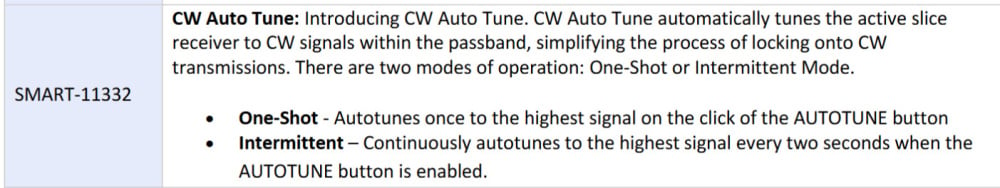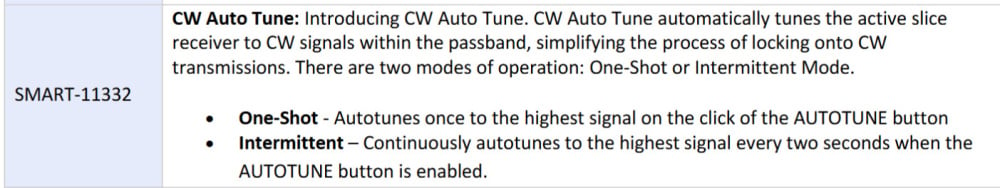SmartSDR v4.1.5 | SmartSDR v4.1.5 Release Notes
SmartSDR v3.10.15 | SmartSDR v3.10.15 Release Notes
The latest 4O3A Genius Product Software and Firmware
Need technical support from FlexRadio? It's as simple as Creating a HelpDesk ticket.
4.0 SSDR+ --- NEW CW Auto Tune feature and ONE MORE OPTION to consider
I haven't decided on when to upgrade yet but as a "CW only" operator, I'm interesed in hearing any feedback on the new CW Auto Tune feature.
If you are using Auto Tune, which mode(s) do you use?
- One Shot
-Intermittent
-Both
****** One Shot mode questions *****
Do you find the One Shot mode useful in tuning or do you still just manually tune? If you are a DXer, you are often looking for the weaker DX stations.
If you use SDR-Bridge and CW Skimmer, do you find the One Shot mode is useful in syncing up better between SSDR and CW Skimmer? If CW skimmer is not in synch the CW decoding does not display. Potentially the auto tune could fix that.
***** Intermittent mode questions: *****
How does intermittent work if other signals (besides the one you are interested in) pop up in the passband. If you are working a DX station and other louder stations pop up nearby, is that an issue?
***** Another OPTION - ZERO BEAT CLOSEST *****
Another OPTION that I believe would be very helpful for DXers is "Zero Beat Closest." In other words when you click on or near a signal, just "auto tune / zero beat" to that CLOSEST signal rather than the STRONGEST signal. This would be very helpful for typically weaker DX stations. Thoughts?
I submitted an idea to do this is 2014 and it has 110 votes - the second highest number of votes on the community idea list.
https://community.flexradio.com/discussion/6169683/ssdr-autozerobeat-on-cw-click-tune/p1
Any other feedback.
Regards, Al / NN4ZZ al (at) nn4zz (dot) com
6600 SSDR V3.9.18
TGXL 1.2.17
PGXL 3.8.9
Win11
Comments
-
I agree 100%. Please add a third option: Tune to "closest" as you have described it. Very useful.
1 -
Question:
Is the CW auto tune feature only available currently to those that purchased "early access" ?
If so, then maybe not many of those folks operate CW, which would explain why ther has not been much feedback on this topic.
Thoughts?
Thanks, Al / NN4ZZ0 -
Yes, for early access only for the next 30 days.
0 -
QUESTION on INTERMITTENT mode:
I can't think of any scenario where I would use the INTERMITTENT option. It would potentially bounce around every 2 seconds to a different signal. How could that possibly be helpful when in a QSO?
Anyone have any thoughts on when that would be a useful feature?
Maybe one of the programmers / designer can provide a scenario…
Regards, Al / NN4ZZ
al (at) nn4zz (dot) com
6600 SSDR V3.9.18
TGXL 1.2.17
PGXL 3.8.9
Win11
0 -
Here is the reason I'm interested in my NEW suggested option to ZERO BEAT to the CLOSEST signal rather than the STRONGEST signal.I use SDR-Bridge and CW Skimmer to decode the selected CW signal. CW skimmer will only decode and display the text from the CW signal if you are exactly on frequency. If you are slightly off, it will not decode. You often have to put your cursor on the signal on SSDR panadapter and "jiggle" the screen or tweak the the signal to get them aligned.When working DX stations there are often other signals within the pass band trying to work the DX and they are often stronger than the DX station. So you want to AUTO TUNE to the DX and not the stronger stations trying to work them.******* It is my hope that the feature to ZERO BEAT to the closest signal would automatically lock on to the DX station and cause CW Skimmer to decode it without the manual effort often needed currently. *******Regards, Al / NN4ZZ
al (at) nn4zz (dot) com
6600 SSDR V3.9.18
TGXL 1.2.17
PGXL 3.8.9
Win11
0 -
Just upgraded my 6700 to the "early access" option to support Hayley and her new efforts (don't really care about early access per se). Upgrade went fine and I'm seeing the new features.
I for one can not get the CW autotune feature to do ANYTHING. I've tried it like 100 times now and it never tunes anything (or even changes frequency) no matter where I am relative to any CW signal. Is there some trick to using it ?
Totally agree, the primary option should be "Tune to Closest". But I hope they don't remove anything, even the "Intermittent" option. Who knows if a use for it will eventually occur.
73 Russ KR6W
1 -
I believe I would use the "tune to closest" option the most. And second, the tune to "strongest in pass band" would be useful at times. And perhaps in a pile up the "intermittent" option, but not sure about that yet. Will have to experiment with that one, but it comes in last. I have been asking for CW auto-tune for many years (as it is built into all other modern radios) , glad it is here now for folks that decide to upgrade to v 4. de Dan WA1QZX
0 -
Yup, agree it's a big thing we've all been asking for for years. And agree with your order of likely use too.
I posted above around noon time that mine wasn't working. While screwing around with other long standing issues (factory restarts, starting things in different orders, etc) it suddenly started working ! And it's pretty great. Works like a charm. I'll bet they'll add the "closest" case next.
73 Russ KR6W
1 -
Any update on whether the development team has been provided the suggestion and considered adding the "CLOSEST SIGNAL" option to the AutoTune feature?
73, Al / NN4ZZ
0 -
It's hard to know whether the development team has been provided the suggestion and considered adding the "CLOSEST SIGNAL" option to the AutoTune feature. What is the feedback procedure? Where are these requests sent? How do they get to development team? How do we get indication that they have accepted the request? Will it be in the next release? When is next release? Dan WA1QZX
1 -
I do not see the AutoTune feature for CWI am looking at the CW drop down….
0 -
AutoTune Demo in the video here…at 9:35. Currently only available to "Early Access" users.
Al / NN4ZZ
1 -
"I can't think of any scenario where I would use the INTERMITTENT option…"
You are in a contest and running (calling CQ), and you have several callers. Intermittent could pick out the strongest caller on each over. I would hope that would work.
73,
John K1ESE0 -
Dan wrote all these good questions. Can anyone provide answers?
It's hard to know whether the development team has been provided the suggestion and considered adding the "CLOSEST SIGNAL" option to the AutoTune feature.- What is the feedback procedure?
- Where are these requests sent?
- How do they get to development team?
- How do we get indication that they have accepted the request?
- Will it be in the next release?
- When is next release?
Dan WA1QZX
1 - What is the feedback procedure?
-
James wrote:
So, come on Flex Radio users ( all models) post some reviews! And Flex Radio, put together some good, clear and understandable videos of the new features in actual use.
0 -
Now that 4.1.3 is out, and there is a larger audience, I hope to hear some reviews from CW operators about the AutoTune feature. So far I have not seen any user feedback on the feature.
It would also be good to hear from Michael or other Flex team members on the suggestion for the new "closest signal" feature. Dan wrote all these good questions below. Can anyone provide answers?
It's hard to know whether the development team has been provided the suggestion and considered adding the "CLOSEST SIGNAL" option to the AutoTune feature.- What is the feedback procedure?
- Where are these requests sent?
- How do they get to development team?
- How do we get an indication that they have accepted or rejected the request?
Regards, Al / NN4ZZ
al (at) nn4zz (dot) com
6600 SSDR V3.9.18
TGXL 1.2.17
PGXL 3.8.9
Win11
1 - What is the feedback procedure?
Leave a Comment
Categories
- All Categories
- 386 Community Topics
- 2.2K New Ideas
- 650 The Flea Market
- 8.4K Software
- 151 SmartSDR+
- 6.5K SmartSDR for Windows
- 189 SmartSDR for Maestro and M models
- 437 SmartSDR for Mac
- 274 SmartSDR for iOS
- 263 SmartSDR CAT
- 202 DAX
- 383 SmartSDR API
- 9.4K Radios and Accessories
- 48 Aurora
- 289 FLEX-8000 Signature Series
- 7.2K FLEX-6000 Signature Series
- 964 Maestro
- 58 FlexControl
- 866 FLEX Series (Legacy) Radios
- 936 Genius Products
- 467 Power Genius XL Amplifier
- 343 Tuner Genius XL
- 126 Antenna Genius
- 306 Shack Infrastructure
- 215 Networking
- 466 Remote Operation (SmartLink)
- 144 Contesting
- 804 Peripherals & Station Integration
- 143 Amateur Radio Interests
- 1K Third-Party Software