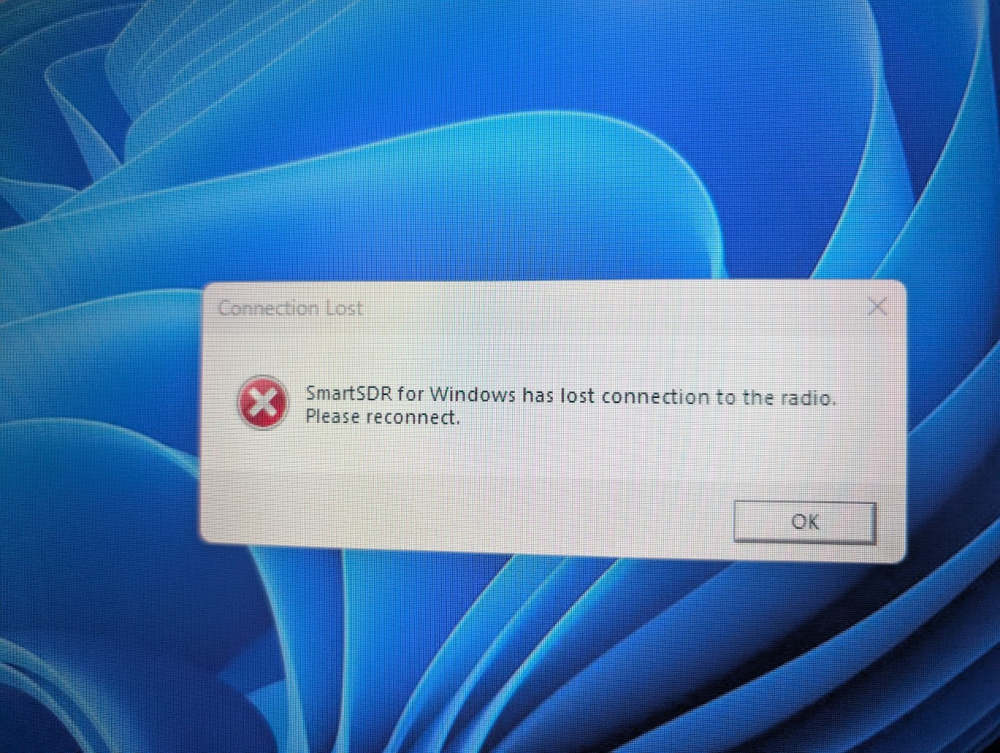SmartSDR v4.1.5 | SmartSDR v4.1.5 Release Notes
SmartSDR v3.10.15 | SmartSDR v3.10.15 Release Notes
The latest 4O3A Genius Product Software and Firmware
Need technical support from FlexRadio? It's as simple as Creating a HelpDesk ticket.
Radio disconnects

Hi
Will raise a support ticket but wanted to see if anyone else has seen this.
During WW RTTY on I think 4 or 5 occasions the radio disconnected and I got this message.
The scenario was I'd be transmitting and sometimes just on RX and then I'd start to see and hear jitter and delay on the audio tones, causing it to stutter and then 2-3 seconds after, the above message appeared, Smart SDR then closed.
I'd have to reboot the radio and just to be sure I'd reboot the PC and start everything again, once rebooted and connected, I could go back to doing the same as before without issue.
I doubt it to be RF as on each occasion I'd been operating for hours, same frequency, same beam headings, literally just sat pressing F keys on the keyboard and nothing had changed.
Once I got going again everything was fine, had it been RF I would expect the same to repeat itself straight away.
Also, the first time it happened, it was 5 minutes before the start of the contest, sat listening on a frequency, not transmitting and it just disconnected.
Set-up is pretty simple. Flex 6600, Smart SDR 3.8.23 on a Win11 PC. Shack is networked using CAT cable to ports on the wall to a network switch which has a connection to the internet router using a powerline adapter. Also in the network are 2 x 4O3A 8x2 Genius.
The main thing is it can be hours, I think sometimes over 12 hours and everything is fine, then it just happens, nothing has changed to link it to anything consistent each time.
Have had this on previous occasions too, time before was during an SSB contest but this time as it was more frequent, want to see if anything can be done.
Thanks
Rich
Answers
-
Hi Rich
Thanks for the detailed report and for sharing your setup — that’s very helpful. I’m sorry you’ve been running into this issue.
It’s also worth checking whether any RF might be getting into your network equipment, especially the power supply for the network switch or the LAN cables. We’ve occasionally seen intermittent disconnects caused by RF coupling into the network during transmit.
A link-local test will help isolate this: connect your PC directly to the radio with an Ethernet cable, bypassing the entire network (no switch, router, or powerline adapter), and see if the issue can be recreated. If it doesn’t happen in that configuration, it points to a network or RF coupling problem upstream.
I used power-line out to my tower for some time, but I found it was really bursty at times and then I would loose connections to the AG and a WebSwitch I had there. Is there anyway to test without the power-line adapters?
It still sounds RFI related. Was it specific to just one band/beam heading?
The way to narrow this down is to starting changing small parts of the topology and see if it goes away.
Let us know how you make out.
73
0
Leave a Comment
Categories
- All Categories
- 383 Community Topics
- 2.1K New Ideas
- 639 The Flea Market
- 8.3K Software
- 147 SmartSDR+
- 6.4K SmartSDR for Windows
- 188 SmartSDR for Maestro and M models
- 435 SmartSDR for Mac
- 273 SmartSDR for iOS
- 262 SmartSDR CAT
- 201 DAX
- 383 SmartSDR API
- 9.4K Radios and Accessories
- 47 Aurora
- 278 FLEX-8000 Signature Series
- 7.2K FLEX-6000 Signature Series
- 958 Maestro
- 58 FlexControl
- 866 FLEX Series (Legacy) Radios
- 934 Genius Products
- 466 Power Genius XL Amplifier
- 342 Tuner Genius XL
- 126 Antenna Genius
- 304 Shack Infrastructure
- 213 Networking
- 464 Remote Operation (SmartLink)
- 144 Contesting
- 796 Peripherals & Station Integration
- 142 Amateur Radio Interests
- 1K Third-Party Software