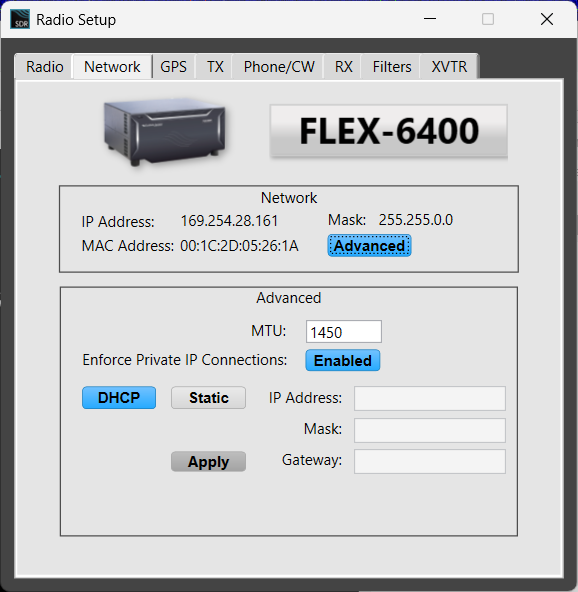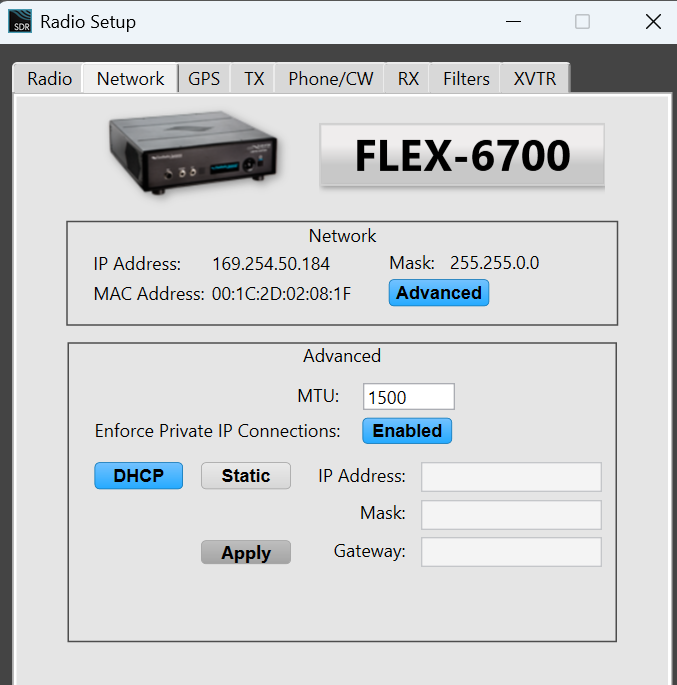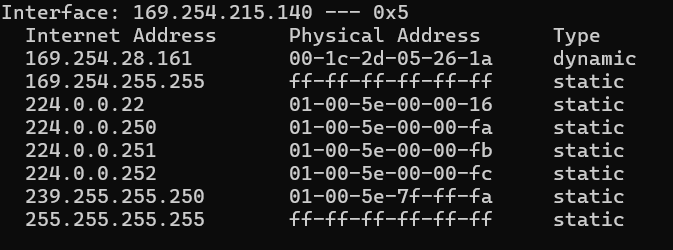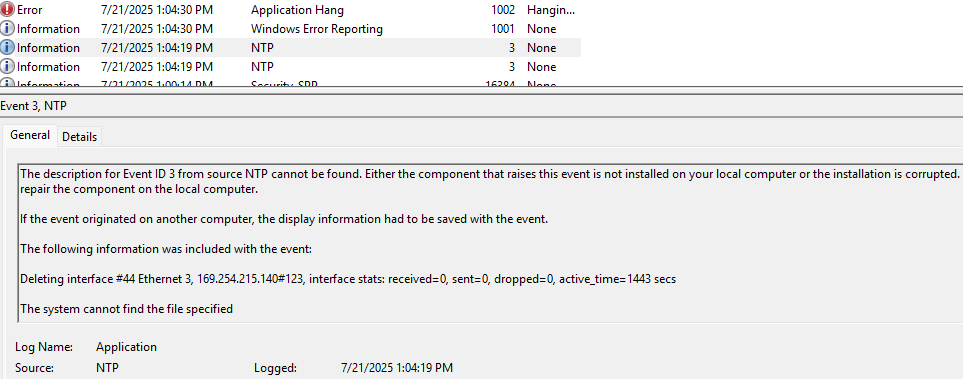SmartSDR v4.1.5 | SmartSDR v4.1.5 Release Notes
SmartSDR v3.10.15 | SmartSDR v3.10.15 Release Notes
The latest 4O3A Genius Product Software and Firmware
Need technical support from FlexRadio? It's as simple as Creating a HelpDesk ticket.
6400 with Direct Connect to Computer Looses Connection

My 6400 is connected to my computer directly, 6ft of Ethernet cable. Occasionally, the network quality diminishes the the radio disconnects. Signal strength should always be perfect as the radio is 6ft away. No other network devices are attached to the computer. When acting proper, latency is < 1 ms.
Firmware is 3.9.18. MS Windows 11 (24H2) with current drivers/patches.
Disconnect occurs on RX and TX. I do not believe RFI is the culprit since it looses connection during RX.
I have swapped Ethernet cables several times.
Power cycling the radio doesn't help. I have to turn it off, pull the plug for 10-15 seconds, then power on. Signal strength is back to full 5 bars and < 1 ms latency.
Is anyone else direct connecting having similar issues? What would cause the latency on a 6ft cable to be overwhelming enough for the radio to drop-off?
Looking for guidance on solving this.
Comments
-
I would try a different switch, especially if it is a 1Gb/sec switch.
0 -
Hi w4rxk,,,, when you say 'direct connect' do you mean that the radio and your computer are connected via a single ethernet cable (as mine is), or that the computer and radio are both connected via separate cables to a switch (a la what mike is talking about). If the former, then I would suspect either:
a) a bad cable — but you have eliminated that by swapping cable;
b) a bad ethernet port in the computer — do you have another computer/laptop to try, or another way to create an ethernet port via a port expander? or
c) a bad ethernet port on the radio. If a) and b) have been eliminated, then it would be time to open a Help Desk Ticket with the Flex team to let them help.
If the radio and computer are connected via a switch, as Mike was suggesting, then maybe try a direcct connection first (no switch involved, if that's possible), then as Mike suggested, try a different switch.
0 -
Don, the Flex 6400 is connected to the computer w/Ethernet cable. No switch. No local network. I believe Flex calls this 'direct connect'. Flex 6400 NIC > cable > PC NIC.
a) a bad cable — changed cables multiple times
b) a bad ethernet port in the computer — doubtful
c) a bad ethernet port on the radio - doubtful
As I mentioned, the problem is erratic. It may happen one every two weeks or twice a day. The solution is to power off the radio, remove power, let it rest disconnected from power for 10-15 seconds, reconnect and it's good again until it happens again.
0 -
ok, understood. As I said, I was just making sure that it was truly 'direct' (like mine) and not as Mike was supposing.
I realize that the 'bad ethernet port' suggestions are a bit of a reach, but if you do have a different computer or laptop available to test and if the same symptoms occur, that would help eliminate a possibility. i.e. if the same symptoms occur on a different computer, then it's pretty clear it's a problem with the radio.
Just so you know, I have my 6700 connected directly like yours and it's on 24x7. I've never had it lose connection. When I start up SmartSDR it does take a couple of seconds for the network connection bars in the bottom right to go from amber to green, but that doesn't affect operations.
BTW, my 'advanced network' screen looks similar to yours.
0 -
I realize that the 'bad ethernet port' suggestions are a bit of a reach, but if you do have a different computer or laptop available to test and if the same symptoms occur, that would help eliminate a possibility. i.e. if the same symptoms occur on a different computer, then it's pretty clear it's a problem with the radio.
I realize that the 'bad ethernet port' suggestions are a bit of a reach, but if you do have a different computer or laptop available to test and if the same symptoms occur, that would help eliminate a possibility. i.e. if the same symptoms occur on a different computer, then it's pretty clear it's a problem with the radio.
I used to think this, but I hit it twice. I also then had a cable issue when I could see the port flapping on a managed switch and it was due to 2 bad cables.
I'm not sure if you answered this, but is it a Gigabit switch? Have you been able to test on a 100Mb/sec switch?
One thing to watch for — especially on cheaper or older switches — is how autonegotiation behaves. Some switches do not handle autonegotiation properly or can introduce performance inconsistencies, especially when dealing with high-throughput, low-latency traffic like real-time IQ or audio streaming. This can lead to degraded performance, dropped packets, or connection instability even when link lights show as active. For testing, forcing both ends to a known-good speed and duplex (e.g., 100/full or 1000/full) on a known reliable switch can sometimes eliminate autonegotiation as a variable.
The far reaching idea is that it is the SD card on the 6400 and the system is busy for some unusual reason and can't service all the realtime packets fast enough.
And, yes, it might be the radio, but that would be very very rare. This is why I am focusing on the environment first.
0 -
Also, the item that looks like like a signal strength meter on SmartSDR and is actually a “network quality” meter, not signal strength. It relates to the number of dropped packets between the Flex and SmartSDR.
0 -
Mike… as W4RXK said, there's no switch involved. The radio is directly connected to the PC via an ethernet cable (same as my setup).
0 -
When the network strength drops, I see heavy latency and a lot of dropped packets. It occurred again a few minutes ago … I turned on the power supply (Astron 35), powered on the radio, fired up SmartSDR, was on 20m for a few minutes when SmartSDR shut down since it lost connection to the radio. I powered off the radio, disconnected the power cord for 10-15 seconds, powered-up the radio and it is working again for now.
I ran the Ethernet cable through a Ferrite 43 a few times just to rule our RFI.
This morning when it shut down, it was receive only. I did not yet transmit. So it cannot be RFI.
VE7ATJ_Don - your MTU settings are +50 from mine, I updated mine just now to see if that makes a difference. Is your Ethernet cable direct from the Flex > Computer or is there a router/switch in the middle? Mine is direct > computer.
0 -
When this happens, do you have any other applications connected to the radio such as WSJT or SliceMaster? Or, is it quietly on receive?
0 -
Yes, WSJT, SliceMaster, Grid Master, Log4OM, and the web browser with multiple tabs. The computer is connected to the home LAN via Wifi.
0 -
@W4RXK — my setup is similar to yours — the Flex is directly connected to the pc (rj45 to rj45) via an ehternet cable. my pc is also connected to the home wifi, but I don't run slicemaster or wsjt or grid master. I do run Log4OM and the Edge web browser at the same time as the radio.
LIke you say, there shouldn't really be any degradation in 'network quality', given that it's a direct connection. You've already eliminated the cable by swapping it with another (unless they're BOTH bad :-))
So, I'd like to suggest again that you see if you can obtain another computer/laptop and connect the Flex to it and observe if the same behaviour occurs. If not, there's a chance it could be a bad ethernet port at the computer. Or, a bad ethernet driver…
If the same behaviour DOES occur on another computer, then the most likely cuprit is the Flex (sorry) and I would definitely submit a help desk ticket with all this test info.
0 -
Not knowing what computer is in use, it may be overloaded, especially since it is running windoze. That OS chooses to run some background processes at inconvenient times. Maybe try the station with just SmartSDR and see if the situation changes.
0 -
ChatGPT said:Yes, WSJT, SliceMaster, Grid Master, Log4OM, and the web browser with multiple tabs. The computer is connected to the home LAN via Wifi.
Wi-Fi may seem convenient, but it's a poor choice for real-time ham radio operations—especially when running apps like WSJT-X, Slice Master, Grid Master, Log4OM, and multiple browser tabs. These programs rely on low-latency, stable, and lossless communication across your LAN to function properly. Wi-Fi introduces variable latency (jitter), packet loss, and interference from nearby networks or devices, all of which can disrupt audio streams, rig control, CAT commands, and time-sensitive digital modes. Even brief Wi-Fi hiccups can cause decodes to fail, slices to drop, or logging to break. WiFi is ok for streaming and browsing since large amounts of data can be buffered and low latency isn't an issue.
For reliable performance, a wired Ethernet connection is strongly recommended. Unlike Wi-Fi, Ethernet provides consistent latency, zero interference, and near-zero packet loss—essential for maintaining stable communication between your computer and your FlexRadio system. If a direct Ethernet run isn’t practical, consider alternatives like powerline or MoCA adapters to maintain reliability without the instability that Wi-Fi brings.
Can you test on a cabled connection at all?
0 -
I may have found the culprit …
My Windows 11 machine was running a NTP executable from Meinberg (http://news.meinberg.de/). Today, when SmartSDR dumped, I looked @ the event viewer and found the NTP deleted ethernet interfaces. NTP reported that Source NTP deleted interface #44 Ethernet 3, 169.254.215.140
I have no other devices connected to the computer but did not notice the SmartSDR IP prior. I am assuming it was the Flex as my current IP is 169.254.28.161. I am not aware of anything else assigned to 169.x.x.x other than the Flex.
7/21/2025 1:04:19 PM - Deleting interface #44 Ethernet 3, 169.254.215.140#123, interface stats: received=0, sent=0, dropped=0, active_time=1443 secs
7/21/2025 1:04:30 PM - Windows Error Reporting reported an AppHangB1 for DAX.exe
7/21/2025 1:04:30 PM - The program DAX.exe version 3.9.18.36988 stopped interacting with Windows and was closed.
NTP deletes an Ethernet port then DAX dies and so goes SmartSDR. I found this recurring on previous dates, more or less, the same sequence.
command: arp -a shows the 169.x interface
I uninstalled the NTP executable from Meinberg.
So … does this sound plausible as the source of the problem?
0 -
No absolutely not. NTP cannot delete ethernet ports.
What has happened is that an existing port or interface has disappeared, possibly physically but more likely the IP address has changed. Meinberg NTP had been using it, found it gone and therefore deleted the entry from its list of usable routes.
This though gives a strong possibility as to the cause of your local link disconnections. I am loathe to get into it here without being able to see the relevant configuration but I would check DHCP in Windows.
0 -
I have used the Meinberg app for years. After installing it just works.
0 -
Still having this problem with wired connection. Moving to the LAN vs. Direct Connect has not made a difference. The 6400 still looses connection to SmartSDR. Only power down, pull power, solves it.
0 -
0
Leave a Comment
Categories
- All Categories
- 383 Community Topics
- 2.1K New Ideas
- 639 The Flea Market
- 8.3K Software
- 147 SmartSDR+
- 6.4K SmartSDR for Windows
- 188 SmartSDR for Maestro and M models
- 435 SmartSDR for Mac
- 273 SmartSDR for iOS
- 262 SmartSDR CAT
- 201 DAX
- 383 SmartSDR API
- 9.4K Radios and Accessories
- 47 Aurora
- 279 FLEX-8000 Signature Series
- 7.2K FLEX-6000 Signature Series
- 958 Maestro
- 58 FlexControl
- 866 FLEX Series (Legacy) Radios
- 934 Genius Products
- 466 Power Genius XL Amplifier
- 342 Tuner Genius XL
- 126 Antenna Genius
- 304 Shack Infrastructure
- 213 Networking
- 464 Remote Operation (SmartLink)
- 144 Contesting
- 796 Peripherals & Station Integration
- 142 Amateur Radio Interests
- 1K Third-Party Software