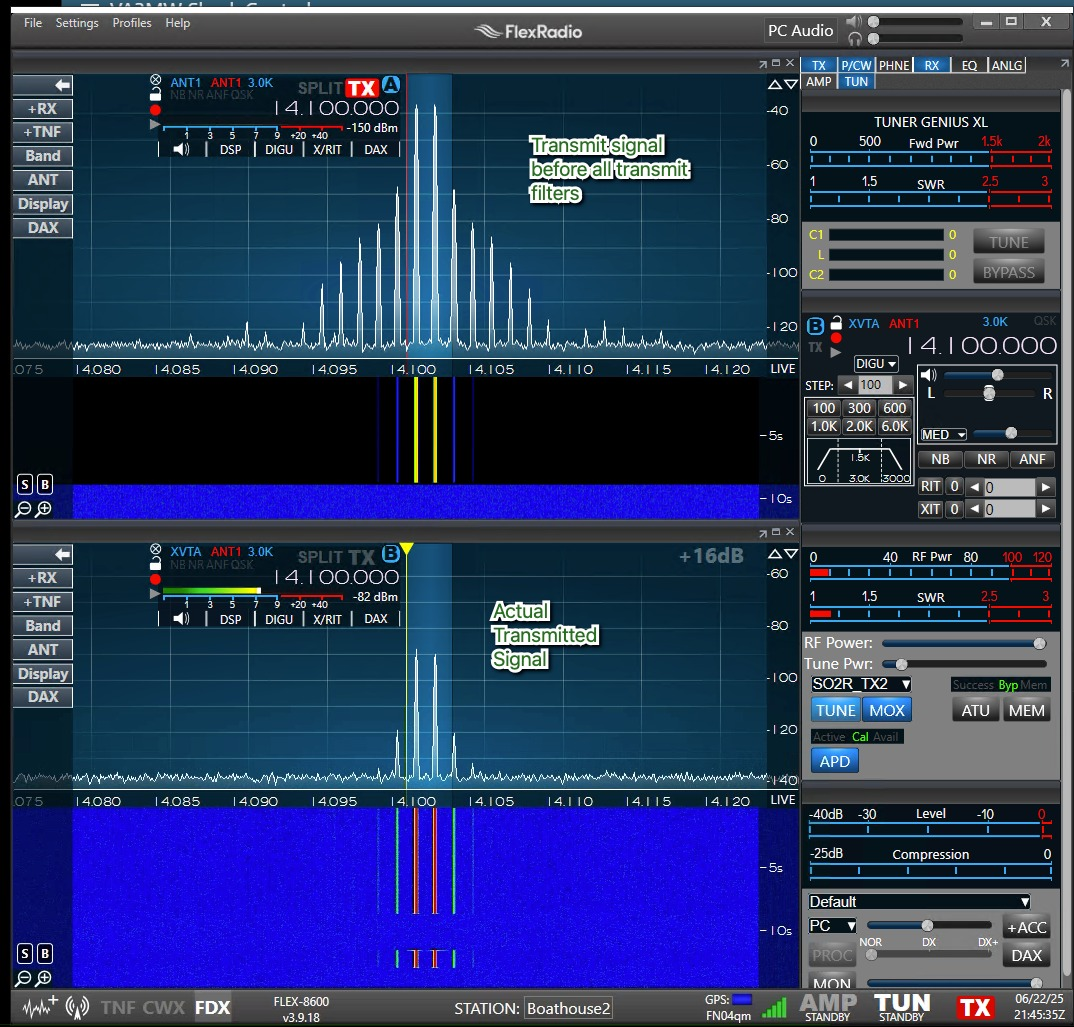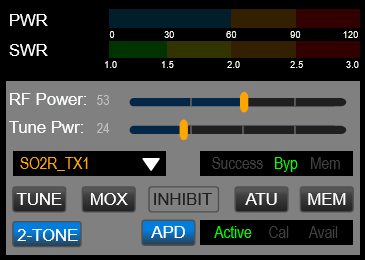SmartSDR v4.1.5 | SmartSDR v4.1.5 Release Notes
SmartSDR v3.10.15 | SmartSDR v3.10.15 Release Notes
The latest 4O3A Genius Product Software and Firmware
Need technical support from FlexRadio? It's as simple as Creating a HelpDesk ticket.
Tune Mode: Two Tone - not saving

Sup Hams!!
I really enjoy using the Two Tone mode. Since I'm one of the first in my crew using a FlexRadio, they can instantly tell whether I'm on the NET or not—at least until the rest of them catch up and get one too.
Here's where I could use a hand: I’ve set Tune Mode to Two Tone under Radio Setup > TX, and it works as expected. I save my profile, but when I power up the radio next time and reload the profile, the Two Tone setting isn’t retained.
Am I missing a step, or is this something the developers might have overlooked in the profile saving process?
Comments
-
Two tone mode is designed to let you look at your IMD. I don't think it was meant to be used to tune a tuner. The single tone tune takes a LOT less bandwidth. My guess is that this is working as intended (Flex can jump in and let me know how good my guess is...)
0 -
Two Tone is designed for IMD testing. It is not something that you would every day.
Here is an example where you can see the transmitted 2 tone signal and the IMD it produces. In the lower part you see the actual signal being transmitted.
0 -
Thanks, that’s a valid description of the feature. However, it doesn’t directly address my question. To put it simply: does it allow saving or not?
0 -
The discussion was to not keep it as a persistance setting. If that is important to you, you may wish to add it to the new ideas area of the community and it doesn't hurt to explain why it is important to you. That way we can pass it on to engineering.
0 -
Mike, I now fully comprehend that it’s not a persistence value. Initially, I believed I was making a mistake. Thanks again.
0 -
On this subject, is the Two-Tone feature available in the API? When the tune mode is changed in the Radio Setup I can get the state of the tune_mode and display it accordingly, but sending from node-red I either am using the wrong command or it's unavailable.
Using wireshark I see:
"transmit tune_mode=single_tone"
"transmit tune_mode=two_tone"
I've tried these and variants of these commands sent in my node-red flow have no effect.
0 -
It looks like you already figured out the commands. What kind of application are you using? Is this a non-GUI client that is also not bound to a GUI client? This is likely why you aren't seeing behavior that you expect as the single/two tone is specific per client. Without the context of a GUI client, the command is somewhat ambiguous as to which client it might pertain. This is similar to many other transmit commands such as setting the RF Power or Tune Power.
I'm not familiar enough with how the Node Red flow works, but if there's an option to bind to your Maestro or SmartSDR instance, that might solve the issue for you.
0 -
Hi Eric, I am getting similar results as Mike, VE3CKO. I get a malformed command, even with a successful bind:
In a Windows C++ program, I send these commands:
sendResult = send(sock, "CD43 | client bind client_id=E08F5BB7-F75E-4940-8352-624F0BC84106\n", 67, 0);
sendResult = send(sock, "CD304 | transmit tune_mode=single_tone\n", 40, 0);
sendResult = send(sock, "CD305 | transmit tune_mode=two_tone\n", 37, 0);And get these responses:
R43|0|0x43145D73|
R304|50000016||
R305|50000016||Command 43 is showing the correct client handle in the bind response. Commands 304 and 305 are showing a malformed command response.
If I click the Two Tone Tune Mode in Settings in SmartSDR, I get the expected result:
S43145D73|transmit tune=0 tune_mode=two_tone tx_rf_power_changes_allowed=1 max_power_level=100
Can you shed any light on this? Since it works in SmartSDR, I am sure that Mike and I are just doing something incorrectly.
0 -
OK, I figured it out…
sendResult = send(sock, "CD304 | transmit s tune_mode=single_tone\n", 42, 0);
sendResult = send(sock, "CD305 | transmit s tune_mode=two_tone\n", 39, 0);Mike, VE3CKO, you need to use the s or set to change the tune mode. I should have noticed that before! Anyway, give that a try. It seems to work whether or not you do a bind to the GUI client.
Eric, I guess my presumption at the end of my last post is correct - Mike and I were not formatting the commands correctly. :- )
1 -
Yes Les that did the trick, thanks, I thought I had tried adding the s but apparently not.
0
Leave a Comment
Categories
- All Categories
- 383 Community Topics
- 2.1K New Ideas
- 639 The Flea Market
- 8.3K Software
- 147 SmartSDR+
- 6.4K SmartSDR for Windows
- 188 SmartSDR for Maestro and M models
- 435 SmartSDR for Mac
- 273 SmartSDR for iOS
- 262 SmartSDR CAT
- 201 DAX
- 383 SmartSDR API
- 9.4K Radios and Accessories
- 47 Aurora
- 279 FLEX-8000 Signature Series
- 7.2K FLEX-6000 Signature Series
- 958 Maestro
- 58 FlexControl
- 866 FLEX Series (Legacy) Radios
- 934 Genius Products
- 466 Power Genius XL Amplifier
- 342 Tuner Genius XL
- 126 Antenna Genius
- 304 Shack Infrastructure
- 213 Networking
- 464 Remote Operation (SmartLink)
- 144 Contesting
- 796 Peripherals & Station Integration
- 142 Amateur Radio Interests
- 1K Third-Party Software