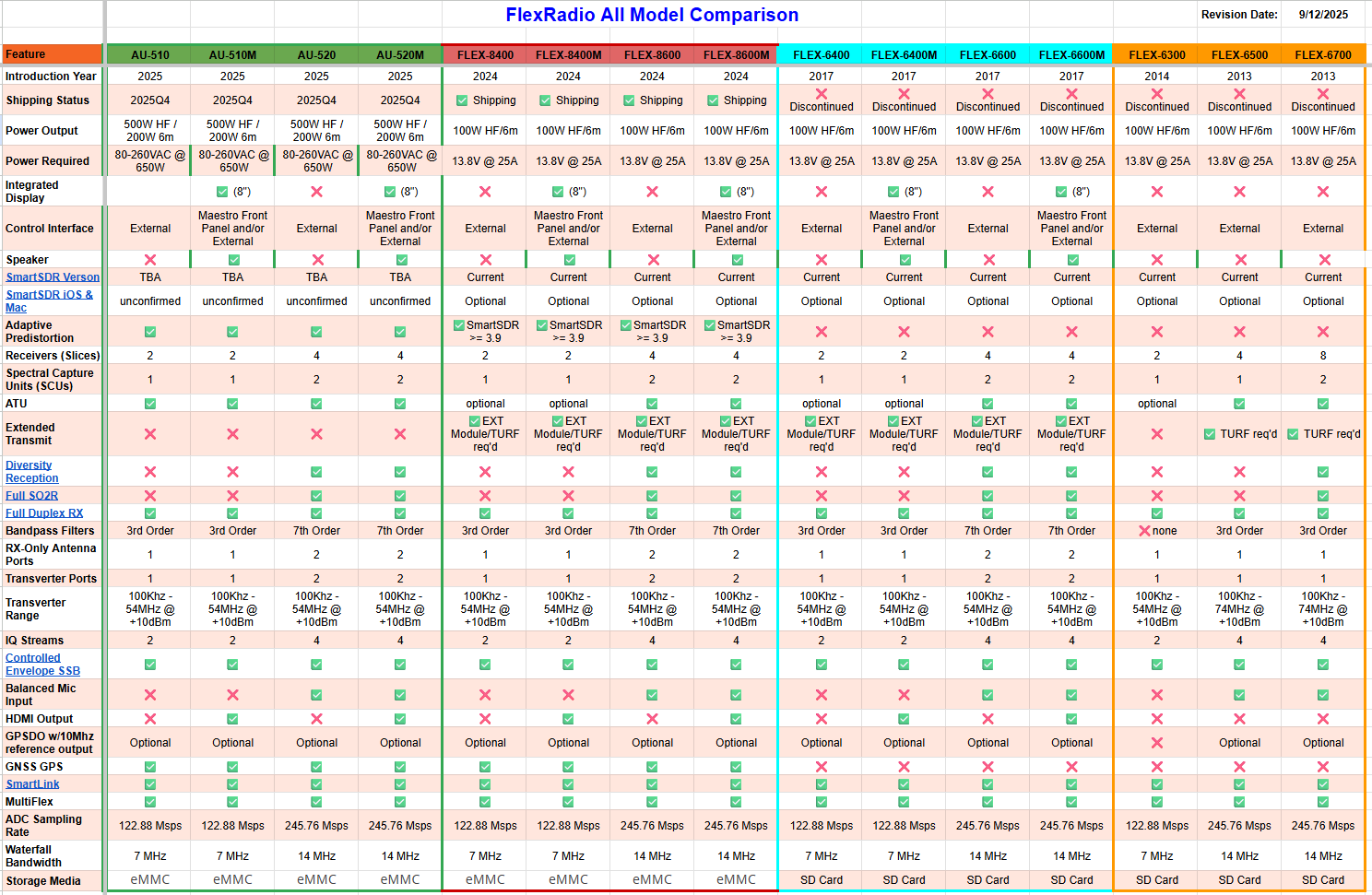SmartSDR v4.1.5 | SmartSDR v4.1.5 Release Notes
SmartSDR v3.10.15 | SmartSDR v3.10.15 Release Notes
The latest 4O3A Genius Product Software and Firmware
Need technical support from FlexRadio? It's as simple as Creating a HelpDesk ticket.
FlexRadio Comparison Chart

Hi All
I have been playing with a building a FlexRadio comparison chart. It is a bit of an eye strain, but if you can see it full size, it does show all the models and all the features.
Comments
-
Interesting, it shows the 510 and 520 non-M radios available 2025 Q4 . And the 510M and 520M available 2025 Q1. Is this a typo? Should it show that the 510M and 520M as 2026 Q1? If so, does that mean that it has already been determined that the M versions of the 510 and 520 won't be available until sometime in the first three months of 2026? I was told when I prepaid for the 520M I pre-ordered, that it should ship sometime in the last three months of 2025. ( 2025 Q4 from the original information I was given) So, what has changed that the M versions have been moved to next year? And why haven't buyers who have prepaid in full, been notified instead of finding it out on a chart?
James
WD5GWY
0 -
It was a typo.
2 -
Thanks Mike, that's what I was hoping to hear. Have a good night.
James
WD5GWY
0 -
I am actually working on this chart everyday. I will replace it as I make changes, hence the reason for the data stamp.
1 -
I appreciate you posting this . I think a lot of people would love to have a chart like this one to actually be able to see what the different models provide. This even helps people buying used Flex radios. While most Flex owners already know this, you might think about adding what kind of storage media ( SD card or eMMC ) that is used with each model and whether or not it user replaceable. I can think of a few more things as well. But, it could cause information overload!
James
WD5GWY
2 -
That is why I did it. We also have a lot of staff who have joined over the more recent years and are have not worked with every radio.
2 -
updated —
0 -
The 6700 entry does not include VHF.
As an aside I noticed that on the second Nyquest zone (2M) the wideband noise suppression seems to ADD very weak signals (From the first Nyquest zone?)
1 -
The FLEX-6700 does cover VHF from 135-167Mhz as an exciter and then there is an add on amplifier.
0 -
Thanks for putting this together. I’m considering a FlexRadio as my next purchase and this is super helpful.2
-
Updated: FLEX-6300 cannot accept a GPSDO.
0 -
I’m new and don’t even know if this is the right place to ask a question. But I’m thinking about upgrading from my 6400 to the 8400 but I just had an offer to pick up on a 6700 at a really good price. I need advice , which Radio would you prefer? I’m also planning to use a Q5 2m transverter with a 300w amp with what ever radio I end up with.0
-
Well, it depends on what you are looking for in a radio and why you are looking to upgrade.
Although older, the 6700 has capabilities that the other two don't. It has two SCUs, so you can listen on two different antennas simultaneously, even on different bands. With the 6400 and 8400, you only have one SCU which means two receivers must share the same antenna.
Two SCUs allows you to use diversity reception - two receivers on the same frequency, but on different antennas. You can also run full duplex satellite using transverters if that is of interest.
The 6700 has low level 2 meter output, so it doesn't need a transverter, just a low-level amp.
The 6700 can have up to 8 receive slices open at once, the 6400 and 8400 can only have up to 2.
On the other hand, the 8400 is newer, with a faster FPGA and processor and is being positioned to do new things that the old hardware can't (adaptive pre distortion comes to mind).
All three radios will run the same software, but there are some hardware dependent features that might make one more desirable than the others.
0 -
I am confused. This chart shows that the 8400/8400M does not have a balanced mic input. The rear image of the 8400 on the Flex Radio website clearly shows a balanced input jack. Which is correct?0
-
Hi Jack, the chart is correct, the 8400 does not have a balanced mic input.
0 -
The image on the website for the rear of the 8400 doesn't have a production tag on it. It is apparent that they just used an image from a 8600 back panel. It would be better if they took the time to update the photos to avoid confusion for potential customers.
James
WD5GWY
0 -
Here's a photo of the actual rear panel.
0 -
Correction
1 -
Thanks for the information guys. I appreciate knowing for sure. I am still trying to make up my mind between the 8400 and 8600 and wanted to be sure of the differences. The picture on the website is terribly misleading.
Jack
K4VR0 -
Thanks for letting me know. That picture was actually correct a year ago (no BAL connector). I have no idea how it got replaced.
1 -
Hi Mike, would it be possible to add prices? I understand it may require some updating over time, but it may help someone decide!
0 -
Another think to keep in mind if has a display it has internal speaker else you need POWER speaker. I found this the hard way.
0 -
@John KB4DU The prices are on the website and subject to change. It is too dangerous to have them in multiple places in case we forget to update some other document or someone will take us to task over it at some point.
0 -
@Flexed speaker line added
1 -
@Mike-VA3MW Roger, Thanks
0 -
thanks Mke
0 -
I'm a bit confused over the 6700 listing 1 receive antenna in the chart Mike.
I have Receive Antenna A and Receive Antenna B Both have Input and Output BNC Ports.
Is this not allowing 2 receive only Antennas?
Ian
KM4CQG
0 -
Today we had fun testing these three machines for a good four hours on very low signals like V6D and others from 10 to 40 meters: the flex6400, flex6700, and the Grandfather Flex5000A.
I'd like to understand why the 5000 dominates the two. The 5000 has a very low noise level with a clean input signal. In CW with adjacent signals and a 500Hz filter, the 5000 was a wall, no interference.
Give me a logical explanation.
Not to mention the powerful flex software, but Darrin manages it.0 -
Ian, I think you found a mistake in the listing for the 6700. Hopefully, Michael will seen your post and correct the error.
James
WD5GWY
0
Leave a Comment
Categories
- All Categories
- 384 Community Topics
- 2.1K New Ideas
- 649 The Flea Market
- 8.3K Software
- 149 SmartSDR+
- 6.5K SmartSDR for Windows
- 188 SmartSDR for Maestro and M models
- 437 SmartSDR for Mac
- 274 SmartSDR for iOS
- 262 SmartSDR CAT
- 202 DAX
- 383 SmartSDR API
- 9.4K Radios and Accessories
- 47 Aurora
- 286 FLEX-8000 Signature Series
- 7.2K FLEX-6000 Signature Series
- 961 Maestro
- 58 FlexControl
- 866 FLEX Series (Legacy) Radios
- 936 Genius Products
- 467 Power Genius XL Amplifier
- 343 Tuner Genius XL
- 126 Antenna Genius
- 306 Shack Infrastructure
- 215 Networking
- 465 Remote Operation (SmartLink)
- 144 Contesting
- 800 Peripherals & Station Integration
- 142 Amateur Radio Interests
- 1K Third-Party Software