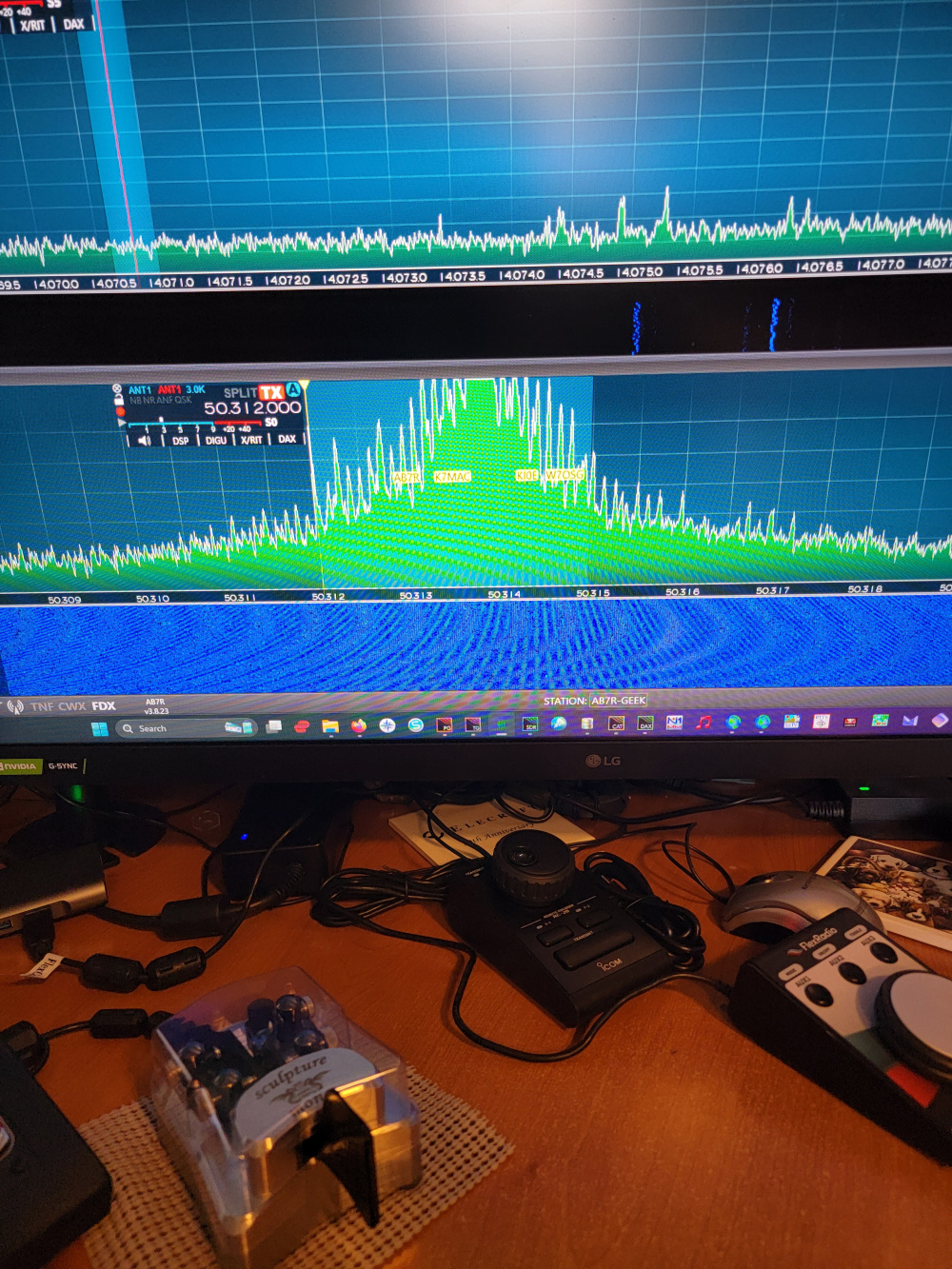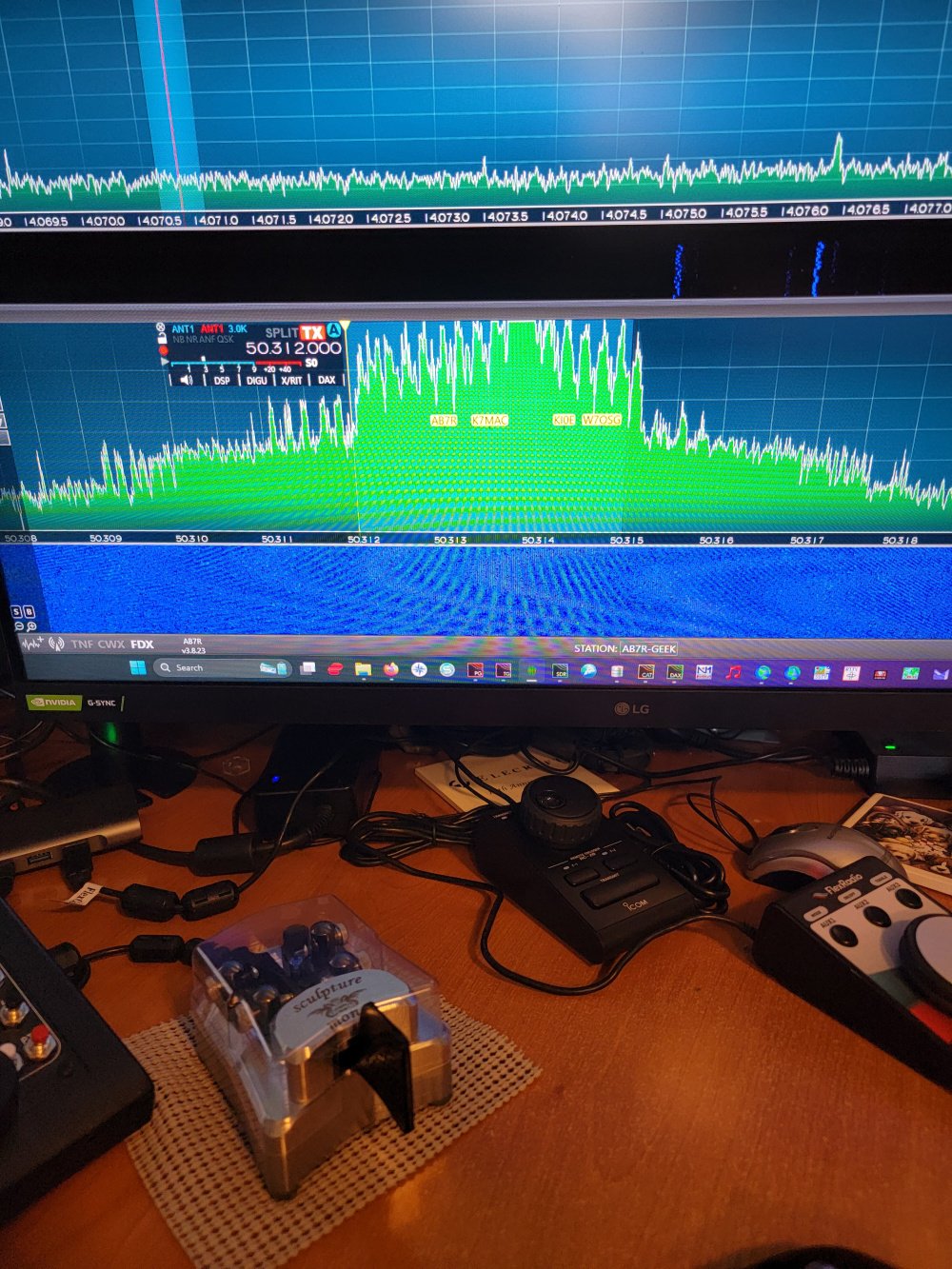SmartSDR v4.1.5 | SmartSDR v4.1.5 Release Notes
SmartSDR v3.10.15 | SmartSDR v3.10.15 Release Notes
The latest 4O3A Genius Product Software and Firmware
Need technical support from FlexRadio? It's as simple as Creating a HelpDesk ticket.
Flaky relay??

Unsure if this is a software or hardware issue.
Sometimes my ANT1 is not working. presents as high SWR or Low RF power. If I bypass the PGXL coax and power and just run from the tgxl to the radio, the problem is not there. The flaky thing is it happens often, but not all the time. I just came back from the store and turned everything on and now its working but the TX signal looks dirty. Audio level is just below zero.
ANT B working all the time.
Anyone run into this before?
Thanks
Greg
AB7R
8600>PGXL>TGXL>AG>ANT
Answers
-
can you take a full screen picture with right side panel settings?
0 -
Can you make it fail on a dummy load?
0 -
Yes but this morning it has been OK. Once when change frequency fast it dropped but came back shortly after.
0 -
I do not know if this is a contributor to the issue or not, but it appears you have FDX ( or full duplex) engaged when not required. Just left click on the FDX icon in the lower left of the display to disable the feature. Probably not a contributing factor but something I saw. It sounds like everything works as intended when you hook the TGXL directly to your 8600 with no intermittent issue at all. I would check the patch cable you are using from the PGXL to the radio. Hopefully something easy like that vice a PGXL issue.
0
Leave a Comment
Categories
- All Categories
- 383 Community Topics
- 2.1K New Ideas
- 639 The Flea Market
- 8.3K Software
- 147 SmartSDR+
- 6.4K SmartSDR for Windows
- 188 SmartSDR for Maestro and M models
- 435 SmartSDR for Mac
- 273 SmartSDR for iOS
- 262 SmartSDR CAT
- 201 DAX
- 383 SmartSDR API
- 9.4K Radios and Accessories
- 47 Aurora
- 279 FLEX-8000 Signature Series
- 7.2K FLEX-6000 Signature Series
- 958 Maestro
- 58 FlexControl
- 866 FLEX Series (Legacy) Radios
- 934 Genius Products
- 466 Power Genius XL Amplifier
- 342 Tuner Genius XL
- 126 Antenna Genius
- 304 Shack Infrastructure
- 213 Networking
- 464 Remote Operation (SmartLink)
- 144 Contesting
- 796 Peripherals & Station Integration
- 142 Amateur Radio Interests
- 1K Third-Party Software