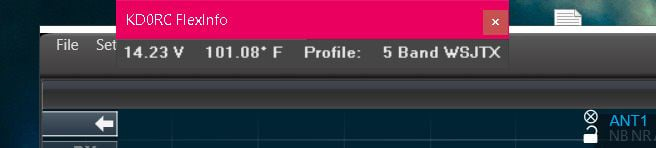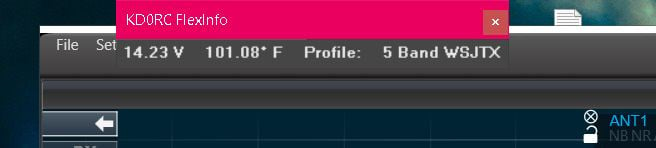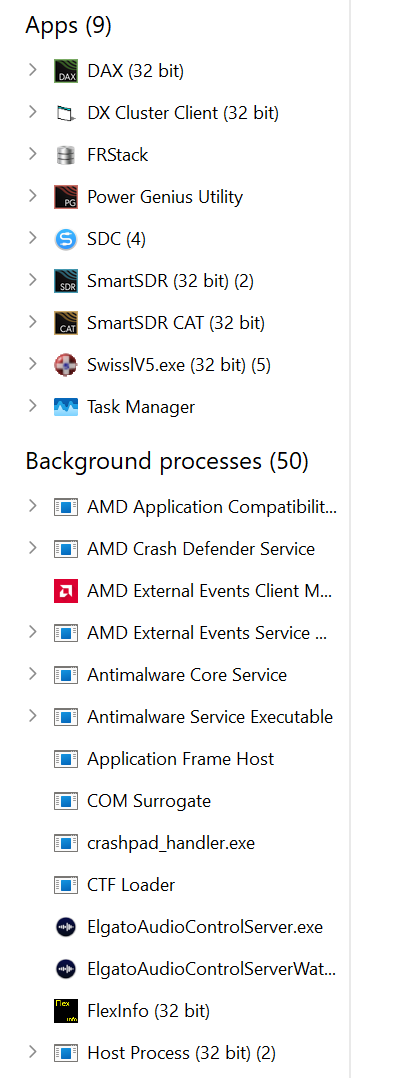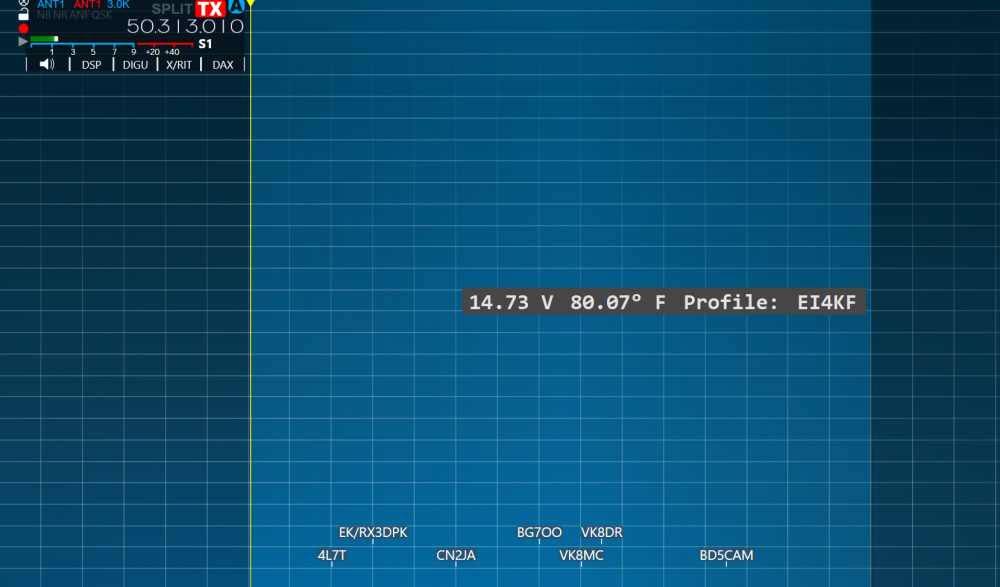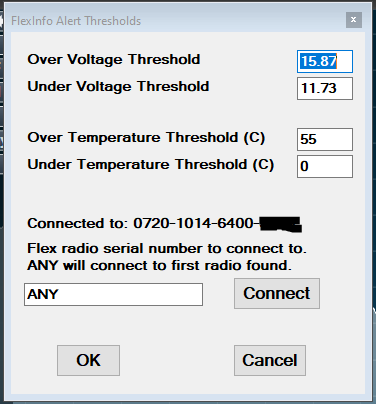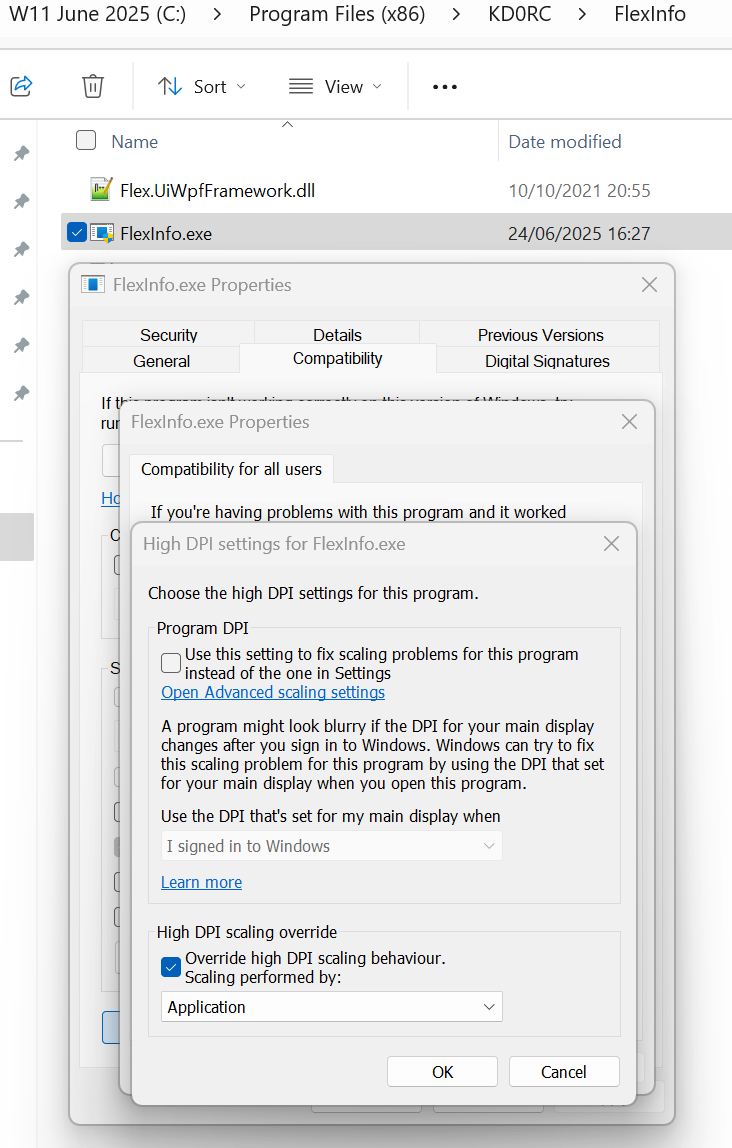SmartSDR v4.1.5 | SmartSDR v4.1.5 Release Notes
SmartSDR v3.10.15 | SmartSDR v3.10.15 Release Notes
The latest 4O3A Genius Product Software and Firmware
Need technical support from FlexRadio? It's as simple as Creating a HelpDesk ticket.
FlexInfo
Comments
-
Here is an experiment to try. Close SmartSDR and start FlexInfo. It should appear in the upper left corner of your main monitor. Open SmartSDR and drag the FlexInfo window to your preferred location on SmartSDR.
Let me know if that doesn't work, or if the FlexInfo screen doesn't appear when SmartSDR os not running.
0 -
Thanks Len, that worked. FlexInfo opened up as you described so I guess I just need to remember to open it first is all.
But now it shows up with a title bar above the normal dark rectangle with the info as shown in your example (below). It's the bar that includes the "click off "X"" at it's extreme right. That definitely wasn't there before. When I first tried it, it looked just like this image. Now that title bar hangs off the top of SSDR onto the desktop. So I'm still doing something wrong I wasn't doing before. Can you think of why it might be doing that ?
Here's what it looks like now:
Thanks Len, Russ KR6W
0 -
Hi Russ, I am guessing that it got "lost". Now that it is visible, you should be able to drag it where you want. Next time, open SmartSDR first and see if you can drag the utility to the location you prefer. It should remember it going forward. Normally, start SmartSDR first so that the utility knows where to attach itself. We only did this little exercise to force it back into the realm of visibility.
0 -
Hi Len,
Ok, thanks ! Still have the problem that the title bar is attached now:
Any idea about that ?
Thanks, Russ KR6W
0 -
HI Russ, Yes, I think that is due to the utility being started without SmartSDR running first. Close, then re-open the utility to see if that fixes it. If not, let me know and I will see if I can figure out what is going on.
0 -
Ok, that did it - thanks ! I guess that’s what you were saying in your previous post but I missed it.
Again, sweet little gem. Thanks so much for your time creating and supporting it !
73 Russ KR6W
0 -
Thanks Russ, I appreciate it!
0 -
Hi Len, I've been watching trying to learn what I'm doing wrong. I downloaded the Flexinfo app. It downloaded fine and displays OK. It doesn't show the voltage, temp, or profile. Seems like it's not communicating with the 6400. I've tried everything listed here, no luck. Help. I installed the SDRMONITOR, from K9DUR while back and the same results. I am lost. What's up. Thanks, Ken K5GI
0 -
Hi Ken, it sounds like the computer running FlexInfo is not on the same network segment as your radio.
0 -
Hi Ken, I am all packed up for Field Day and some POTA activations, so I won't be around until Tuesday or Wednesday next week. When I get back, I would be happy to do a TeamViewer or AnyDesk session to help you with this issue. I'll let you know when I get back.
0 -
Len, thank you. Good luck on FD. 73 Ken K5GI
0 -
Hello Len, sorry but FlexInfo problem. I had installed the latest version and, as usual, all was ok. Yesterday I updated Windows 11. Normally I don't allow updates but I had an occasional issue with File Manager freezing. The update seems to have gone ok, W11 is normal, File Manager is fixed and all software is working…..except FlexInfo 🤣
When I start it, with SmartSDR running, I don't now see the GUI and in fact the app is only running as a background process (see at the bottom of picture)
So it is not a case of the GUI being off-screen. If I launch it without SSDR I do see the GUI so the problem is when SSDR is running. I have tried uninstall / reinstall, changing the compatibility mode to Windows 8, launching 'as administrator', adding again exceptions in Firewall - but no luck. I also tried the previous beta but same issue.
Silly question really because I'm sure you are as mystified as I am but …. do you have any ideas please?!
Erik.
0 -
Len, thankfully don't worry! I found the issue online in a search about the latest Windows Update. It apparently can in some circumstances set programs with 'High DPI performed by Application' to 'performed by System'. Something that I didn't understand is reset in latest Windows 11 for some people. I set it back to Application and it works again. Sorry for bandwidth. Probably other users will escape this either by chance or by not displaying on a 4K monitor as I do which requires high scaling in FlexInfo (if I turn off high scaling in its properties it doesn't display the GUI for me). Anyway - solved.
One other thing - I believe it has always been this way (?) but I do not get a Task Bar icon nor a System Tray icon. Any chance of implementing one or the other please?
To be a total pain in your neck… since correcting the display issue, I cannot save its window position. When I fixed the problem and it displayed again it was in its default location top left of screen. I moved it right, just past the Flex Radio logo in the top bar. But when it starts it is always here:
I can move it up to the SSDR top bar but on next launch it is back as in the picture. Is there any way to fix this problem?
Erik.
0 -
Hi Erik, sorry for the late response. I have been travelling every other week, and things are getting behind.
I will try this on my wife's Win 11 machine to see if I can replicate it. If I can't find it tomorrow, I will pick it up again when I get back home late next week or early the following week.
I must have set some compile option at some point to cause it to not show in the task bar. I will also look at that.
0 -
Hello Len - no worries. I have solved the position problem. Do not be concerned about this just now because I am not too sure it is not just me. I am using:
Edition Windows 11 Pro
Version 24H2
Installed on 30/06/2025
OS build 26120.4520I did a clean install of the OS. So there is the scaling issue and I have seen a few reports of this online. But the position issue - seems no references anywhere about it. But when I install FlexInfo, the registry key
Computer\HKEY_CURRENT_USER\Software\KD0RC\FlexInfo\Top defaults to a value of 248. Moving the GUI does not help because it will not save so I manually changed the parameter to 0.
Overall, to save wasting your time, please only look at the task bar issue if you are able.
Thank you,
Erik.
0 -
I have 2 Flexs on my network. Flex info continually goes back and forth between the two. Normal?
0 -
Hi Erik, ok thanks for that feedback. I will look at the taskbar. I would prefer it there myself.
Hi John, I wrote my utilities with one Flex in mind. Others have mentioned needing to specify which Flex to connect to when there are more than one on the network.
When I get back from this trip, I will add code to allow you to specify a radio by serial number. I will do the same for my other utilities as well.
I have an as yet unreleased version of the TeensyMaestro that has this feature, so it shouldn't be too difficult to implement.
0 -
Hi Len,
Quick question: I find I cannot launch the FlexInfo app successfully after starting SSDR. It shows as launched in the task list but doesn't appear anywhere. It's not a matter of it getting lost, it really doesn't show up. I have very little space in my shack with only room for a laptop and one external monitor. To maximize how much stuff I can access they're both 4K. Is it possible the app doesn't like 4K displays ?
Have a great trip ! 73 Russ KR6W
0 -
Hi Russ, I haven't figured out why it disappears into the background sometimes. The only solution that I have found that works is to start it first, then start SmartSDR. Move FlexInfo to re-establish its location in the registry, then close and reopen it.
Let me know if this doesn't work for you.
0 -
Thanks for the response, Len ! Yup, that does work. I was thinking it seems like other folks aren't seeing this at all though (?) which got me wondering what might be different about my setup. The 4K thing is definitely painful for the over-1000-years-old crowd like me. I actually have to use a magnifying glass sometimes (but at least stuff is there - somewhere …). So maybe most aren't using it.
Anyway, thanks as always. Again, have a great trip ! 73 Russ KR6W
0 -
I have 2 Flexs on my network. Flex info continually goes back and forth between the two. Normal?
Hi John, I forgot that version 1.04 already has the ability to select a radio by serial number. If you have two radios on your network, I assume that you have two separate PCs each running an instance of SmartSDR. Each PC should have its own copy of FlexInfo running, and each should select the radio that you want to associate with it.
Set the serial number in the serial number box (include the dashes). If you leave it as "ANY", then it will connect to the first radio that it sees. Since the radios will both be broadcasting discovery packets, it will be random as to which one FlexInfo connects to.
0 -
Thank you, Len
John N1JM
0 -
Hi John, were you able to put your serial numbers in and did FlexInfo connect correctly to both rigs?
0 -
Yes. Works great now.
0 -
Thanks John. With "only" one Flex, I can't test some things…
0 -
I don't know if this helps those with 4K or just confuses things… but anyway you can ignore of course:
I have 4K monitors and some software display much better if scaling is set as below.
With other software such as JTDX, WSJTx (the benefit is to the widegraph display) I also have this set but with 'performed by System'.
Len - just for your info - in my case even when FlexInfo is displaying correctly I do not see it in Task Manager as a running task, only as a Background Task. It is not for me to say but maybe this is related to the Task Bar issue. Perhaps fixing one will fix the other?!
0
Leave a Comment
Categories
- All Categories
- 383 Community Topics
- 2.1K New Ideas
- 639 The Flea Market
- 8.3K Software
- 147 SmartSDR+
- 6.4K SmartSDR for Windows
- 188 SmartSDR for Maestro and M models
- 435 SmartSDR for Mac
- 274 SmartSDR for iOS
- 262 SmartSDR CAT
- 201 DAX
- 383 SmartSDR API
- 9.4K Radios and Accessories
- 47 Aurora
- 279 FLEX-8000 Signature Series
- 7.2K FLEX-6000 Signature Series
- 958 Maestro
- 58 FlexControl
- 866 FLEX Series (Legacy) Radios
- 934 Genius Products
- 466 Power Genius XL Amplifier
- 342 Tuner Genius XL
- 126 Antenna Genius
- 304 Shack Infrastructure
- 213 Networking
- 464 Remote Operation (SmartLink)
- 144 Contesting
- 796 Peripherals & Station Integration
- 142 Amateur Radio Interests
- 1K Third-Party Software