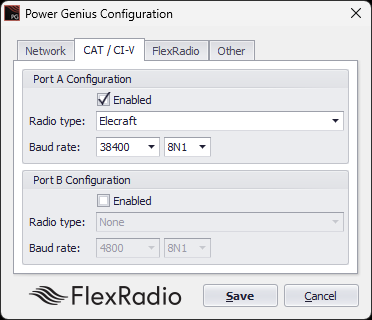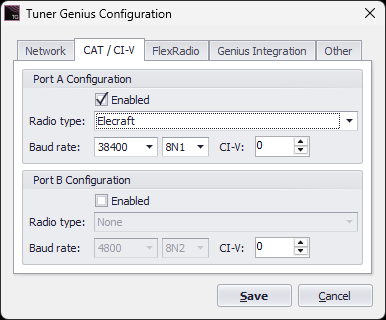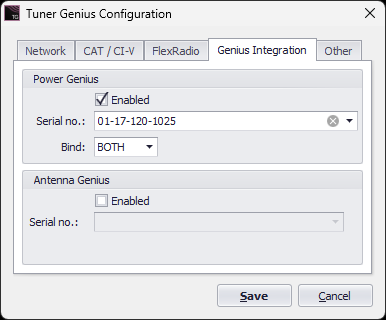SmartSDR v4.1.5 | SmartSDR v4.1.5 Release Notes
SmartSDR v3.10.15 | SmartSDR v3.10.15 Release Notes
The latest 4O3A Genius Product Software and Firmware
Need technical support from FlexRadio? It's as simple as Creating a HelpDesk ticket.
OEM Radio with PGXL and TGXL

I wanted to thank @David Decoons, wo2x for taking the time to do this very quick writeup on how to use and OEM HF radio with the PGXL and TGXL that he posted on FaceBook. It was for an Elecraft radio.
Dave does monitor the community and it an excellent resource for station integration questions.
It is best to use CAT to the PG XL (Set to Elecraft 2).
Make sure baud rate matches radio.
You only need one CAT cable from the Elecraft to the PG XL. No CAT cable needed to TG XL.Then in TG XL setup, under Genius Integration, enable Power Genius with the amp’s info.
The tuner will get frequency info from the amp.PG XL needs to be 3.8.9 firmware or newer. TG needs to be 1.2.11 or newer.
Those are current versions.If you need to split CAT between PG and other devices in shack, N6TV makes the S-Box for Elecraft radios to allow splitting serial CAT correctly.
The advantage of CAT over BCD is the TG will then have 20 memories per band and the PG will get mode info from the radio and switch automatically between AB and AAB biasing depending on mode.
Comments
-
Mike and Dave,
I am using an Elecraft K4D with a PGXL/TGXL pair. My current configuration is BCD into for band data to the PGXL and CAT for the TGXL for the frequency info for the increase in tuning memories.
Here are some reference points:
PGXL is SO2R w/version 3.8.9 (PGXL Utility also has 3.8.9)
TGXL is SO2R variant with Version 1.2.17. (TGXL Utility also has 1.2.17)
I am not using an Antenna Genius.
CAT works with the TGXL but is not recognized by the PGXL. I move the cable from the TGXL which provides frequency info to the TGXL but I cannot get the PCXL to recognize a CAT input. (Same cable)
I have power cycled and removed primary power from both the PGXL and TGXL for a hard restart.
Here are three screen shots of setup screens:
The only place I can find a more descriptive Elecraft interface is if I access the PGXL front panel screen under Setup where I can find Elecraft_1 but not Elecraft_2 as referenced in the above.
What I am trying to do is use a CAT interface for the PGXL to be able to provide both frequency info but also mode info to select the correct bias class. The using Genius integration to bind the PGXL and TGXL for Frequency info to access the 20 tune memories in the TGXL using the LAN interface.
I presume I am doing something wrong. I talked to Dave at Dayton on firmware upgrades and did those successfully.
I need some help. I am missing something. Here are specific questions:
- Where do I find Elecraft_2? PGXL Utility Setup? PGXL Front Panel Setup?
- I thought there was a Genius Integration tab on the PGXL Utility Setup to establish the binding.
Any help would be greatly appreciated.
Thanks,
Rick N0YY
0
Leave a Comment
Categories
- All Categories
- 383 Community Topics
- 2.1K New Ideas
- 638 The Flea Market
- 8.3K Software
- 145 SmartSDR+
- 6.4K SmartSDR for Windows
- 188 SmartSDR for Maestro and M models
- 434 SmartSDR for Mac
- 273 SmartSDR for iOS
- 261 SmartSDR CAT
- 200 DAX
- 383 SmartSDR API
- 9.4K Radios and Accessories
- 47 Aurora
- 276 FLEX-8000 Signature Series
- 7.2K FLEX-6000 Signature Series
- 958 Maestro
- 58 FlexControl
- 866 FLEX Series (Legacy) Radios
- 934 Genius Products
- 466 Power Genius XL Amplifier
- 342 Tuner Genius XL
- 126 Antenna Genius
- 304 Shack Infrastructure
- 213 Networking
- 464 Remote Operation (SmartLink)
- 144 Contesting
- 795 Peripherals & Station Integration
- 142 Amateur Radio Interests
- 1K Third-Party Software