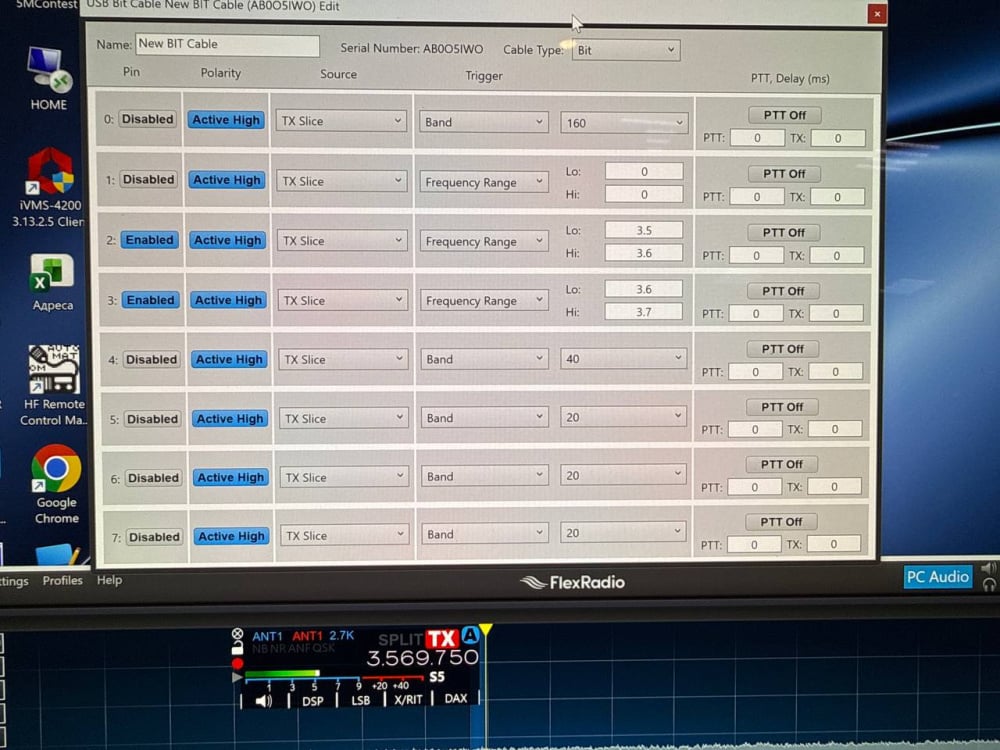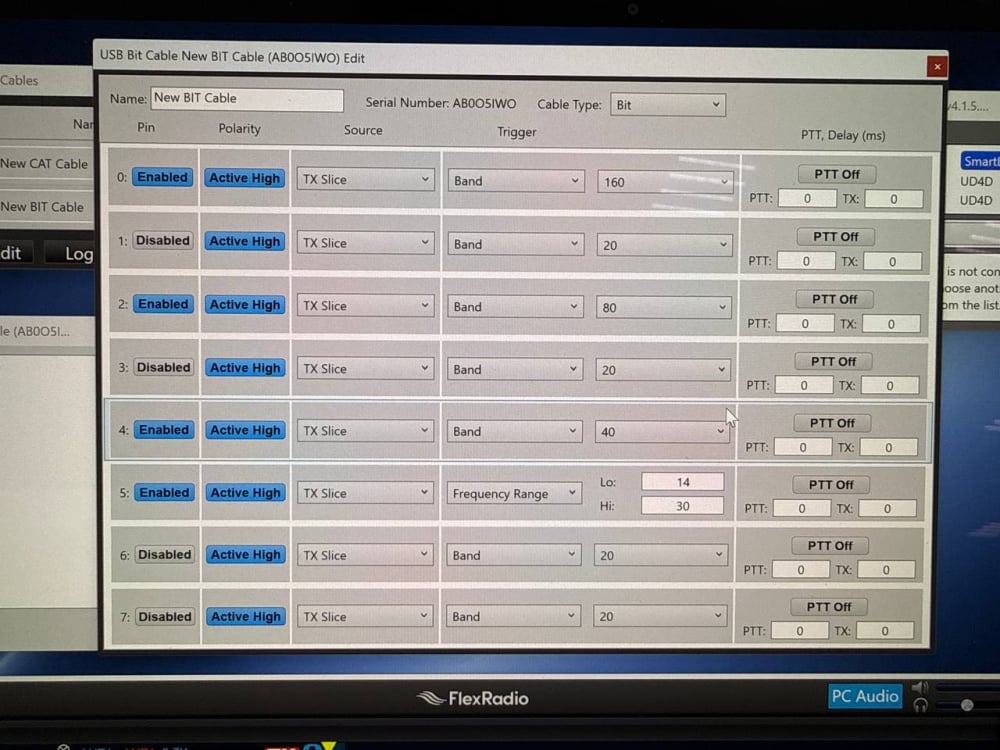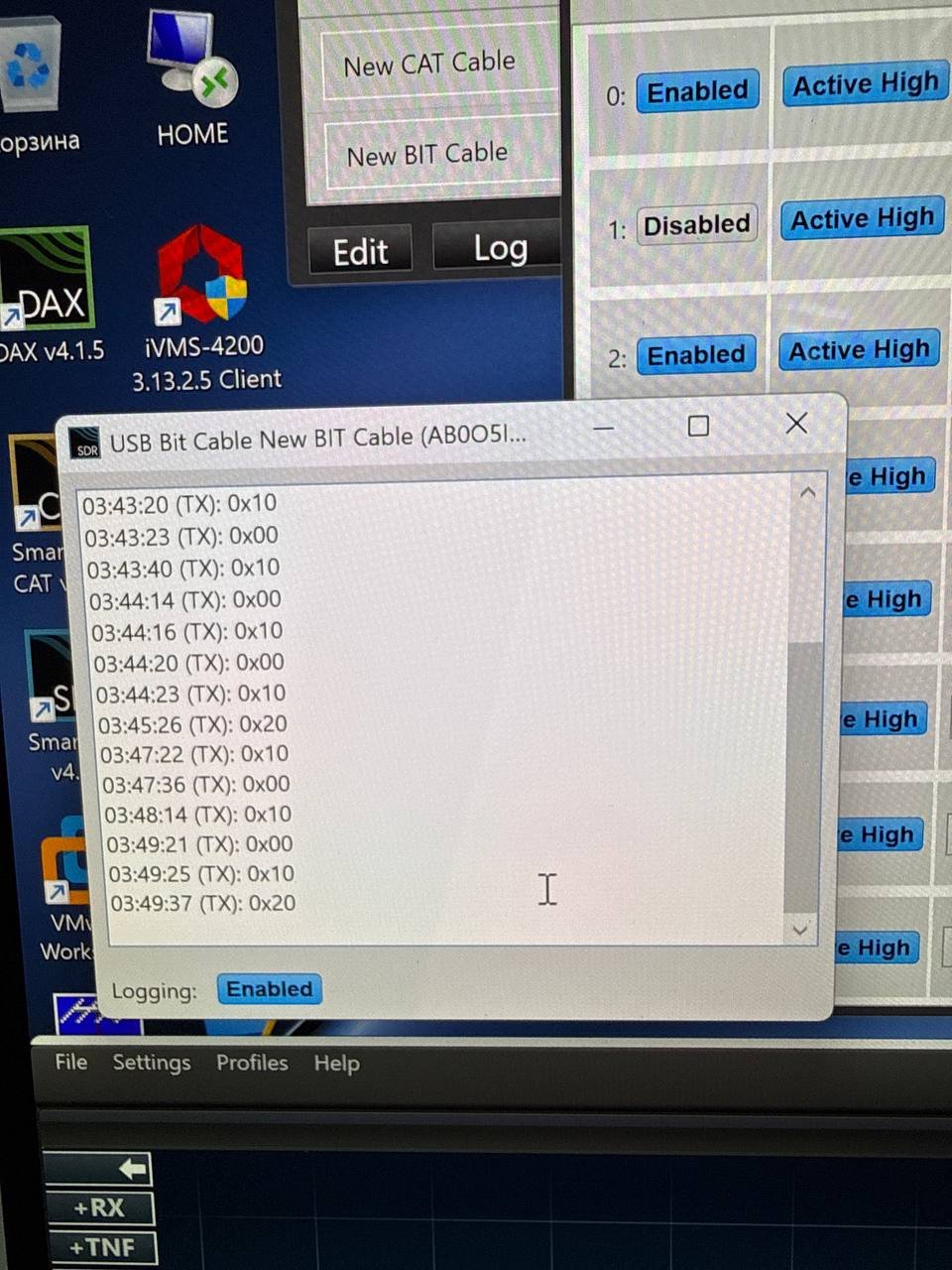SmartSDR v4.1.5 | SmartSDR v4.1.5 Release Notes
SmartSDR v3.10.15 | SmartSDR v3.10.15 Release Notes
The latest 4O3A Genius Product Software and Firmware
Need technical support from FlexRadio? It's as simple as Creating a HelpDesk ticket.
Help with setting up the relay!
Good afternoon! I use a USb relay to control the antenna switch. Please tell me how to write the frequency boundaries correctly so that everything works? I tried different formats, but it doesn't work. The relay does not turn on when the frequency changes. I want to make sub-ranges for CW and SSB. I may not be writing the frequency format correctly in the graphs in the screenshot.
Answers
-
type in the frequency in Mhz in LO and HI. Like 1.8 for low and 30.0 for high
Make sure you turn off the DISABLED button on the left.
Adjust SOURCE to what ever it need to be,
1 -
I did as you said, but nothing happens. The relay at a frequency of 3.5-3.6 MHz does not turn on
0 -
Hi Anton, how do you have your bit cable wired to the relay board? In your example, slice A needs to be between 3.5 and 3.6 MHz for bit line 1 (i.e. the second line) to change state to a high state.
If the relay expects to be grounded to to activate it, change the polarity to Active Low.
0 -
This works for me. Relay 0 is active below 10Mhz and relay 1 is active when I go into TX
0 -
Hi Mike, did you mean:
Relay 1 is active below 10Mhz and relay 0 is active when I go into TX
Or am I missing how the PTT On/Off button works?
0 -
I think I said it correctly.
Relay 0 has +12 on the NC contacts. When the radio goes into TX, the +12 is removed as this relay is now active. This removes the 12V from the Active Antenna and that causes the antenna to be grounded as well to protect the preamp in the active antenna.
Relay 1 is wired in series with Relay 0 and provides power to the active antenna when below 10Mhz.
0 -
Ah, got it.
0 -
Doesn't want to work with such settings. Checked 2 different relay boards. The board itself is connected to Flex. Here is a screenshot. I need 6 relays to be additionally connected at a frequency of 3.5 to 3.6 MHz.
0 -
you have band and frequency range both being used. Try changing everything to frequency range instead of band. Example - 20 meters 14.0 - 14.350
73 Dave wo2x
0 -
@Anton That should work. You may want to consider resetting the radio.
If you change Active High to Active Low, you should hear the relay change. If you don't then it might be a bad relay board.
If it is the SainSmart board, you are required to supply 12V to the board too.
0 -
Mike, I can hear the relay activating when I press the button. and when I set the radio to turn on the red light on each range, everything works too. Of course I supply 12 volts to the board. Everything works for me, except that it doesn’t work when I set the frequency limits... I just can’t find a solution.
0 -
https://sl.aliexpress.ru/p?key=yubUrZY0 -
Do you have 12V external power connected to it?
0 -
Certainly. After all, when I display only the ranges, everything switches and works. but does not work only when specifying frequency boundaries. there is no reaction when I set the settings as shown in the screenshot
0 -
Do the log files show any communication between the radio and the device?
Highlight the Relay Board and then click Log.
Now, test. When you change bands, does the radio send a command to the board? If yes, then the board is defective. If no, then you have a radio issue.
0 -
I tried setting up the board like this. The board understands integers, but if I enter the range limits "3.5-3.6," it doesn't work. Here's one screenshot with a working setting: 14-30. And here's a second screenshot with a non-working setting: 3.5-3.6. I'm also attaching a screenshot of the log. The time is shown as US time, not local time. But I don't think this will make a difference.
0 -
That is, the program doesn't understand frequencies in kilohertz (for example, 14.1-14.2), but only understands integers like 14-21. I don't yet know how to solve this.
0
Leave a Comment
Categories
- All Categories
- 382 Community Topics
- 2.1K New Ideas
- 638 The Flea Market
- 8.3K Software
- 144 SmartSDR+
- 6.4K SmartSDR for Windows
- 188 SmartSDR for Maestro and M models
- 434 SmartSDR for Mac
- 272 SmartSDR for iOS
- 261 SmartSDR CAT
- 200 DAX
- 383 SmartSDR API
- 9.4K Radios and Accessories
- 47 Aurora
- 274 FLEX-8000 Signature Series
- 7.2K FLEX-6000 Signature Series
- 958 Maestro
- 57 FlexControl
- 866 FLEX Series (Legacy) Radios
- 933 Genius Products
- 466 Power Genius XL Amplifier
- 341 Tuner Genius XL
- 126 Antenna Genius
- 303 Shack Infrastructure
- 213 Networking
- 464 Remote Operation (SmartLink)
- 144 Contesting
- 794 Peripherals & Station Integration
- 141 Amateur Radio Interests
- 1K Third-Party Software