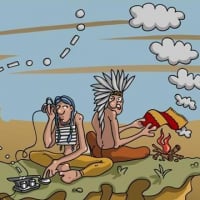Welcome to the FlexRadio Community! Please review the new Community Rules and other important new Community information on the Message Board.
Need the latest SmartSDR or 4O3A Genius Product Software?
SmartSDR v4.1.5 | SmartSDR v4.1.5 Release Notes
SmartSDR v3.10.15 | SmartSDR v3.10.15 Release Notes
The latest 4O3A Genius Product Software and Firmware
SmartSDR v4.1.5 | SmartSDR v4.1.5 Release Notes
SmartSDR v3.10.15 | SmartSDR v3.10.15 Release Notes
The latest 4O3A Genius Product Software and Firmware
If you are having a problem, please refer to the product documentation or check the Help Center for known solutions.
Need technical support from FlexRadio? It's as simple as Creating a HelpDesk ticket.
Need technical support from FlexRadio? It's as simple as Creating a HelpDesk ticket.
How to setup wsjtx ... -rc6 for Flex 6400

WØYVA
Member ✭✭
Can't get CAT to work. Worked fine with 'standard' wsjtx. It worked when using Kenwood 2000 as the rig. Using Kenwood or Flex 6000 doesn't work. What am I missing? Thanks!!
0
Best Answers
-
I have always chosen:
Flex 6xxx radios
network server 127.1.1.1:6003First I created a CAT from scratch with TCP on slice A
It works really well
1 -
Another way is to use SliceMaster and it will then launch WSJTx for you. As well, it makes it easy to run multiple slices as the same time.
1
Answers
-
Exactly! I finally figured it our … needed to add the name of the network server. Thanks, Piero. Bob
0 -
felice di essre stato di aiuto almeno una volta e non usare le esperienze dei colleghi
73 IZ1XEE
0
Leave a Comment
Categories
- All Categories
- 381 Community Topics
- 2.1K New Ideas
- 637 The Flea Market
- 8.3K Software
- 144 SmartSDR+
- 6.4K SmartSDR for Windows
- 188 SmartSDR for Maestro and M models
- 432 SmartSDR for Mac
- 272 SmartSDR for iOS
- 261 SmartSDR CAT
- 200 DAX
- 383 SmartSDR API
- 9.4K Radios and Accessories
- 47 Aurora
- 274 FLEX-8000 Signature Series
- 7.2K FLEX-6000 Signature Series
- 958 Maestro
- 57 FlexControl
- 866 FLEX Series (Legacy) Radios
- 932 Genius Products
- 466 Power Genius XL Amplifier
- 340 Tuner Genius XL
- 126 Antenna Genius
- 302 Shack Infrastructure
- 213 Networking
- 464 Remote Operation (SmartLink)
- 144 Contesting
- 794 Peripherals & Station Integration
- 141 Amateur Radio Interests
- 1K Third-Party Software