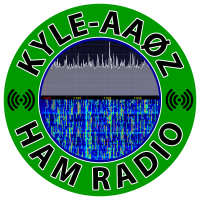Welcome to the FlexRadio Community! Please review the new Community Rules and other important new Community information on the Message Board.
Need the latest SmartSDR or 4O3A Genius Product Software?
SmartSDR v4.1.5 | SmartSDR v4.1.5 Release Notes
SmartSDR v3.10.15 | SmartSDR v3.10.15 Release Notes
The latest 4O3A Genius Product Software and Firmware
SmartSDR v4.1.5 | SmartSDR v4.1.5 Release Notes
SmartSDR v3.10.15 | SmartSDR v3.10.15 Release Notes
The latest 4O3A Genius Product Software and Firmware
If you are having a problem, please refer to the product documentation or check the Help Center for known solutions.
Need technical support from FlexRadio? It's as simple as Creating a HelpDesk ticket.
Need technical support from FlexRadio? It's as simple as Creating a HelpDesk ticket.
Maestro C Update from Hamcation!
Comments
-
Love it! Thanks for the video and for posting the link here.
0 -
Mike:
Can you post some screenshots of the MaestroC's HDMI display output?
Alan. WA9WUD
0 -
Alan, is this what you are asking?
0 -
It is a mirror of the display on the Mestro. Just bigger!
0 -
Mike, can you comment on the processing power of the new Maestro compare to the B model? I notice that, with my B model, the screen will noticeably lag when you have two panadapters open and spots turned on during a major contest like this weekends ARRL DX CW.
I'm wondering if the new model is more competent in this regard for a given set of variables like FPS etc.
Tim K9WX
0 -
It is a much faster processor.
0
Leave a Comment
Categories
- All Categories
- 386 Community Topics
- 2.2K New Ideas
- 650 The Flea Market
- 8.4K Software
- 151 SmartSDR+
- 6.5K SmartSDR for Windows
- 189 SmartSDR for Maestro and M models
- 437 SmartSDR for Mac
- 274 SmartSDR for iOS
- 263 SmartSDR CAT
- 202 DAX
- 383 SmartSDR API
- 9.4K Radios and Accessories
- 48 Aurora
- 289 FLEX-8000 Signature Series
- 7.2K FLEX-6000 Signature Series
- 964 Maestro
- 58 FlexControl
- 866 FLEX Series (Legacy) Radios
- 936 Genius Products
- 467 Power Genius XL Amplifier
- 343 Tuner Genius XL
- 126 Antenna Genius
- 306 Shack Infrastructure
- 215 Networking
- 466 Remote Operation (SmartLink)
- 144 Contesting
- 804 Peripherals & Station Integration
- 143 Amateur Radio Interests
- 1K Third-Party Software