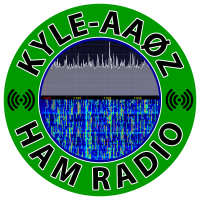SmartSDR v4.1.5 | SmartSDR v4.1.5 Release Notes
SmartSDR v3.10.15 | SmartSDR v3.10.15 Release Notes
The latest 4O3A Genius Product Software and Firmware
Need technical support from FlexRadio? It's as simple as Creating a HelpDesk ticket.
Introducing Deck Master 6000 a Stream Deck plugin to control Flex-6000 series radios

I really need a break from writing code so I decided to write some documentation instead. Yeah, I'm kidding. But I might get around to it someday. Really.
I'm not at all sure how popular the Stream Deck is for controlling our radios but it sure sounds like a good fit and I know I've heard it mentioned at least once or twice. I'd been really interested in getting my Stream Deck Pedal to control my VOX and MOX buttons, so I put this plug-in together. But, I didnt stop there.
Deck Master 6000 (has a nice ring to it, doesnt it?) is my solution to a problem that nobody should ever have. It's a Stream Deck plug-in that connects to Slice Master's HRD TCP TX Listener and allows nearly complete control over the radio.
Setup is easy. Just download the plug-in from the Deck Master 6000 releases page over at github then double click to install. In keeping with tradition, there's also a README at the project home page: https://github.com/k1dbo/deck-master-6000.
At this point, this message is probably about as useful as the README. I expect that will change a bit in response to comments and demand.
Here's a couple of screen shots so show what can be done.
In this one, the AGC control is spread across three button. The left button will lower the AGC by 5, the right button will rasie it by 5 and the middle button can be used as a preset. The volume control is similar but spread out over just two buttons in this example. Using a single button is possible too. Check the Display tab for the Range control to see all of the possibilities.
Choice controls, like profiles, or antenna selections can be presest or scrolled through. While Toggles control the simpler on/off features of the radio.
If you have a Stream Deck +, you can choose from two different Dial options. Each option controls a Range value but can also control either a Choice or a Toggle.
This example show a single dial controling both the main volume and mute. Press the knob to toggle the mute, rotate the knob to adjust the volume. Note that these combinations are up to you. Only the Range is requied. You can keep it simple and leave out the secondary control.
The Stream Deck Pedal is really just a three button no display Stream Deck. So anything that can go on a button can go on one of the three pedals. Here's what I came up with.
If you ever wanted to stomp your foot and add a kilowatt to your signal, all you need now is a PGXL. Deck Master and Elgato have you covered for the foot stomping part.
While most everything appears to work, I havnt spent any time using the plug-in except for some really trivial cases. I'm very interested in see what others come up with for layouts, so please share.
Questions, requests for enhancements, complaints about the colors, etc, are all welcome. Please send them to the email address you see when Slice Master starts up.
--Don
Comments
-
Hello Don, is there a downloadable profile available to get us started and see how the programming is done? I tried a band+mode+frequency combination button but cannot achieve it. I dare say the bright ones here will have it whizzing away but I am not in that category.
Erik EI4KF.
0 -
Erik,
I havent put any downloadable profiles together. That's a great idea though. I'm still trying to figure out my own button layout and how I want to use this functionality. As things start to stablize I'll consider adding some downloads.
I'm not exactly sure what you mean by 'band+mode+frequency' combination button. If you are trying to set all three with a single button press you could add a memory to your radio that when selected you end up with those settings. Then, add a Choice button to your Stream Deck configured for MEMORY and select the memory you just created for activation as the Press Action.
The Stream Deck itself also has features for "stacking" buttons. That is, a single button press can triggger multiple actions in sequence. Take a look for the 'Multi Action' key in the menu. But for that, I suggest you take a look at the Stream Deck documentation. I havent tried using yet.
--Don
1 -
Hi Don, yes please to sample profiles.
I know how to program mutiple actions. As you said that 'nearly complete control' is afforded, I tried to program frequency, mode, filter and antenna selection into a mutiple action but was not able to. With the RestCall plugin it is http://localhost:13520/api/ActiveSlice/freq [?param=1.820]; http://localhost:13520/api/ActiveSlice/mode [?param=CW] and so on until the parameters are all entered. In DeckMaster 6000 I need documentation or samples! But that is ok, early days.
Erik.
0 -
Erik,
There was a misconfiguration in the Choice key that prevented it from being used in a Multi Action. I've corrected that and uploaded a new plugin. After downloading, the Multi Action you suggested should work.
I tested this by creating a Multi Action then added a Range and three Choice keys to it. The keys were configured as follows:
I hope this makes sense. Thanks for pointing out the issue.
--Don
0 -
Thanks, Don!
0 -
This is great! I have a StreamDeck and a Flex 6700, this should be fun.
0 -
Thank You @K1DBO this will fun and great addition to the station !
73 de Juan TG9AJR
0 -
Sorry folks... I just became aware that the plugin I uploaded last night is non-functional. With luck that's been corrected. Please download the new version and give it another shot as search for the 'egg on face' emoji.
--Don
1 -
Hey Don, Just downloaded your program. Looks great, but I'm not 100% sure I've got it installed correctly.
I wasn't a SliceMaster user, so I'm probably trying to bite off too much right now, but I'm sure this might be a common question for those trying to get started.
Can you place some screen shots of your petal or streamdeck settings to get MOX configured correctly and get it talking to SliceMaster? I'm having a trouble trying to figure out if my stream pedal is even talking to Slicemaster and I'm sending the correct command set.
0 -
Hi Kyle,
Sorry for the confusion and welcome to the world of Slice Master.
Most people get into trouble with Slice Master by trying to too hard to configure it. In most cases it takes little more than having your other third party programs installed in their default installation locations and then running those programs just once from your desktop. The initial run, especially for the WSJT like programs finalizes the installation and gives you a chance to add station information. Radio and audio configuration is not needed. Slice Master will take care of all that.
Also, on Slice Master's settings tab you should fill in the Operator section with your station information.
For Deck Master to work you'll need to take a look at Slice Master's settings tab and scroll down to HRD TCP TX Listener.
Make sure that the listener is enabled. By default the port is set to 7810. Deck Master assumes that you are using this port and that your Stream Deck is connected to the computer where you are running Slice Master.
If you havent already, download the Deck Master plugin and open it. This will cause the Stream Deck app to launch and ask if you'd like to install the plugin. Accept the offer.
With the plugin installed you should see Deck Master on your Stream Deck app menu
In your Stream Deck app, select your Stream Deck Pedal and drag a Deck Master Toggle onto one of the buttons. Then, for good measure, select the Server tab for the Toggle
Here you should see that the plugin is connected to the server... which in this case will be Slice Master. If you're not connected to Slice Master, we'll have to look into why.
Assuming the connection is good, you can now select the Control tab and configure your MOX button
Here, click on the Toggle selection box and choose MOX. This is the item you'd like to control. Stream Deck Buttons support two different actions: Press and Release. I have my MOX button set up so that I have to keep my foot on the button to keep MOX enabled. Setting the Press action to On and the Release action to Off will accomplish this. If you'd rather just tap the pedal once to enable MOX and tap again to disable it, set the Press Action to Toggle and the Release actions to do nothing ("--") . That's about it for configuring a Toggle.
The Toggle, Choice, and Range controls all provide access to different functions of the radio. As you've just seen, Toggles are simple on/off controls. Ranges controls things like the SLICE frequency or VOLUME. Choice controls let you selects things like passband FILTERS or operating MODE.
The Display tab gives a lot of control over how the control is displayed on the Stream Deck. It's easy to play around with the options there to get the right look.
If there's any trouble, I'd expect it to be related to the server settings either in the plugin or in Slice Master. The mostly likely cause of trouble here would be that port 7810 is already in use on your computer or that Slice Master and the Stream deck plugin are not running on the same computer.
I hope this clears things up for you. If not, feel free to contact me at the email address shown when Slice Master starts up.
--Don
1 -
Just a quick note for the folks playing along at home... I've made a number of tweaks and bug fixes and have updated the release at github.
You can check your installed version number by right clicking on one of the Deck Master control options in the menu of the Stream Deck app.
--Don
2 -
Deck Master 6000 is now available from the StreamDeck plugin store.
I'll keep publishing new releases and attempting to maintain the documentaion at GitHub too. Since the plugin store provides automatic updates there's little reason to care about GitHub except for the documentation... which, as always, I hope isnt needed anyway. During an update cycle it's possible that the GitHub version will be newer for a day or so until Elgato publishes, but they've been great with getting the updates out quickly.
Note too that even if you download from GitHub, the Stream Deck app is likely to grab the newest version from the plugin store as soon as you're not looking.
I'm still looking for bug reports, initial impressions, and feature requests. Most of the radio features come from Slice Master, but the configurabilty of the controls and the display graphics come from the plugin. I expect a few more updates to both before things settle out.
Thanks much to the folks who have been commenting and playing along.
--Don
1 -
I can speak for Don when he asks for feedback.
He really wants to hear from you!
(Maybe not from me anymore, because I give him some weird stuff to consider).
1 -
Mike,
I live for the weird stuff... especially if I only have to consider it ;)
Keep it coming.
--Don
0 -
Speaking of weird stuff...
Anyone having trouble getting Deck Master to connect to Slice Master should upgrade to the latest version of Slice Master. I just pushed v0.11.0d to
https://github.com/K1DBO/slice-master-6000/releases
It fixes a bug that caused the plugin to repeately connect then disconnect when the radio connected to Slice Master was not using any named memories.
--Don
0 -
I'm having problems getting it to work for me.
SmartSDR 3.5.8
Slice Master v0.11.0g
Deck Master 6000 1.0.4.14
On the Stream Deck App, server shows connected. When I turn a dial, the display advances from zero as I turn, the snaps back when I stop.
Am I doing something wrong?
0 -
I am experiencing the same thing as Dale. The version in the Stream Deck store (1.0.4.14) resets to zero immediately after attempting to change a setting. I downgraded to the version from GitHub (1.0.3) and it started working.0
-
Well, I need to walk back my comment as the GitHub version stopped working for me as well. I did some more experimenting today and seem to have tracked down the issue. Deck Master 6000 was failing to connect to the HRD IP server. That is why the numbers would "snap back" to zero. I suspect this is because I run HRD and it is very aggressive with not wanting to share ports. I was able to solve this by setting the port in Slice Master and Deck Master to 7810 and then adding firewall rules in the Windows firewall to allow traffic on that port. Once that was in place, everything started working fine in both the GitHub and Stream Deck store versions.0
-
The port sharing is actually a Windows feature, not an HRD limitation.
Only 1 application can use the same port number at the same time.
0 -
Quick questions. Do you create a separate rule both inbound and outbound? Is it UDP or TCP?0
-
In regard to Don's comment above; have set up Port 7810 in Slice Master and added in/out TCP authorizations for 7810. Unfortunately no knob control. Am sure I'm missing a step but would appreciate any guidance.
Bob, K9RC0 -
Any chance you will upload a default config for Deck Master on GitHub?
Now off to install Slice Master!
0 -
Got an ID10T error
- Flex 6600, latest SDR installed
- Set Slice master v.0.11.0g HRD TCL TX Listener to Port 7810
- Created new windows firewall rule to allow inbound/outbound traffic on port 7810
- SDR/DAX/CAT, HRD rig control, and HRD Logbook all open
- WSJT-X 2.80/Improved kicked off via Slice Master
- gridtracker2 manually started
- Made a contact just to convince myself all working
- Open Stream Deck and unable to connect - add a button (toggle as an example); all fields blank so go to Server tab and entered "localhost:7810". Click connect - nothing happens.
Have to be missing something extremely basic.
Ideas??
Thanks, Martin/KW1M
0
Leave a Comment
Categories
- All Categories
- 383 Community Topics
- 2.1K New Ideas
- 639 The Flea Market
- 8.3K Software
- 147 SmartSDR+
- 6.4K SmartSDR for Windows
- 188 SmartSDR for Maestro and M models
- 435 SmartSDR for Mac
- 273 SmartSDR for iOS
- 262 SmartSDR CAT
- 201 DAX
- 383 SmartSDR API
- 9.4K Radios and Accessories
- 47 Aurora
- 278 FLEX-8000 Signature Series
- 7.2K FLEX-6000 Signature Series
- 958 Maestro
- 58 FlexControl
- 866 FLEX Series (Legacy) Radios
- 934 Genius Products
- 466 Power Genius XL Amplifier
- 342 Tuner Genius XL
- 126 Antenna Genius
- 304 Shack Infrastructure
- 213 Networking
- 464 Remote Operation (SmartLink)
- 144 Contesting
- 796 Peripherals & Station Integration
- 142 Amateur Radio Interests
- 1K Third-Party Software