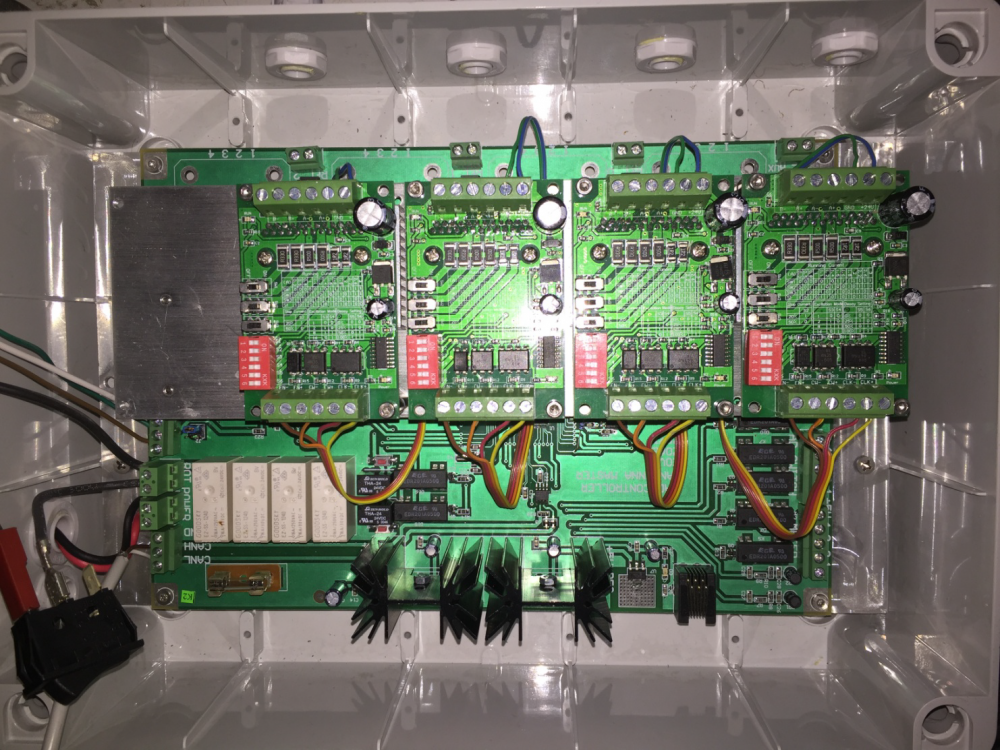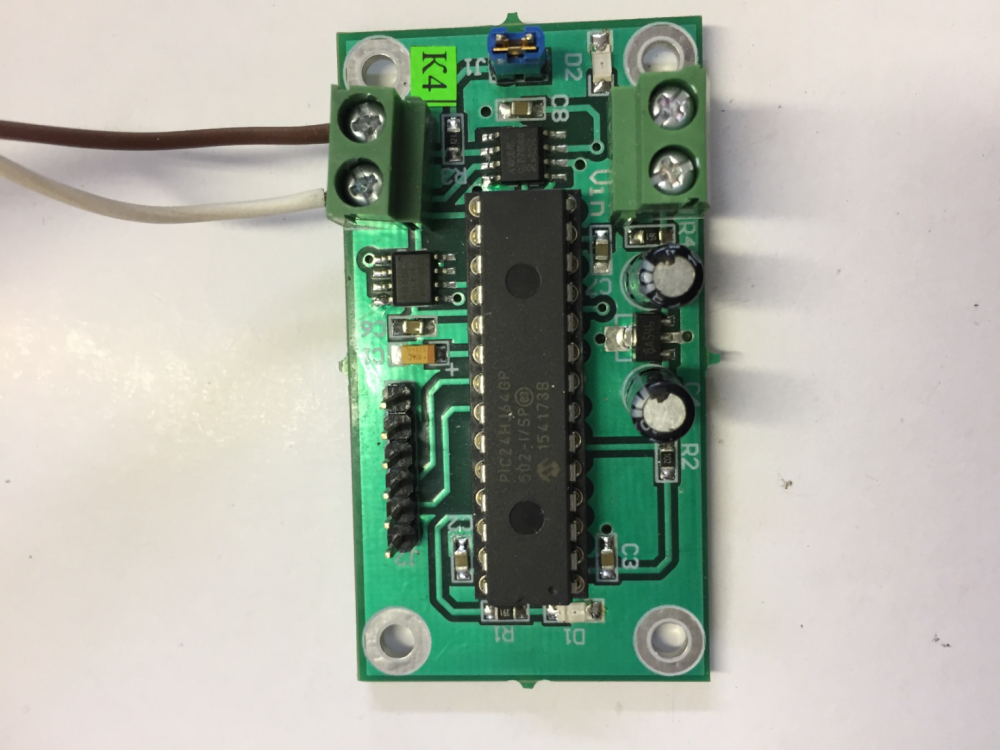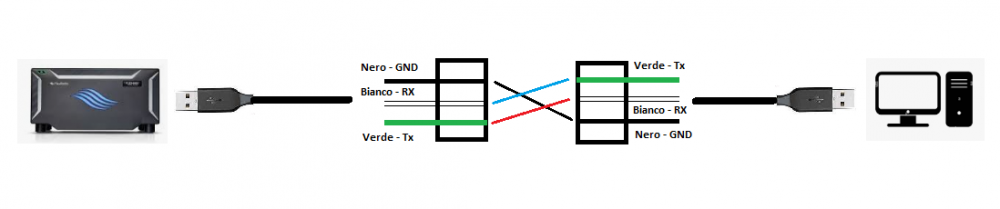SmartSDR v4.1.5 | SmartSDR v4.1.5 Release Notes
SmartSDR v3.10.15 | SmartSDR v3.10.15 Release Notes
The latest 4O3A Genius Product Software and Firmware
Need technical support from FlexRadio? It's as simple as Creating a HelpDesk ticket.
COM port dedicated to a program but sensitive to the slice in use to Tx
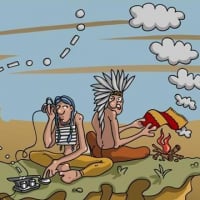
The problem arises from my setup and from being able to transmit on different bands without first having to move the band of interest to slice A
My set up Flex6600 , Windows 10, wsjtx in multiple istances, dinamic antenna (similar speppIR but Italian version without external controller)
I watched Santiago's video (KB8SM - https://youtu.be/lFfG8-Lfk9w) where he shows how to set up Wsjtx in multiple instances and see the traffic result on GridTracker. Great video but when you go into transmission the system only works if you have an antenna that is NOT dynamic.
I have an antenna similar to the steppIR but without an external controller, there is a program that runs on windows which, via OmniRing and a dedicated COM port, detects the radio frequency and commands the antenna motors to move as necessary.
As you can see I created the Smart Cat a COM port linked to the SLICE A from which the OniRing hears the radio and commands the movement to antenna.
ATTENTION this only applies to slice A, if I decide to transmit with slice B the SWR will skyrocket!
MY QUESTION:
Is there the possibility in SmartCat to generate a COM port that is sensitive to the SLICE in use at the Tx?
Answers
-
Yes. Have a look at the USB document
0 -
Thanks Mike for the reply, video watched, pdf manual read.
Unfortunately both the video and the manual refer to an external physical controller which is not present in my dynamic antenna.
My antenna, the control and management program is physically inside the PC, outside I have only a cambus board (in my house) to which the motor control motherboard is connected.
The mather board is outside to my house, at the base of the trellis.
cambus board
mather board for muve motor (I have only 3 motor)
I have a SCU: ACC-USBPARALLEL with single cables that are inserted on the cambus board and the part with USB (Silicon lab CP210x USB to UART bridge) directly on the PC.
I've honestly never tried plugging the cable directly into the female usb on the back of the radio. I think it can't work!
The motherboard receives information from the AD controller program connected on com 3 .
I hope I was clear enough, not being a technician I certainly use improper terms.
Thanks for your help
73 IZ1XEE
0 -
Hi
If you want to make use of the Bit Mapping, you will need to use an FTDI device such as this one.
You should be able to find them in the EU as well. Once you plug it in, you will see it in SmartSDR under Settings / USB Cables.
Then you will see the device and you will be able to configure it to do many things.
Here is an example of some things I was playing with with transverters.
0 -
Thanks again Mike, I'll try to ask my official supplier Flexradio Italia.
I think that the FTDI device you suggested should be connected to the USB radio masckio while the single cables on the cambus board on the pins on the left.
Thanks again and good day
0 -
Finalmente sono venuto a capo di un problema di settaggio tra Flex Radio (6600) e Antenna Dinamica ( http://www.antennadinamica.com ), grazie ai suggerimenti di Enzo IW7DMH.
Da diversi anni avevo connesso il programma di controllo della mia Antenna Dimanica tramite una porta COM generata da SMART CAT SDR collegandola allo slice A.
Tutto ha funzionato per il meglio sino a quando non ho scoperto che potevo ascoltare e decodificare in contemporanea con WSJTX sino a 6 frequenze ed in bande differenti, con il traffico tutto raccolto nel "collettore" fornito da GridTraker.
Bellissmo......ma attenzione a NON trasmettere perchè la mia Antenna Dinamica era tarata SOLO sullo slice A !
Come fare per far sapere ad AD quale era lo slice (VFO) attivo pronto per la trasmissione?
Grazie alle indicazioni di Enzo IW7DMH sono riuscito nell' intento ed ora voglio condividere con voi così che se vi venisse posto lo stesso quesito possiate la risposta.
Bisogna dotarsi di due adattatori USB di tipo FTDI come quelli che vedi in questo link
https://www.ebay.it/itm/155131808955?hash=item241e938cbb:g:7jUAAOSwPqRazciA
Attenzione al chip - DEVE ESSERE FTDI altrimenti il Flex non lo riconosce.
Come si vede nello schema bisogna inserire un cavo nella radio ed un altro cavo nel PC.
Dalle altre due estremità i cavi devono essere incrociati. Ho riportato lo schema con i colori del link indicato prima, ma se i colori dovessero essere diversi basta incrociare le linee TX ed RX. La linea GND va collegata in comune
Su SmartSDR bisogna configurare un cavo come nell'immagine
in questo caso chiamato Acom2000 ma che lo possiamo chiamare AD, visto l'utilizzo.
Mentre sul controller dell'antenna si selezionerà la porta COM che il computer assegnerà all'adattatore che va sul PC.
io uso ancora il vecchio programma dell' AD ma con il nuovo fornito da Angelo il discoro non cambia.
Così facendo la mia AD è diventata sensibile al TX attivo e non più unicamente alla frequenza su cui è impostato lo SLICE A; ovviamente prima di andare in TX dovrò attendere che il movimento di adeguamento bandelle sia concluso.
Spero di essere stato esaustivo e resto a disposizione per ulteriori chiarimenti ammesso di essere in grado di poterli fornire
Grazie ancora al prezioso aiuto di Enzo e buona giornata a tutti.
73 cordiali
Piero IZ1XEE
0
Leave a Comment
Categories
- All Categories
- 383 Community Topics
- 2.1K New Ideas
- 639 The Flea Market
- 8.3K Software
- 146 SmartSDR+
- 6.4K SmartSDR for Windows
- 188 SmartSDR for Maestro and M models
- 434 SmartSDR for Mac
- 273 SmartSDR for iOS
- 262 SmartSDR CAT
- 200 DAX
- 383 SmartSDR API
- 9.4K Radios and Accessories
- 47 Aurora
- 276 FLEX-8000 Signature Series
- 7.2K FLEX-6000 Signature Series
- 958 Maestro
- 58 FlexControl
- 866 FLEX Series (Legacy) Radios
- 934 Genius Products
- 466 Power Genius XL Amplifier
- 342 Tuner Genius XL
- 126 Antenna Genius
- 304 Shack Infrastructure
- 213 Networking
- 464 Remote Operation (SmartLink)
- 144 Contesting
- 796 Peripherals & Station Integration
- 142 Amateur Radio Interests
- 1K Third-Party Software