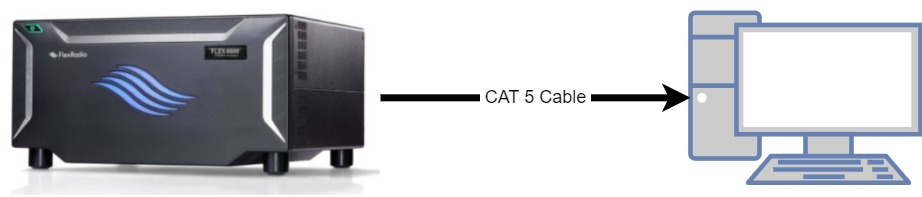SmartSDR v4.1.5 | SmartSDR v4.1.5 Release Notes
SmartSDR v3.10.15 | SmartSDR v3.10.15 Release Notes
The latest 4O3A Genius Product Software and Firmware
Need technical support from FlexRadio? It's as simple as Creating a HelpDesk ticket.
DAX and CAT random disconnects
Suddenly, CAT and DAX randomly disconnects....I have checked the firewall settings....uninstalled SmartSDR.....reinstalled, reset the 6700.....problem doesn't go away
Comments
-
A few things
Is this a local or remote connection?
You confirmed that the problem isn't the software on the radio or on the computer as you have reinstalled it. So, we need to further.
Random disonnects are 99% related to network communications.
Try this--assuming local connection:
- Turn off the windows firewall and test
- Watch the Windows resource monitor and see if the computer is busy at times. This can cause network dropouts and DAX and CAT disconnecting
Try a link.local connection and see if the problem still exists.
- Turn off the PC
- Turn off the Radio
- Connect CAT cable
- Turn on the PC
- Turn on the Radio
- Start SmartSDR
- Connect to the radio
- Test as required.
If it goes away, then you have a networking issue. Try new cables and maybe a different switch.
Did something change in your network?
73
-1 -
I had already done all that......turned off firewall...anti spyware real time.....new cables months ago....
new computer months ago (latest DELL XPS).....
It is staying connected better at the moment...but now DAX say no RX stream present when there is...
0 -
You may wish to open a support ticket. They can help you out.
If you did the link.local test, please pass on the results as it really helps to narrow things down.
73
0 -
I am having the same issue via Smartlink which is re recent issue. Have to close everything and re-open and works fine. My biggest issue is TX with WSJT-X. Will key radio, DAX panel shows signal but no power out. Can hit Tune on WSJT and still now power out. Have to restart. Sometimes even reboot 6600. Just upgraded to new 3.4 and hoping that helps.
0 -
Having the same issue, DAX disconnects. Have to shut down the 6600 to get DAX to reconnect from yellow to Blue.
George N1naz
0 -
This is one of those things were the symptom and the root cause are often different things, so it requires some further digging to find out what is actually causing the problem.
This is one of the reasons we ask you to try the link.local test and see if the problem changes in any way.
We have also seen a LOT of Gigabit switches that just don't work as well as 100mb switches when streaming data all the time. It is often called 'flapping'. That is a real technical term actually -- it is like a rapid reboot. When this happens DAX can drop its connections if the UDP packet stream gets fractured enough. DAX can then get messed up drop its connections. This could require a restart of DAX.
If you can test on a 100mb switch and see if it gets better, that is also a good data point.
If you watch your network health icon in SmartSDR and it shows some higher latency's on a local network then you do have some network issues that need resolving.
Make some changes and tell us what you see and we can try to help you out.
73
0 -
Hi Mike,
Running Link.Local now, we will see.
I have 2 ethernet ports on my computer, I am running the Flex
6600 into one port and the house/internet into the other. Can I somehow still
access the Flex 6600 from a remote SmartSDR session through my PC?
If you want to take this off community e-mail me at n1naz at
arrl.net.
George N1NAZ
0 -
Hi George
You can, but you will need to set up Windows Internet Connection Sharing.
The purpose of this test is to help narrow down where the problem might be.
And, we do want to leave it here so others can learn from.
73
0 -
Same here , have to shut everything down and reload and I'm good to go until the next time . This problem came with 3.4.21 ... I only log on to the community to see if others have the same issue
73
0 -
Ok so, after a couple of days it did it again, this time in Link.Local. Had to re-boot the computer and the Flex to get DAX to reconnect.
0 -
Still having this problem.....any solutions out there?
0 -
There isn't anything we are trying to fix in this area. It has been over 6 months since it failed, hasn't it?
0 -
Happens regularly.
0 -
Does it happen regularly if you use just a LAN cable connection (called Link Local)? If so, then it might be a radio or computer issue.
It could be:
- bad cables
- network switch - try a 100mb switch if you are using a Gig switch
- power saving on PC LAN port
- the radio - given our past history, it is almost never the radio, but to confirm it, it would have to come in for service
This is why the Link Local test is so important and it helps us to isolate the root cause.
73
0 -
All the above is good...it happens everytime I start up.....DAX and CAT continually try to connect...the drop down shows two stations, named the same, when it works, only one station. I see same problem with FRSTACK....also, traded 6700 for 6600....just a few weeks ago...same problem...using the latest smartsdr...same problem....sometimes when it finally connects it is yellow on the button.....I even reloaded windows...to no avail...fI have turned off the firewall....same problem....everything else on the network works works perfectly fine...
0 -
This sounds like a Network switch issue.
I would test with another switch. Try a 100mb switch. We have also found that switches build in metal cases to be of a higher quality.
0 -
It always happens ...regardless...also have new 6600 ...same problem.....nothing else on the network has problems...just dax and cat.....I can see the same thing when using frstack...many times it goes away after about 10 minutes or so...then sometimes it starts again....sometimes can terminate DAX and restart DAX to get it to connect...many times it works....but is yellow...I notice in the station drop down it lists my radio twice...when it works it is only listed once...
Also, if switch problem, other items should disconnect....including the 6600......everything is connected,,,,,except dax and cat continually connect and disconnect.....
0 -
Random is really not a good description......it is predictable.....happens at start up.....99% of the time.
0 -
You really can't compare 'everything else' to CAT and DAX. Most things we do on ethernet is not critically time-dependent. Surfing the web, watching a movie, etc. If they are delayed 1 or 2 or 30 seconds, we might not even notice.
CAT, DAX, TX, and RX audio are very time dependent. Anything over a few hundred milli-seconds is an issue.
Since CAT and DAX are on the same PC, what is the load on the PC like at the time? There are tests you can run called DPC tests.
If it was a broken code issue, you would see all users bringing it forward as an issue.
The next step, is to do a link.local test. Turn off the PC and the Radio and run a LAN cable from the PC to the back of the radio. Do not use a Switch at all. Turn on the PC and the Radio and then start SmartSDR + CAT + DAX. Do you still see the problem?
Let us know how you make out.
0
Leave a Comment
Categories
- All Categories
- 383 Community Topics
- 2.1K New Ideas
- 640 The Flea Market
- 8.3K Software
- 147 SmartSDR+
- 6.4K SmartSDR for Windows
- 188 SmartSDR for Maestro and M models
- 435 SmartSDR for Mac
- 274 SmartSDR for iOS
- 262 SmartSDR CAT
- 201 DAX
- 383 SmartSDR API
- 9.4K Radios and Accessories
- 47 Aurora
- 279 FLEX-8000 Signature Series
- 7.2K FLEX-6000 Signature Series
- 958 Maestro
- 58 FlexControl
- 866 FLEX Series (Legacy) Radios
- 934 Genius Products
- 466 Power Genius XL Amplifier
- 342 Tuner Genius XL
- 126 Antenna Genius
- 305 Shack Infrastructure
- 214 Networking
- 464 Remote Operation (SmartLink)
- 144 Contesting
- 796 Peripherals & Station Integration
- 142 Amateur Radio Interests
- 1K Third-Party Software