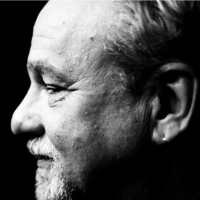SmartSDR v4.1.5 | SmartSDR v4.1.5 Release Notes
SmartSDR v3.10.15 | SmartSDR v3.10.15 Release Notes
The latest 4O3A Genius Product Software and Firmware
Need technical support from FlexRadio? It's as simple as Creating a HelpDesk ticket.
60 Meter Digital Conundrum ??
I have a 6600, v3.3.33 running on Win 10 PC The radio will transmit on all five 60M SSB frequency channels The 60M CW and Digital freq assignments are the same. I am able to transmit on all five channels, if in CW mode, but if I change to DIGU mode, the Tune/MOX buttons are greyed out and I can not transmit with one exception; I am able to do FT8 on Channel 3 but at 5.357. I have the Hi Cut at 2750 and low at 10. As far as I can see the only change I am making is changing the mode, which results in: Can't Tx" .
Hopefully there is a simple solution, but I haven't found it yet. Any suggestions?
73 Paul w2eck
Comments
-
This works for 5357.000Khz, which is the FT8 channel.
Next, I tried 5346.500Khz and it was fine as well. I could transmit.
Does that help?
73
1 -
Hi Paul, I think the problem might be the TX low cut of 10 Hz that you are using. In Mike's example, above, the TX low cut is set to 100 Hz. Try that and see if it works.
1 -
Mike
No not really. I am trying to do non FT8 Digi, like Olivia. The question is why will SSDR allow me to tx on the 60M channels if I am in CW Mode and not allow on the same freqs when I change to DIGU? ( other then 5357)
73 Paul w2eck
0 -
I was able to take the HPF and set it to 0Hz while in DIGIU on 5346.500Khz and still go into TX.
Paul, what frequency is it not working on?
1 -
So after some experimentation, here is what I found using my 6600 with SSDR v3.333
The 60 meter digital channels are:
Channel 1: 5332.0 kHz
Channel 2: 5348.0 kHz
Channel 3: 5358.5 kHz
Channel 4: 5373.0 kHz
Channel 5: 5405.0 kHz
The radio will transmit with these DIAL frequencies when in CW mode.
These are the ranges that my 6600 WILL transmit when in DIGU mode:
Channel 1: 5330.4 to 5330.75 kHz
Channel 2: 5346.4 to 5346.75 kHz
Channel 3: 5356.9 to 5337.25 kHz
Channel 4: 5371.4 to 5371.75 kHz
Channel 5: 5403.4 to 5403.75 kHz
Not sure of the rationale of these frequencies and ranges; are they hard-coded in the software or if they are adjustable. Maybe someone can enlighten us on what is going on here??
73 Paul
0 -
Haven't used FT8 on 5.357 for a few weeks but I remember having to keep TX around 1500hz anything above that would disable xmit. My low cut at 0 and hi cut at 2600
1 -
I find this graphic helpful:
1 -
On all 6600 series radios, they are set for transmit only based on the bandwidth and the center frequency.
If you set a total bandwidth that does not fit in the allowable bandwidth, you will not be able to transmit. This is by law. @W2ECK, somehow your radio TX bandwidth was greater than the legal allowed limit.
If you set the Dial frequency as Greg posted above and then keep your bandwidth between 0hz and 3000hz (or 2950hz--I'm not near a radio to test), you'll be good to go.
For Canadians, your expanded 60M coverage will be available in 3.4 once it releases.
73
0 -
Geoff
A picture is worth a thousand words and yours is just that. I guess I am "visual" guy , but you have solved my mystery. I printed the picture to keep on the desk. Where did you find it ?
73 and thanks to you all have replied
Paul w2eck
0 -
Hi Paul,
Yes, me to, I like pictures and drawings. Often someone will come to me with a concept of some wiring or layout that they see perfectly clearly. But, when they describe to me in words I have to stop them and ask that they draw a schematic or similar.
In any case that's a personal probllem...
I found that one on Wikipedia and I have printed one as well.
0 -
Mike,
Are the coders still working overtime like they were in 2022 for a late December release of 3.4?
My audio just sucks on my 6400. Another 6600M user and I have to reboot the radio at least once a day to get rid of audio issues.
Mid summer maybe?
0 -
Hi Dennis
Unfortunately, saying "audio sucks" doesn't help me much to provide further guidance.
- TX Audio?
- RX Audio?
- Audio from the back of the radio?
- Audio from a PC -- PC Audio?
- Are you using SmartLink?
- SSB or Digital?
Sorry, but I need more of how to recreate your problem.
73
0
Leave a Comment
Categories
- All Categories
- 384 Community Topics
- 2.1K New Ideas
- 646 The Flea Market
- 8.3K Software
- 149 SmartSDR+
- 6.5K SmartSDR for Windows
- 188 SmartSDR for Maestro and M models
- 437 SmartSDR for Mac
- 274 SmartSDR for iOS
- 262 SmartSDR CAT
- 202 DAX
- 383 SmartSDR API
- 9.4K Radios and Accessories
- 47 Aurora
- 285 FLEX-8000 Signature Series
- 7.2K FLEX-6000 Signature Series
- 961 Maestro
- 58 FlexControl
- 866 FLEX Series (Legacy) Radios
- 936 Genius Products
- 467 Power Genius XL Amplifier
- 343 Tuner Genius XL
- 126 Antenna Genius
- 306 Shack Infrastructure
- 215 Networking
- 465 Remote Operation (SmartLink)
- 144 Contesting
- 800 Peripherals & Station Integration
- 142 Amateur Radio Interests
- 1K Third-Party Software