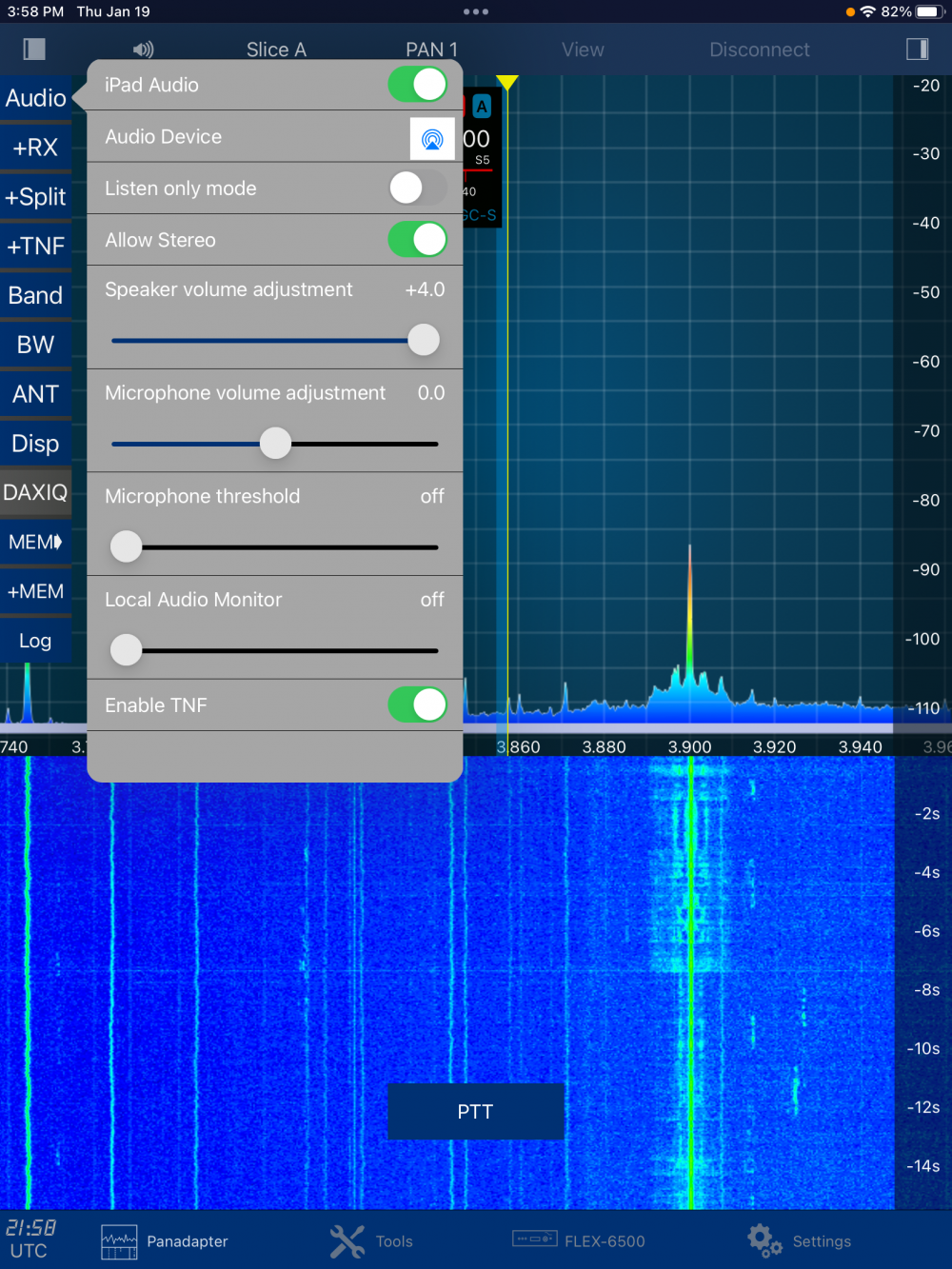SmartSDR v4.1.3 | SmartSDR v4.1.3 Release Notes
SmartSDR v3.10.15 | SmartSDR v3.10.15 Release Notes
The latest 4O3A Genius Product Software and Firmware
Need technical support from FlexRadio? It's as simple as Creating a HelpDesk ticket.
EQ and gain settings for iPhone / iPad
Thanks
AD9BI
Answers
-
Hi Frank, if your Flex is a 6000 series, you can listen to your own transmitted signal using Full Duplex ( FDX).
Mike, VA3MW and Ken, NM9P both have excellent videos on YouTube detailing how to adjust your audio.
0 -
I would check to see that you're not over driving. It's easy to do on an iPad. I use a Corsair gaming headset on my 8th gen iPad. Mic gain is set at 1.
0 -
I have 6400M. Yes I’ve tried this, but found it challenging to do. I was able to do the fdx but with the delay ect I had trouble pinning down the eq differences.
0 -
i wonder that as well. All I have to go by is meter. I maintain my peaks around -10db as prescribed in the manual. Also I do have the mic boost turned off. I also noticed there is a mic valine setting under the audio tab on the left menu. I have it set to 0 and the standard mic level at 20. EQ pictured below.
1 -
Hi Frank, you might try hitting the record button on the receive slice. Then you aren't trying to talk and listen at the same time.
If you have a program like Audacity, you can use it to do the recording to a file so that you can more easily compare settings.
1 -
You can also use the Full Duplex feature of the radio to listen to yourself.
This is a wonderfully powerful tool that is in no other radio.
0 -
@Mike-VA3MW I use an acom 2100 amp, so I think my audio may sound decent at 1-5 watts. I can't believe that I am the the only one running an amplifier with an apple device. Nobody has figured out anything good audio settings for an iPhone, or iPad ? I realize that everbody's voice is different, but some starting points would be nice. I want rag chew Audio from an apple device at full legal limit.
0 -
I wonder why you don't take Len's or Mike's suggestion? Then you will know how you sound and can make necessary adjustments.
0 -
@Geoff AB6BT I have used fdx to listen to myself, but not at full power. As stated above, it sounds ok at 1-5 watts when using fdx, but it’s hard to tell listening at 1 watt on an iPad in full duplex.
0 -
This is something you'll need to work to isolate. It might take more power.
The radio will also run 2 'clients' using SmartSDR or 2 iPads at the same time.
73
0 -
Taking Mike’s last comment a step further,
use the radio full duplex with iPad on TX Ant1.
Use PC client with RX on transverter or RX port for receive, and PC client set to DAX RX1. Download and install Audacity. Set it up with recording device DAX RX1. You may need to stick a small piece of wire in the transceiver or RX antenna center pin to receive the lower power signal.
Now you can record your transmission from the iPad and play it back. It will be easier to hear changes rather than doing it live with the inherent audio delays.
P.S. I use the Apple AirPod Pro 2 earbuds with good reports with both the iPhone and iPad.
Dave wo2x
0 -
Sold the flex and went back to Icom. Great audio without the headaches. Struggled with the 6400 M for 2 weeks, making radio not fun. Going back to the Icom was like returning home from vacation. Might be ok for contesters who exchange a couple words, but the reports I received with flex supplied mic set on the flex supplied mis profile was garbage. Yes I did the whole full duplex thing ect, and the Audi quality was not only poor, but inconsistent. Highly disappointed in my purchase. Luckily the radio is in demand and I was able to get out from under it without getting hurt.
0 -
0
Leave a Comment
Categories
- All Categories
- 381 Community Topics
- 2.1K New Ideas
- 633 The Flea Market
- 8.3K Software
- 131 SmartSDR+
- 6.4K SmartSDR for Windows
- 185 SmartSDR for Maestro and M models
- 430 SmartSDR for Mac
- 272 SmartSDR for iOS
- 259 SmartSDR CAT
- 197 DAX
- 382 SmartSDR API
- 9.4K Radios and Accessories
- 42 Aurora
- 265 FLEX-8000 Signature Series
- 7.2K FLEX-6000 Signature Series
- 955 Maestro
- 56 FlexControl
- 866 FLEX Series (Legacy) Radios
- 929 Genius Products
- 464 Power Genius XL Amplifier
- 340 Tuner Genius XL
- 125 Antenna Genius
- 297 Shack Infrastructure
- 209 Networking
- 461 Remote Operation (SmartLink)
- 144 Contesting
- 788 Peripherals & Station Integration
- 140 Amateur Radio Interests
- 1K Third-Party Software