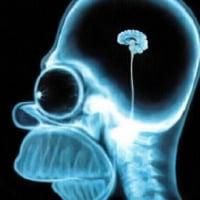SmartSDR v4.1.5 | SmartSDR v4.1.5 Release Notes
SmartSDR v3.10.15 | SmartSDR v3.10.15 Release Notes
The latest 4O3A Genius Product Software and Firmware
Need technical support from FlexRadio? It's as simple as Creating a HelpDesk ticket.
Smart SDR (Windows) Power Genius XL (PGXL) Meter SWR and Unresponsive

So what is it? Wrong search string, the issue is addressed over here and here's the fix? Is it a problem that only I have? It's not really hurting anything other than I'll never be able to tune my antenna and see what the Amp is registering for an SWR if it's less than 1.25:1 because that's what it registers all the time unless its higher than that. Suggestions?
Comments
-
Since upgrading to 2.8 I am seeing the same thing so it is not only on 3.x.x versions.
Mark K5XH
0 -
Brian this is a known issue...we were told it has been corrected and we should see it resolved the next update for the PGXL...hope this helps...
0 -
Thank you Gentlemen. It's refreshing to know that I'm not alone and that what I'm seeing isn't an individual user induced problem. If by any chance either of you can recall where this is addressed or discussed or even how its described it might help me better understand how things are described so I can more easily find answers to my own questions without posting repeat articles.
Thanks again...
Brian
KF4IRE
0 -
Yes, Flex is working on a firmware update for the PG XL which corrects this issue.
73
Dave wo2x
1 -
Hello,
I have just bought the AMP(3.6.24 and Tuner(1.1.8) so brand new user.
Do you all have the SWR in SmartSDR/Power Genius XL area indicating 1,25:1 even in RX? That is the situation here with 2.8.1 SmartSDR version.
When i installed the AMP and Tuner Genius I had v2.7.6 on the Flex 6700. Everything was fine while testing. Later the day I updated all my software and when testing again I had the SWR indicating 1,25:1 all the time even with no TX?! First I thought it was a software problem and rebooting everything but it is still there so I searched and found this article.
If it is a known bug and someone is working on it that's OK for me.
Best regards,
Danny0 -
This is a known issue which will be corrected.
73
Dave wo2x
1 -
Reload the Firmware will temp Fix the issue
1
Leave a Comment
Categories
- All Categories
- 386 Community Topics
- 2.2K New Ideas
- 650 The Flea Market
- 8.4K Software
- 151 SmartSDR+
- 6.5K SmartSDR for Windows
- 189 SmartSDR for Maestro and M models
- 437 SmartSDR for Mac
- 274 SmartSDR for iOS
- 263 SmartSDR CAT
- 202 DAX
- 383 SmartSDR API
- 9.4K Radios and Accessories
- 48 Aurora
- 289 FLEX-8000 Signature Series
- 7.2K FLEX-6000 Signature Series
- 964 Maestro
- 58 FlexControl
- 866 FLEX Series (Legacy) Radios
- 937 Genius Products
- 468 Power Genius XL Amplifier
- 343 Tuner Genius XL
- 126 Antenna Genius
- 306 Shack Infrastructure
- 215 Networking
- 466 Remote Operation (SmartLink)
- 144 Contesting
- 805 Peripherals & Station Integration
- 143 Amateur Radio Interests
- 1K Third-Party Software