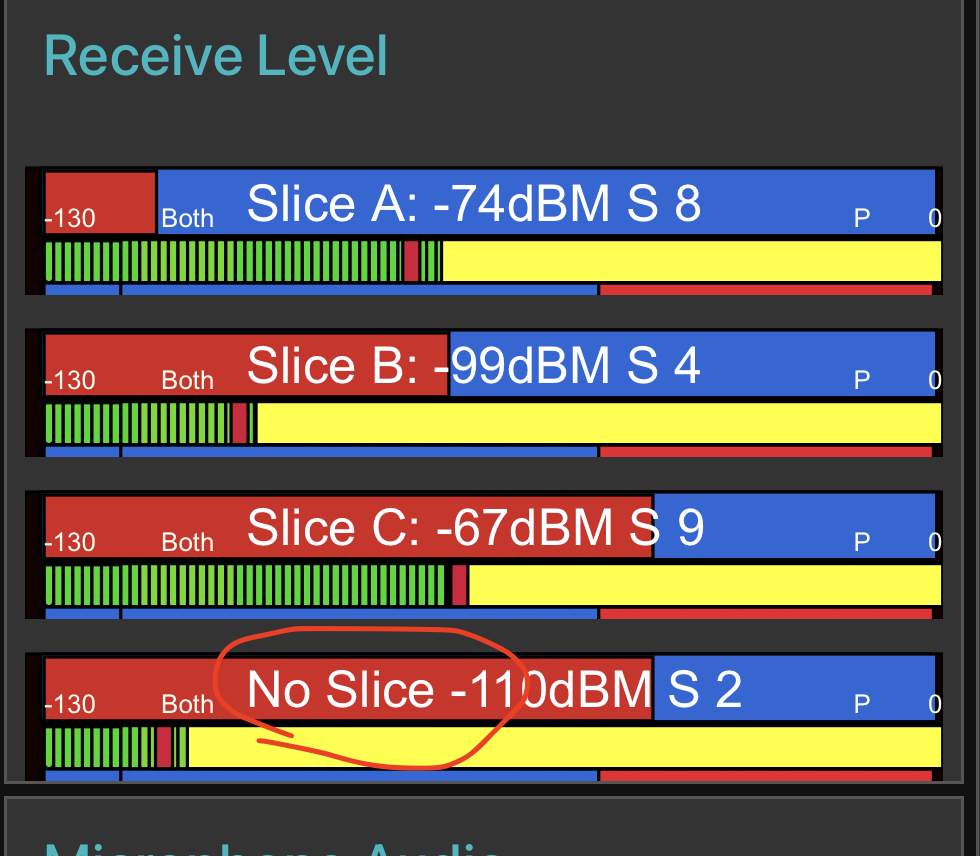SmartSDR v4.1.5 | SmartSDR v4.1.5 Release Notes
SmartSDR v3.10.15 | SmartSDR v3.10.15 Release Notes
The latest 4O3A Genius Product Software and Firmware
Need technical support from FlexRadio? It's as simple as Creating a HelpDesk ticket.
Node-Red Based, Flex Signal Strength Meter
Using Node-Red, I built an integrated Flex Slice Signal Strength Meter. Details and downloads can be found on the Ham Radio Group IO site:
Here is a screenshot of the meters. I have a 6600, so, four slices:
There is a Pull-Down selector to select what is displayed on the gauge header:
There is a Pull-Down Selector to select the display and squelch source, either the instant signal strength or the peak signal strength (peak over the last five-second window). The red "tick bar" on the gauge shows the peak receive level:
Mute and Squelch mode is selected from a Pull Down. The meter background color is yellow: mute on, and black: mute off:
The Squelch threshold is set by clicking on the gauge and is indicated by the red bar in the header. Squelch source is either the instant receive level or the peak receive level (I like using the peak level for squelch control):
The gauge header will show when the Flex is in MOX:
If a Flex Slice is not open, the Slice Status will be shown in the gauge header:
Alan. WA9WUD
Comments
-
I cannot for the life of me get this to work. What could I possibly be doing wrong.
0 -
Say this 10 times fast
Flex Slice Signal Strength Meter
:)
0 -
Steven
Happy to do a Team View or Zoom to take a look.
Could you send me your phone number? a.alan.blind@gmail.com
Alan. WA9WUD
a.alan.blind@gmail.com
0 -
Fixed
We needed to add link connections to Dave's WO2X Flex connections.
Also, per request, changed out small meters for large meters.
Alan. WA9WUd
0 -
Thanks for the hour of help today on the phone and teamviewer . . . You are an awesome asset to this board and answered all this newbie's questions regarding Node Red.
Thanks Again
1
Leave a Comment
Categories
- All Categories
- 383 Community Topics
- 2.1K New Ideas
- 638 The Flea Market
- 8.3K Software
- 145 SmartSDR+
- 6.4K SmartSDR for Windows
- 188 SmartSDR for Maestro and M models
- 434 SmartSDR for Mac
- 273 SmartSDR for iOS
- 261 SmartSDR CAT
- 200 DAX
- 383 SmartSDR API
- 9.4K Radios and Accessories
- 47 Aurora
- 276 FLEX-8000 Signature Series
- 7.2K FLEX-6000 Signature Series
- 958 Maestro
- 58 FlexControl
- 866 FLEX Series (Legacy) Radios
- 934 Genius Products
- 466 Power Genius XL Amplifier
- 342 Tuner Genius XL
- 126 Antenna Genius
- 304 Shack Infrastructure
- 213 Networking
- 464 Remote Operation (SmartLink)
- 144 Contesting
- 795 Peripherals & Station Integration
- 142 Amateur Radio Interests
- 1K Third-Party Software