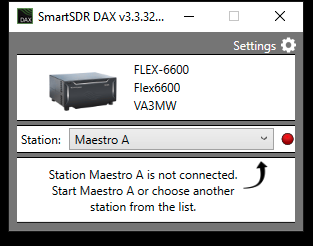SmartSDR v4.1.5 | SmartSDR v4.1.5 Release Notes
SmartSDR v3.10.15 | SmartSDR v3.10.15 Release Notes
The latest 4O3A Genius Product Software and Firmware
Need technical support from FlexRadio? It's as simple as Creating a HelpDesk ticket.
Running Smart SDR on one PC and HRD, WSJT on another PC
Comments
-
I regularly do something like this. The main shack computer runs logging, WSJT and various power and antenna control programs and a copy of DAX. This computer and my 6600 are up some steep stairs on the 2nd floor of the housie.
I run SmartSDR for iOS on an iPad and remote into the shack computer from a laptop from the comfort of my big leather chair downstairs (back porch on a nice day)..
The requirements that make it all easy is that both of the computers, the radio and the iPad are on the same subnet of my network and that copy of DAX running on the same machine that is running WSJT to relay audio to and from the radio. My DX Lab Suite logging software uses IP commands over the network to interface the radio. If your logging software requires a serial port to the radio then you would need to run CAT on the logging machine.
The combinations are endless but the keys to easy are same subnet for everything, DAX if you need audio, CAT if you need radio control.
Stir in SmartLink & MultiFlex and you can do even more from anywhere.
Have fun!
1 -
Bon,
Thank you very much for the input. I am running the SDR on the Dell laptop and there is a separate PC for everything else. They are on the same LAN indeed. However, I have not figured out how to interconnect all of this. What are the benefits if any of running SDR and All logging and other soft on a different machine?\
Alex, WK1O0 -
It depends on your needs. When local, I run everything on one PC. SmartSDR for Windows, DAX and CAT do not use a lot of resources. Screen real estate is probably the one reason why you might want to run SmartSDR on a laptop and everything else on a PC. But with monitors relatively inexpensive it may be easier to just add a second monitor to the PC. That way one mouse & keyboard.
Dave wo2x
0 -
Hi Alex
- Install SmartSDR (the same version) on all the computers you want to use (in this case 2)
- On the computer for the User part (you) start SmartSDR as usual
- On the 2nd (and 3rd... ) computer start SmartSDR CAT and DAX only. This will allow other programs to communicate with the radio. You can do this with your logging programs, digital programs, etc.
- On CAT and DAX, you want them to 'connect' to the correct Station, which is the name of the first PC (or, what ever you set the name to).
That should get you going.
73
1 -
Mike, Have you done the same thing with a local (at the radio) PC and a remote (distant location) PC?
I.e. Local PC running the logging program, WSJT, Gridtracker, and the remote running the tuning and voice (when running SSB)?
Mark - wd9jen.
0 -
with version 3 software it supports MultiFlex with an example - local client running SmartSDR, CAT, DAX and WSJT-X on one frequency while remote station is running another client (SmartSDR Windows, MAC, or IOS, or Maestro), CAT, and logging on SSB
caveats -
- 6400 must share same RX antenna. 6600 can be on two different RX antennas.
- Only one station can transmit at a time
- you can run full duplex (one transmitting while other is receiving) if you have enough isolation between antennas
- each station should be running their own profile.
Probably missing some points but does that answer your question?
Dave wo2x
0 -
Mike, Have you done the same thing with a local (at the radio) PC and a remote (distant location) PC?
I.e. Local PC running the logging program, WSJT, Gridtracker, and the remote running the tuning and voice (when running SSB)?
Yes, I do this daily. MultiFlex is not required.
Today as an example, the Radio PC is running all the PC programs and I am using SmartSDR for MAC for Audio, VFO control, etc. And, if the operator is remote, he can run SmartSDR on Smartlink. It doesn't matter what the operator client is. Welcome to the network-based radio.
Dave's solution works as well if you want to get real fancy.
Mike
0
Leave a Comment
Categories
- All Categories
- 383 Community Topics
- 2.1K New Ideas
- 640 The Flea Market
- 8.3K Software
- 147 SmartSDR+
- 6.4K SmartSDR for Windows
- 188 SmartSDR for Maestro and M models
- 435 SmartSDR for Mac
- 274 SmartSDR for iOS
- 262 SmartSDR CAT
- 201 DAX
- 383 SmartSDR API
- 9.4K Radios and Accessories
- 47 Aurora
- 279 FLEX-8000 Signature Series
- 7.2K FLEX-6000 Signature Series
- 958 Maestro
- 58 FlexControl
- 866 FLEX Series (Legacy) Radios
- 934 Genius Products
- 466 Power Genius XL Amplifier
- 342 Tuner Genius XL
- 126 Antenna Genius
- 305 Shack Infrastructure
- 214 Networking
- 464 Remote Operation (SmartLink)
- 144 Contesting
- 796 Peripherals & Station Integration
- 142 Amateur Radio Interests
- 1K Third-Party Software