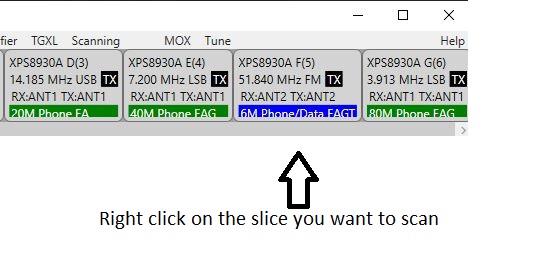Welcome to the FlexRadio Community! Please review the new Community Rules and other important new Community information on the Message Board.
Need the latest SmartSDR or 4O3A Genius Product Software?
SmartSDR v4.1.5 | SmartSDR v4.1.5 Release Notes
SmartSDR v3.10.15 | SmartSDR v3.10.15 Release Notes
The latest 4O3A Genius Product Software and Firmware
SmartSDR v4.1.5 | SmartSDR v4.1.5 Release Notes
SmartSDR v3.10.15 | SmartSDR v3.10.15 Release Notes
The latest 4O3A Genius Product Software and Firmware
If you are having a problem, please refer to the product documentation or check the Help Center for known solutions.
Need technical support from FlexRadio? It's as simple as Creating a HelpDesk ticket.
Need technical support from FlexRadio? It's as simple as Creating a HelpDesk ticket.
Scanning on Flex 6000 using FRStack?
W2ECK
Member ✭✭
So understand you have to store frequency memories in the FRStack Scan Banks. But once you have done that, how do you initiate a Scan ??
73 Paul W2ECK
0
Answers
-
Right click on the slice flag at the top of frstack for the slice you want to scan and then select start scanning from the menu and then the scan bank number you want to scan.
1 -
Larry
Thanks for the tip, got that working. A few followup questions if I may:
- once it starts scanning - how to do you stop it?
- so I see if will scan any individual freqs stored in the Scan Banks. Is there a way for FRStack to scan a range of freqs ?
- for instance 14.005 50 to 14.060 and then stop on any signals it finds?
73 and thanks again
Paul w2eck
0 -
While scanning this menu "scanning" will say "stop scanning" just click on it to stop scanning. I don't know of any way to scan a range of frequencies.
0
Leave a Comment
Categories
- All Categories
- 382 Community Topics
- 2.1K New Ideas
- 638 The Flea Market
- 8.3K Software
- 144 SmartSDR+
- 6.4K SmartSDR for Windows
- 188 SmartSDR for Maestro and M models
- 434 SmartSDR for Mac
- 272 SmartSDR for iOS
- 261 SmartSDR CAT
- 200 DAX
- 383 SmartSDR API
- 9.4K Radios and Accessories
- 47 Aurora
- 274 FLEX-8000 Signature Series
- 7.2K FLEX-6000 Signature Series
- 958 Maestro
- 57 FlexControl
- 866 FLEX Series (Legacy) Radios
- 933 Genius Products
- 466 Power Genius XL Amplifier
- 341 Tuner Genius XL
- 126 Antenna Genius
- 303 Shack Infrastructure
- 213 Networking
- 464 Remote Operation (SmartLink)
- 144 Contesting
- 794 Peripherals & Station Integration
- 141 Amateur Radio Interests
- 1K Third-Party Software