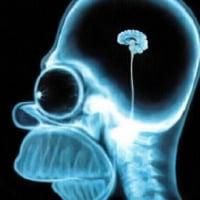SmartSDR v4.1.5 | SmartSDR v4.1.5 Release Notes
SmartSDR v3.10.15 | SmartSDR v3.10.15 Release Notes
The latest 4O3A Genius Product Software and Firmware
Need technical support from FlexRadio? It's as simple as Creating a HelpDesk ticket.
PGXL Setup Question
Garth WG2G
Answers
-
Hi Garth,
Is the TGXL the SO2R version or 1x3? If SO2R, are you using two antennas (A and B ports)?
I suspect the tuner and amp are set for previous owner’s radio.
In the PG XL app make sure the CAT tab A and B are unchecked.
In the Flex tab make sure A and B are selected. You should see your radio on right. Use the arrow buttons in middle to set both A and B to s/n of your radio. Select Ant1 and LAN for A then Ant2 and LAN for B.
In the TG XL app make sure you select your radio for A and B port.
On the radio when you select Ant1 it will use port A on tuner. Ant2 on radio will use port B.
73 Dave wo2x
0 -
Dave,
It is SO2R, but I am only using one antenna right now. I did factory reset the devices during my testing. I will go over the other settings and get back to you. Thanks for reaching out.
Garth WG2G0 -
Ok, double check the configuration. You only need to set up the A side then. The amp should show the name of the radio if configured correctly.
73 Dave wo2x
0 -
All other configurations appear to be correct. I am kinda puzzled at the moment. I may have to open a helpdesk ticket.0
-
If you need a set of eyes to help you remotely, e-mail me direct. I am good on QRZ.
73 Dave wo2x
0 -
I have noticed that I am not getting any reading on the Vdd or Vac. I think that could be related. I am on 120V 15A right now. I do not have a 240 to test on though.0
-
Is the power switch on in back?
Also try resetting the amp. Turn off rear switch then hold the front panel button in while turning on the rear switch. Continue to hold it til it resets. Watch the front panel for any failures as it boots. You will need to reset your settings. The manual is on Flex’s site if you don’t have it.
Dave wo2x
0 -
Yes, the power switch is on and I get display. The amp will PTT and connect to radio, but in the bottom right hand corner it does not register any Vdd or Vac. I have done a factory reset as well. I put a help desk ticket in last night so hopefully they will have some ideas. Thanks for your help.0
-
Hi Garth,
I can't offer any solutions but wanted to let you know that I have seem similar problems.
My amp has a problem where I occasionally see no Vac and no Vdd or Vac OK but no Vdd upon power up or switching from standby to operate. The amp gives no fault warning or any other indication of a problem. It will respond to a PTT request (from 6600) but will not show any output. Usually re-cycling the power fixes the problem. It hasn't made the trip back to Austin yet because it doesn't happen that often.
If your issue is resolved please let me know what the fix is. Good luck!
73, Mark K5XH
0 -
Well Mark that makes me feel a little less crazy that someone else sees the issue. Power cycling doesn’t do it for me. Waiting for a response to my help desk ticket. I will let you know what they say.0
-
Mark, just wanted to let you know I got this resolved. So apparently the early versions of the PGXL had an issue where the power supply would slide forward during shipping. I was able to open my unit up and slide it back into place. The amp works great now. See below for the link to the previous post about this.
Thanks to Justin W4JTD for the info.
https://community.flexradio.com/discussion/comment/20112015#Comment_20112015
1 -
Thanks!
Guess I need to open mine up and make sure everything is seated properly.
73, Mark
0
Leave a Comment
Categories
- All Categories
- 383 Community Topics
- 2.1K New Ideas
- 640 The Flea Market
- 8.3K Software
- 147 SmartSDR+
- 6.4K SmartSDR for Windows
- 188 SmartSDR for Maestro and M models
- 435 SmartSDR for Mac
- 274 SmartSDR for iOS
- 262 SmartSDR CAT
- 201 DAX
- 383 SmartSDR API
- 9.4K Radios and Accessories
- 47 Aurora
- 279 FLEX-8000 Signature Series
- 7.2K FLEX-6000 Signature Series
- 958 Maestro
- 58 FlexControl
- 866 FLEX Series (Legacy) Radios
- 934 Genius Products
- 466 Power Genius XL Amplifier
- 342 Tuner Genius XL
- 126 Antenna Genius
- 304 Shack Infrastructure
- 213 Networking
- 464 Remote Operation (SmartLink)
- 144 Contesting
- 796 Peripherals & Station Integration
- 142 Amateur Radio Interests
- 1K Third-Party Software