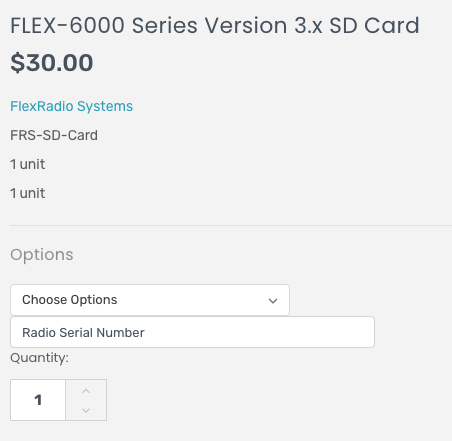SmartSDR v4.1.5 | SmartSDR v4.1.5 Release Notes
SmartSDR v3.10.15 | SmartSDR v3.10.15 Release Notes
The latest 4O3A Genius Product Software and Firmware
Need technical support from FlexRadio? It's as simple as Creating a HelpDesk ticket.
FlexRadio SD Card available for purchase

If you wish to have a spare FlexRadio SD card for the 6000 series radios, we now have them available in our store.
SD Card Link <-----
If you wish to have a spare SD card for your radio as a backup, or you are updating a remote station with a special visit, you can order your card here.
If you have a failing radio and you believe it is due to a failed SD card, open a helpdesk ticket so that we can do further diagnostics. Cards that have failed due to an upgrade issue are required to be returned to FlexRadio for analysis. These types of situations are handled by our Support team.
FAQ:
Shipping costs: Yes, they seem expensive, but the cost quoted is the daily rate computed on a 2-ounce envelope on a daily basis and related to your QTH. Each card is manually created for your station/radio.
Card Sharing: No. This card is created for your radio. You cannot copy the card and share it with your friends.
Information Required: We require the radio model number and the radio serial number when you place your order.
Quantity: You can only order 1 card at a time. If you need 2 cards for 2 different radios, order them one at a time and ask for the shipping to be adjusted in the comments of the order. Or, just email us at "orders@flexradio.com" and we will do what we can to consolidate the shipping. Make sure you include all the invoice numbers.
Categories
- All Categories
- 386 Community Topics
- 2.2K New Ideas
- 651 The Flea Market
- 8.4K Software
- 154 SmartSDR+
- 6.5K SmartSDR for Windows
- 189 SmartSDR for Maestro and M models
- 437 SmartSDR for Mac
- 274 SmartSDR for iOS
- 264 SmartSDR CAT
- 202 DAX
- 383 SmartSDR API
- 9.4K Radios and Accessories
- 50 Aurora
- 290 FLEX-8000 Signature Series
- 7.2K FLEX-6000 Signature Series
- 964 Maestro
- 58 FlexControl
- 866 FLEX Series (Legacy) Radios
- 938 Genius Products
- 468 Power Genius XL Amplifier
- 344 Tuner Genius XL
- 126 Antenna Genius
- 306 Shack Infrastructure
- 215 Networking
- 466 Remote Operation (SmartLink)
- 144 Contesting
- 806 Peripherals & Station Integration
- 143 Amateur Radio Interests
- 1K Third-Party Software