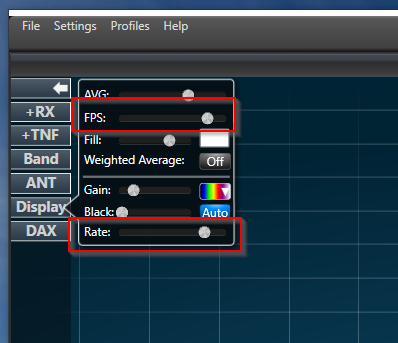SmartSDR v4.1.5 | SmartSDR v4.1.5 Release Notes
SmartSDR v3.10.15 | SmartSDR v3.10.15 Release Notes
The latest 4O3A Genius Product Software and Firmware
Need technical support from FlexRadio? It's as simple as Creating a HelpDesk ticket.
Wireless home internet

I have everything I need to operate remote with the exception of a decent internet connection. I can connect and, after intermittent times, will disconnect just listening, transmitting is worse as it disconnects immediately. I have a 6 mbps and below, mostly below, download and less than 1 mbps upload. My question is this. Has anyone tried or are using a wireless home internet with 5g. I discovered that I am in an area that, with a popular provider, provides Home internet 5g. Has anyone had any experience with a wireless home internet. If it does what it says it does my speeds would increase a lot and perhaps would better my remote experience. Thanks, Tim KE4UK
Best Answer
-
Your 1mb/sec upload is part of the problem and if you are running your panadapter/waterfall at 100% you will max out your upload bandwidth resulting in what you are seeing.
Slice these 2 sliders all the way to the left and see if your experience improves. If you have them all the way to the right, your upload bandwidth will be in the 1.6mb/sec area and that is more than you want.
0
Answers
-
We have used 4G mobile internet a few times to connect a laptop to the Flex at the clubstation, which worked good. Some guys in Switzerland use 4G too at their remote site.
Just be sure you have a unlimited or at least high volume plan.
0
Leave a Comment
Categories
- All Categories
- 383 Community Topics
- 2.1K New Ideas
- 640 The Flea Market
- 8.3K Software
- 147 SmartSDR+
- 6.4K SmartSDR for Windows
- 188 SmartSDR for Maestro and M models
- 435 SmartSDR for Mac
- 274 SmartSDR for iOS
- 262 SmartSDR CAT
- 201 DAX
- 383 SmartSDR API
- 9.4K Radios and Accessories
- 47 Aurora
- 280 FLEX-8000 Signature Series
- 7.2K FLEX-6000 Signature Series
- 958 Maestro
- 58 FlexControl
- 866 FLEX Series (Legacy) Radios
- 935 Genius Products
- 466 Power Genius XL Amplifier
- 343 Tuner Genius XL
- 126 Antenna Genius
- 305 Shack Infrastructure
- 214 Networking
- 464 Remote Operation (SmartLink)
- 144 Contesting
- 796 Peripherals & Station Integration
- 142 Amateur Radio Interests
- 1K Third-Party Software