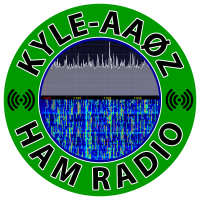SmartSDR v4.1.5 | SmartSDR v4.1.5 Release Notes
SmartSDR v3.10.15 | SmartSDR v3.10.15 Release Notes
The latest 4O3A Genius Product Software and Firmware
Need technical support from FlexRadio? It's as simple as Creating a HelpDesk ticket.
N1MM Contesting Dashboard

Kyle's talk on the Contesting Dashboard.
Some really cool live data!
Comments
-
You can get the latest version in the files section or via this url : http://tinyurl.com/contestingdashboard
If you are installing new or upgrading, you might need to complete some database edits as I'm capturing and storing more info. Make sure your database schema looks correct compared to the install.md document.
Here is what's new.
1) Multi-op vs SO2R/SO1V category mode. Depending on what category your in, depends on what you see on the main dashboard screen.
2) The main dashboard screen shots when the transmitter is in TX and where the entry window focus is in SO2R mode.
3) Lightning indicator integration in the banner bar. This keys off your lat/lon entered in from the configuration screen. Thanks to Mick W8BE for the work on that one!
4) Chase your favorite operators directly in real time from the contest dashboard tab. There is a whole tab dedicated to online contest scoreboard along with banner bar integration. Again thanks to Mike W8BE for 100% of the integration on that feature.
5) A tab and layout template dedicated to streaming your contest out to the internet (Twitch.tv or YouTube) without showing your score or any major data that would get you disqualified.
6) Multiple database and code upgrades.
7) Now with HamQTH XML lookup service integration. HamQTH is free, QRZ is paid, Hamdb is free but has limited info. Choose between the three services on the configuration screen.
8) Now be able to back up all your configuration data to the hard drive/SD card. When the Pi reboots or you restart the service, restore from backup.
9) Better logic regarding the OP competition screen and calculating trends.
Yet to come :
1) PSK Reporter info on the RBN spotting tab
2) Geofence your contacts (more to come on how this would work, as I'm working on an idea)
3) Choropleth map integration
4) Better Contest Online Scoreboard integration as I work on that team to give me more access to their API!!!!
5) POTA/SOTA hunting/chasing integration
6) More stats and trending history on the Pi or host hardware running the dashboard
7) and a whole bunch more...
3
Leave a Comment
Categories
- All Categories
- 386 Community Topics
- 2.2K New Ideas
- 650 The Flea Market
- 8.4K Software
- 151 SmartSDR+
- 6.5K SmartSDR for Windows
- 189 SmartSDR for Maestro and M models
- 437 SmartSDR for Mac
- 274 SmartSDR for iOS
- 263 SmartSDR CAT
- 202 DAX
- 383 SmartSDR API
- 9.4K Radios and Accessories
- 48 Aurora
- 289 FLEX-8000 Signature Series
- 7.2K FLEX-6000 Signature Series
- 962 Maestro
- 58 FlexControl
- 866 FLEX Series (Legacy) Radios
- 936 Genius Products
- 467 Power Genius XL Amplifier
- 343 Tuner Genius XL
- 126 Antenna Genius
- 306 Shack Infrastructure
- 215 Networking
- 465 Remote Operation (SmartLink)
- 144 Contesting
- 804 Peripherals & Station Integration
- 142 Amateur Radio Interests
- 1K Third-Party Software