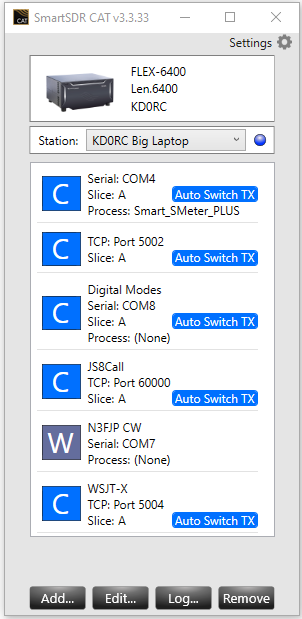SmartSDR v4.1.5 | SmartSDR v4.1.5 Release Notes
SmartSDR v3.10.15 | SmartSDR v3.10.15 Release Notes
The latest 4O3A Genius Product Software and Firmware
Need technical support from FlexRadio? It's as simple as Creating a HelpDesk ticket.
6400M with N3FJP Log

Comments
-
I am running SmartSDR 3.2.39 and AC Log 7.0.4. No issues.
In AC Log Rig setup, did you choose Flex API?
Any other software running?
Dave wo2x
0 -
Sorry, you're having an issue.
What's the OS your using?
What hardware is in your computer like memory...?
What all is running in the way of software like firewalls, and antivirus...?
I am running both programs and it does not matter what order I start them in so don't think your problem is the programs in use as much as it could be the computer system or network?
Please give us more information so that we can try and help.
All the best, Tom KN4JX
0 -
Ed I run focus helper and I do not have the problem he is describing. Is it happening to you whit ACLog?
0 -
Hi Tom,
That's the problem I had with ACLog. Focus helper set for ACLog caused it.
1 -
Mike, are you running SmartSDR on a pc at the same time as the 6400 screen is enabled? In other words, is multi flex being used?
0 -
I am running Win 7. 16 megs RAM. It doesn't matter if I am running both the radio and SmartSDR or just SmartSDR. I did a restart with only smartSDR and ACLog and if I load SmartSDR after ACLog, any click on the SmardSDR screen will close it. It does not crash SmartSDR, it only mins the screen. Ed, I will check on "Focus Helper". Currently, I do not have ACLog interfaced with the Flex0
-
Ed, Thanks. That did it.
> @ka9ees said:
> @Mike J I turned on focus help once again yesterday. I turned it off again today. It kept me from using the tabs in SmartSDR.0 -
I am exploring adding ACL to my station and would love some tips in advance. I am a subscriber to ACL already as I used it with my old station with an Icom 7610. I really liked it, especially how it automated logging. I used N1MM when contesting, which is rare for me.
Now I am running a Flex station 100% remotely. Here is additional/pertinent information:
Flex 6400 running with SmartSDR on the remote PC.
PGXL and TGXL running with their respective API's on the transmitter site (local) PC and accessed with Google Remote Desktop
Green Heron Controller running on the transmitter site (local) PC and accessed with Google Remote Desktop
For now, all I am looking for is to have ACL get frequency data from the radio for speedy logging. Down the road, I will consider rotor control and other features.
So, I am assuming the most reliable option would be to run ACL on the local PC and access it via Remote Desktop.
Thank you in advance. Feel free to move this note if you feel it would be best posted elsewhere.
0 -
I can run it two different ways when operating remotely. One is, as you suggest, having ACLog running on the computer local to the radio and accessed via Remote Desktop or similar (I use TeamViewer).
The other is to run it local to the operator. When doing this, I find that ACLog won't connect using the FlexAPI, so I have to have CAT running and connect that way.
Your setup is very much like mine when operating remotely. When I have enough bandwidth, this works really well. My typical remote operating locations are good for fishing and very poor for cell service...
0 -
Thanks Len.
Can you send me how you have CAT set up to work on the local end?
0 -
Sure -
I just use COM4 that I normally use for my WoodBoxRadio S-meter. If you don't have a free port, just click the Add... button at the bottom of the CAT screen and then specify that port in the N3FJP Rig Interface. Perhaps something like this:
6 -
Much appreciated, up and running. Easy.
0 -
0
-
Great, I am glad that you got it going!
0
Leave a Comment
Categories
- All Categories
- 386 Community Topics
- 2.2K New Ideas
- 650 The Flea Market
- 8.4K Software
- 151 SmartSDR+
- 6.5K SmartSDR for Windows
- 189 SmartSDR for Maestro and M models
- 437 SmartSDR for Mac
- 274 SmartSDR for iOS
- 263 SmartSDR CAT
- 202 DAX
- 383 SmartSDR API
- 9.4K Radios and Accessories
- 48 Aurora
- 289 FLEX-8000 Signature Series
- 7.2K FLEX-6000 Signature Series
- 964 Maestro
- 58 FlexControl
- 866 FLEX Series (Legacy) Radios
- 936 Genius Products
- 467 Power Genius XL Amplifier
- 343 Tuner Genius XL
- 126 Antenna Genius
- 306 Shack Infrastructure
- 215 Networking
- 466 Remote Operation (SmartLink)
- 144 Contesting
- 804 Peripherals & Station Integration
- 143 Amateur Radio Interests
- 1K Third-Party Software