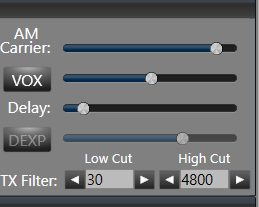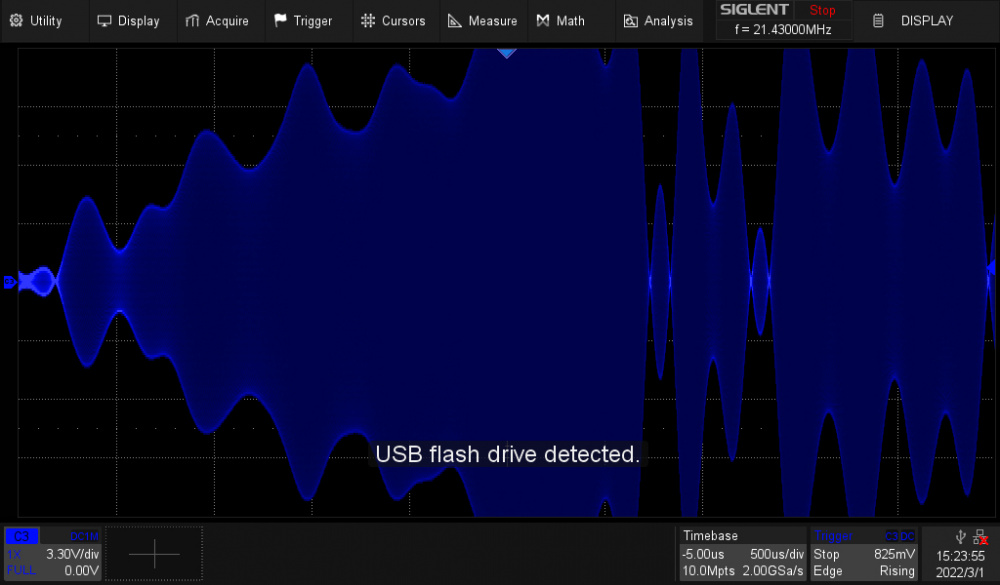SmartSDR v4.1.5 | SmartSDR v4.1.5 Release Notes
SmartSDR v3.10.15 | SmartSDR v3.10.15 Release Notes
The latest 4O3A Genius Product Software and Firmware
Need technical support from FlexRadio? It's as simple as Creating a HelpDesk ticket.
Recommended SmartSDR settings for AM mode operation
As an avid fan of the FlexRadio 6000 series transceivers, I want to thank the FlexRadio for developing superb AM transmission capabilities into their radios. FlexRadios have excellent performance on AM with a few proper adjustments and stand head and shoulders above many other the other well known manufacturers of amateur radio gear when it comes to AM transmission fidelity and reception.
Below are some recommended settings for using AM with a 6000 series transceiver and SmartSDR for Windows that I have come up with over the years operating on the HF bands. I welcome constructive comments from other AM operators as well.
When setting the mode to AM there are a number of basic audio and RF settings one should pay attention to ensure good sounding transmission.
First, set your AM Carrier control to around 80. The level number appears when you click and slide on the control with your mouse. The setting of 80 ensures enough headroom to for positive modulation peaks. The SmartSDR software will not allow you to over-modulate on negative peaks but you can outstrip the carrier with audio peaks if the AM Carrier control is set too low and your signal will sound "distorted" on a standard AM receiver. Setting the Carrier above 80 reduces some positive peak capability.
Below the AM Carrier Panel is the TX Filter bandwidth control. You may want to adjust the low and high cuts accordingly if you want something more than communications quality audio. I would recommend a low of 30 and high of 4800 to start for more of a shortwave "broadcast quality" sound. The overall transmitted sound quality will vary on your choice of microphone and your transmit EQ settings. Caution should be taken when adjusting the high frequency cut off as it must suit band and operating conditions. You want to be a good neighbor with your transmitted bandwidth!
Adjust the RF Power control for about 15 to 20 watts with no modulation. This leaves enough RF headroom for up to the 150% positive modulation peaks that the FlexRadio is capable of producing.
Next, adjust the audio input level (either the local microphone or PC audio) gain for voice peaks of no more than -5 dB when operating for the best quality audio.
Under these settings you will be able to attain positive peak modulation up to 150% and negative peaks around 97%. Be careful using the Proc - I would suggest you don’t use Proc at first. If do use the Proc just tickle the compression, otherwise you’ll sound distorted on a regular receiver in AM. The Proc works well on SSB, but not so much on AM.
That's it! Have fun and experiment with your own fine tuned settings. Remember these settings are a best practice for initially setting up AM mode on your FlexRadio 6000 series transceiver.
Note: If you run an amp remember you need to run no more than 20 or 25% of the amp’s rated PEP maximum output for best quality. The biggest amplifiers should be run at no more than around 300 to 375 watts carrier level to leave adequate headroom for positive peak modulation.
Have fun! The Flex will sound great on AM when properly adjusted.
K1VL
Comments
-
Good advice. I highly recommend external audio gear feeding the Balanced input (if available) and EQ'ing before the Flex. The Flex software EQ never sounded good to me. At least, not to Hi-Fi standards if you are looking for a clean and wide AM signal. I'll disagree with this comment "The SmartSDR software will not allow you to over-modulate on negative peaks ...". Simply not true. Easy to over modulate and have the negative peaks fold-over. Having worked for Tektronix for twenty years I would be remiss not to highly recommend a good oscilloscope in the shack. The new Siglent scopes are fantastic and relatively cheap, but nothing wrong with older Tek scopes!
With increasing solar flux, tune up to 21.430 MHz and join the fun on AM.
73
W7NGA - Daniel, Seaside Oregon
1 -
This was the AM post I was thinking of from W4AX, but it was with the PGXL.
I use my 6600/PGXL/TGXL/AG often on 3885 Kc AM with no issues. I set the carrier power to about 200 watts and I suppose I could go higher but it really doesn't make a difference. I typically transmit for 2-5 minutes every 10 minutes or so. I have never had an issue with the PGXL overheating. I do monitor the temperature and run the fans in Contest mode. For me this is not a distraction since the aforementioned equipment is located in a separate conditioned room at the antenna entry panel away from the shack.
I recommend two things: 1. Monitor the PGXL temperatures and keep them below the limits in the manual. The PGXL does have temperature protection circuits but I wouldn't let it get that high. Move the PGXL away from your microphone. AM is continuous carrier like RTTY or FT-8 so the fans will be louder than normal. It's just physics.
Let me know if I can answer any other questions for you and I hope to work you on AM one morning.
Vy 73,
Mack
W4AX
1 -
Daniel,
I agree a audio processor would be optimal on AM with SmartSDR to prevent audio distortion. I actually use StereoTool software based broadcast audio processing running on the same PC as SmartSDR when I operate from the house which is about 250 ft away from the barn where my 6500 and PGXL reside. I have a gigabit fiber connection that I buried between the two structures. Perhaps I'll write up something on using software based audio processing with the Flex. I route the processed audio into SmartSDR via DAX.
When I'm in the main shack in the barn I use an Orban 9100A feeding the balanced input on the 6500.
As far as the positive and negative modulation I use a Telepost LP-700 station monitor to watch the waveforms, AM modulation and peak power. Perhaps power foldback is potentially the better term of what is happening but when I do watch the negative modulation percentage it doesn't seem to exceed about 97% whereas the positive peaks do extend to around a 150%. Needless to say, the non synchronous detector (SAM) received audio quality greatly diminishes with too much audio on the carrier.
Carmine K1VL (former W1EQX)
0 -
Carmine, I am wondering if your software audio processor limits the negative peaks. The Anan transceivers do this and have the best AM I have heard with their EQ scheme. However, if you monitor the output with a scope it is easy to watch those peaks and adjust accordingly. It's a pleasure to listen to a well-modulated AM signal from boat anchors or wide SDR radios.
It's easy to over-modulate if desired of course. Here's a bodaciously over-modulated 'Hello'.
0 -
Both the Orban and StereoTool both have audio phase rotators and adjustable asymmetrical limiting . The interesting thing I found at least with my voice is there is not much change on the negative and positive peaks varying the asymmetry on either processor from 100 to over 130% positive if I adjust the FlexRadio as I indicated in my first post. Keeping the processed audio peaks to around -5 dB on audio input meter of SmartSDR and the Carrier level around 80 still generally yields around 97% negative and up to about 150% positive on the station monitor. I think there is something built in under the covers in SmartSDR that produces the positive peak audio asymmetry at least at that audio input level. This is what I have experienced. Again, staying within the parameters the Flex sounds great!
Carmine K1VL
0 -
Great articles; anybody use the Telepost LP-500 or 700; there is an excellent article in this months Electric Radio that I just got under the article of the K7DYY modulation kit and these montiors looked great any advice Arnie
0
Leave a Comment
Categories
- All Categories
- 383 Community Topics
- 2.1K New Ideas
- 640 The Flea Market
- 8.3K Software
- 147 SmartSDR+
- 6.4K SmartSDR for Windows
- 188 SmartSDR for Maestro and M models
- 435 SmartSDR for Mac
- 274 SmartSDR for iOS
- 262 SmartSDR CAT
- 201 DAX
- 383 SmartSDR API
- 9.4K Radios and Accessories
- 47 Aurora
- 279 FLEX-8000 Signature Series
- 7.2K FLEX-6000 Signature Series
- 958 Maestro
- 58 FlexControl
- 866 FLEX Series (Legacy) Radios
- 934 Genius Products
- 466 Power Genius XL Amplifier
- 342 Tuner Genius XL
- 126 Antenna Genius
- 305 Shack Infrastructure
- 214 Networking
- 464 Remote Operation (SmartLink)
- 144 Contesting
- 796 Peripherals & Station Integration
- 142 Amateur Radio Interests
- 1K Third-Party Software