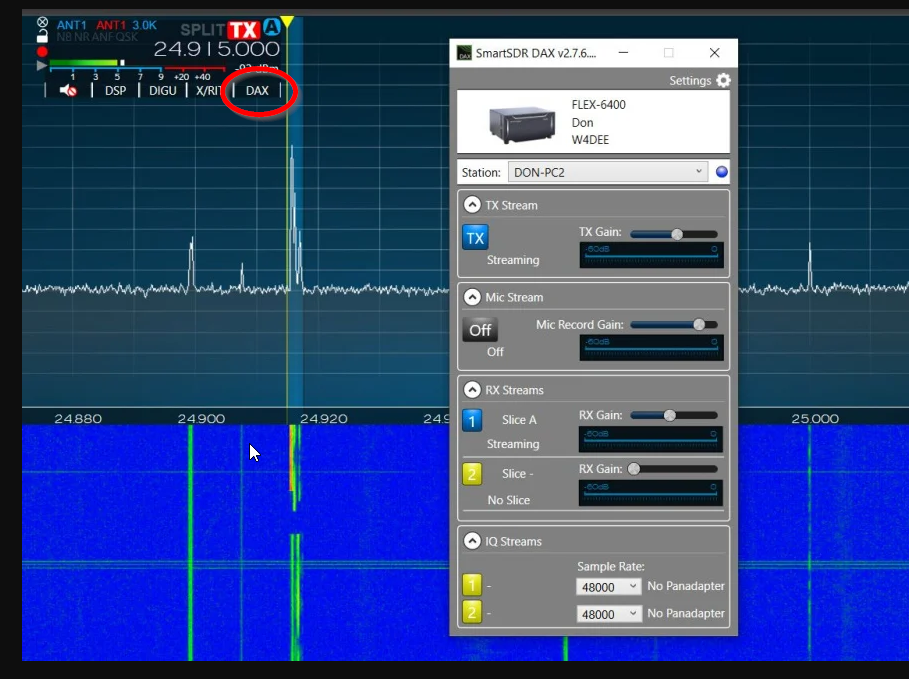SmartSDR v4.1.3 | SmartSDR v4.1.3 Release Notes
SmartSDR v3.10.15 | SmartSDR v3.10.15 Release Notes
The latest 4O3A Genius Product Software and Firmware
Need technical support from FlexRadio? It's as simple as Creating a HelpDesk ticket.
dax not streaming

When my 6400 starts the Dax is not streaming, i can see signals in the slice but no audio . i must reboot two or three time before it will start streaming.
Comments
-
Can you post some screens shots of your Radio screen of SmartSDR and the DAX panel.
Usually, this happens when the DAX slice is not turned on.
Also, what happens if you just shut down DAX and restart the DAX application.
0 -
Mike I have not shut down the dax.next time it does it I will take a screen shot
0 -
Here is screen shot mike
0 -
You need to set this to 1
0 -
Mike it would appear to be a software issue if i must restart the 6400 3 times before it starts streaming .
0 -
It might be, or a networking/firewall issue. Software issues show up with multiple reports of the same problem since everyone runs the same software.
However, it is critical that we determine that all the buttons are in the right place first.
0 -
How do we plan on doing that Mike I have checked the set up when it's working and when it's not working and i don't see anything different. It work oon the first boot this morning but later in day it took three time restarting before it started streming. i even rebooted the computer but still did not work. The receiver is working just no audio .
0 -
Just confirm. Is the DAX field I circled set to 1? You haven't answered my question yet. If that is set to None (the default) then you will not get any audio to DAX.
If so, then open a support ticket please.
helpdesk.flexradio.com
73
0 -
Mike i did answer your question, i told you it was 1. I did a Cold Boot yesterday and will see if that fixes the problem.
0 -
Sorry if I missed it. I go through hundreds of these posts each day. If you said that, I do not see it in the thread here. DAX has to be turned on in 2 places. In SmartSDR and in SmartSDR DAX. I see it is on in SmartSDR DAX, but I can't tell from your screen shot if DAX 1 is selected without dropping down the selection window.
What you are seeing is not normal. Why reboot a PC resolves it, doesn't make sense.
If it was my PC, I would double check that the PC Firewall is off our that it is off for local connections and the NIC card was in a Private mode, not public. For some reason the audio stream from the radio is not making it to the DAX application. It could be that something is blocking UDP packet communications for the audio stream.
It is time for you to open a helpdesk ticket if you haven't
0 -
I did a Cold Boot on the 6400 not my PC and for the last two days i have not had the problem
0 -
Yes, but that is not normal. I haven't cold booted one of my radios in months.
These devices are like computer servers, so you can keep them running. And, they have something called persistence so that when you reboot, it returns to the state it was in.
Your radio has an issue that needs to be dealt with.
0 -
Mike i agree that you should not need to use the Cold Boot. But since i have had this radio i have been instructed to do it by Tim. So far the radio is not giving me the problem. I have had my 6400 3-1/2 years and it's been back to Austin 4 times in that period, my serial # is 1000 so it was one of the first 6400 made don't know whether i got a lemon or not . I am streaming, now if it starts again i will put a ticket in but hate to send it back again . Thanks for your help.
0
Leave a Comment
Categories
- All Categories
- 379 Community Topics
- 2.1K New Ideas
- 636 The Flea Market
- 8.3K Software
- 140 SmartSDR+
- 6.4K SmartSDR for Windows
- 186 SmartSDR for Maestro and M models
- 430 SmartSDR for Mac
- 272 SmartSDR for iOS
- 260 SmartSDR CAT
- 199 DAX
- 383 SmartSDR API
- 9.4K Radios and Accessories
- 44 Aurora
- 271 FLEX-8000 Signature Series
- 7.2K FLEX-6000 Signature Series
- 956 Maestro
- 57 FlexControl
- 866 FLEX Series (Legacy) Radios
- 929 Genius Products
- 464 Power Genius XL Amplifier
- 340 Tuner Genius XL
- 125 Antenna Genius
- 301 Shack Infrastructure
- 213 Networking
- 461 Remote Operation (SmartLink)
- 144 Contesting
- 792 Peripherals & Station Integration
- 140 Amateur Radio Interests
- 1K Third-Party Software