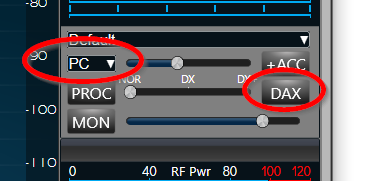SmartSDR v4.1.5 | SmartSDR v4.1.5 Release Notes
SmartSDR v3.10.15 | SmartSDR v3.10.15 Release Notes
The latest 4O3A Genius Product Software and Firmware
Need technical support from FlexRadio? It's as simple as Creating a HelpDesk ticket.
USB-Mic Issue in Smartlink Mode
Hello to all,
I've been looking all day for an answer to my problem with a USB headset that I'm running on a PC where I access my F6400 via Smartlink.
The USB-headset (Konix KX-GH-PS7-P4) is connected to the PC and defined there as a standard audio device. I hear the reception very well and when I speak into the microphone, the level meter for the modulation also beats out.
However, my speech is not transmitted, the transmitter is not modulated while I press MOX and speak. The DAX function is switched off, the MIC profile is "Default" and the microphone selection is set to "PC". The PROC is enabled, +ACC is grey.
I can't explain it anymore, tutorials on Youtube only briefly explain that you have to make sure it is the default device. That is the case with me! Is there anything to read about this that I can help myself with?
I don't think it's a problem with the microphone because it works very well in many other situations (video conferencing). And I also see the mic gain deflecting correctly without overdriving. But I have no idea anymore and my English is not really perfect, so I guess I quickly just read over subtleties in documentations :-(
73s de Tor
DM1TS
Comments
-
I assume you also have "PC Audio" turned on (blue) at the top right of the page.
0 -
Hi Jeff,
yes - "PCAudio" is on. If it's off I dont have any sound from the system
73s de Tor
DM1TS
0 -
Can you post a screen shot of SmartSDR please including all the controls on the right side.
It sounds like you have DAX enabled or the wrong Mic input. +ACC is the wrong input, you want to select PC.
PC means PC Mic Input (the default Windows Microphone)
0
Leave a Comment
Categories
- All Categories
- 386 Community Topics
- 2.2K New Ideas
- 650 The Flea Market
- 8.4K Software
- 151 SmartSDR+
- 6.5K SmartSDR for Windows
- 189 SmartSDR for Maestro and M models
- 437 SmartSDR for Mac
- 274 SmartSDR for iOS
- 263 SmartSDR CAT
- 202 DAX
- 383 SmartSDR API
- 9.4K Radios and Accessories
- 48 Aurora
- 289 FLEX-8000 Signature Series
- 7.2K FLEX-6000 Signature Series
- 964 Maestro
- 58 FlexControl
- 866 FLEX Series (Legacy) Radios
- 936 Genius Products
- 467 Power Genius XL Amplifier
- 343 Tuner Genius XL
- 126 Antenna Genius
- 306 Shack Infrastructure
- 215 Networking
- 466 Remote Operation (SmartLink)
- 144 Contesting
- 804 Peripherals & Station Integration
- 143 Amateur Radio Interests
- 1K Third-Party Software