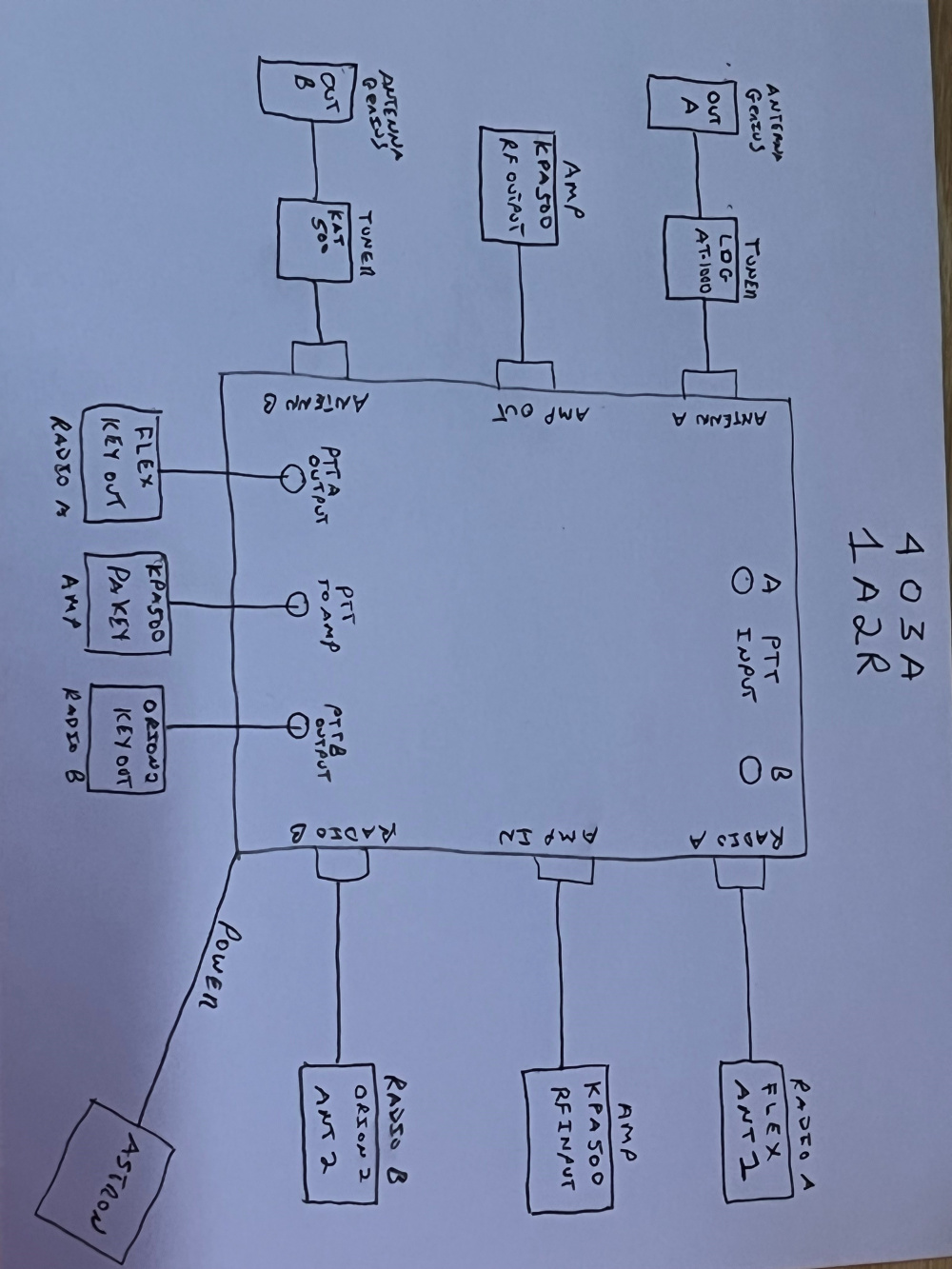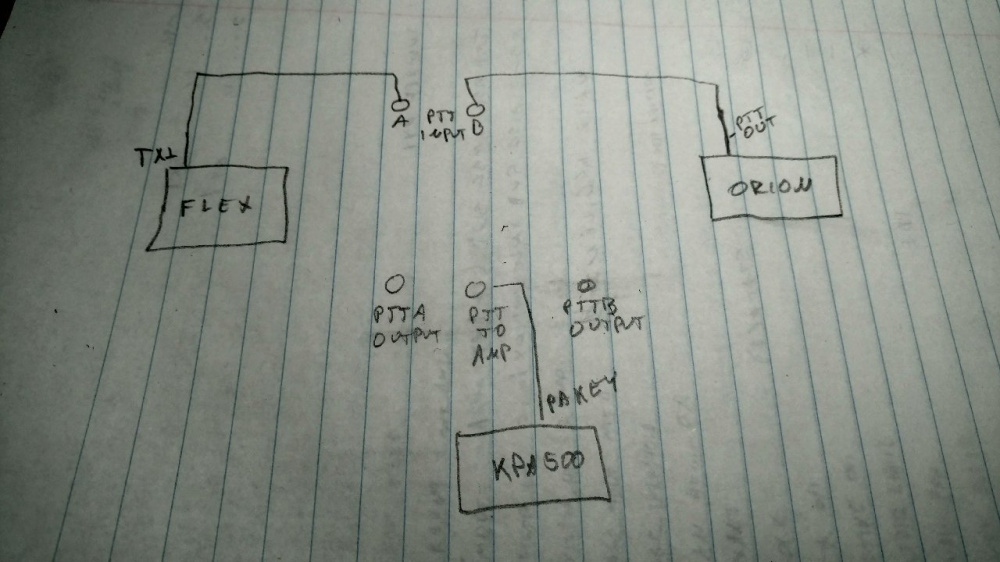SmartSDR v4.1.5 | SmartSDR v4.1.5 Release Notes
SmartSDR v3.10.15 | SmartSDR v3.10.15 Release Notes
The latest 4O3A Genius Product Software and Firmware
Need technical support from FlexRadio? It's as simple as Creating a HelpDesk ticket.
I Need An 1A2R Elmer / Guru

Ok, so I’ve made what I believe are all of the correct connections to my 1A2R. However, my Elecraft KPA500 is not being keyed and does not appear to be receiving a signal at all.
I’m running a Flex 6600M and Ten Tec Orion 2.
Anyone using the 1A2R that would be interested in assisting me I’d greatly appreciate it.
Thanks,
Steve / W1SMC
Answers
-
Hi Steve, I am guessing you mean 1 Amp connected to 2 Radios, right? Can you do a quick drawing of the connections that you have made? Be sure to include all control lines (PTT, USB, etc) as well as any switches that are in line to switch from one radio to the other.
0 -
Len,
Thanks for the quick response .... I will draw something up and send it to you ... Thanks again ...
0 -
Len, Here's the diagram of how I have my 1A2R connected to my two radios and amplifier.
I'm using two manually operated tuners until my Tuner Genius is built (it's been over 4 month already).
I probably hosed something up, so any insight would be appreciated.
0 -
Hi Steve, Sorry, I did not ask my question well... So it looks like 1A2R is a device and not an operating mode? I thought you were using the term like SO2R.
It looks like you possibly have the PTT lines connected incorrectly. The multiple boxes for each device makes this a bit hard to follow. I will look up the device and see if I can help you sort that out.
0 -
Hi Steve,
Looking at the 1A2R box, this is how I think the control lines should be set up. I don't have a manual, so this is just a guess.
You also have to be sure that TX1 is selected in TX Band Settings. You could use TX2 or TX3 if you like, and set the check boxes accordingly.
Let me know if this solves the issue.
0 -
I think your RF inputs and outputs are possibly backwards. One device's input is another's output. Check the manual to be sure that you have that part right.
0 -
My error Len ...
I thought you'd know the 1A2R was hardware ...
The manual / instructions where not that difficult to follow ...
I just need someone using this to help ...
Thanks anyway ...
73,
Steve / W1SMC
0 -
I am very sure that you have the PTT lines connected incorrectly. The PTT IN A on the 1A2R needs to connect to the TX1 on the Flex. PTT IN B needs to connect to the Orion PTT out (not sure how it is labeled on the Orion).
I also think that you potentially have the RF connections backwards.
0 -
This might help too (for others)
4O3A has a 1 Amp 2 Radio device
0 -
Thanks Mike ...
I have the 1A2R manual ... and I have someone helping me with this too ...
It appears there may be an issue with the device and he is working with 4O3A support now ...
Once this is figured out I will post the results ...
I just hope I do not have to send my unit back to be repaired ...
0
Leave a Comment
Categories
- All Categories
- 386 Community Topics
- 2.2K New Ideas
- 650 The Flea Market
- 8.4K Software
- 151 SmartSDR+
- 6.5K SmartSDR for Windows
- 189 SmartSDR for Maestro and M models
- 437 SmartSDR for Mac
- 274 SmartSDR for iOS
- 263 SmartSDR CAT
- 202 DAX
- 383 SmartSDR API
- 9.4K Radios and Accessories
- 48 Aurora
- 289 FLEX-8000 Signature Series
- 7.2K FLEX-6000 Signature Series
- 964 Maestro
- 58 FlexControl
- 866 FLEX Series (Legacy) Radios
- 936 Genius Products
- 467 Power Genius XL Amplifier
- 343 Tuner Genius XL
- 126 Antenna Genius
- 306 Shack Infrastructure
- 215 Networking
- 466 Remote Operation (SmartLink)
- 144 Contesting
- 805 Peripherals & Station Integration
- 143 Amateur Radio Interests
- 1K Third-Party Software