SmartSDR v4.1.5 | SmartSDR v4.1.5 Release Notes
SmartSDR v3.10.15 | SmartSDR v3.10.15 Release Notes
The latest 4O3A Genius Product Software and Firmware
Need technical support from FlexRadio? It's as simple as Creating a HelpDesk ticket.
RTTY Roundup
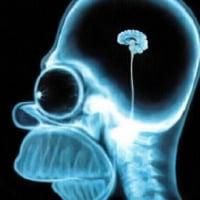
Just wondering how many used Flex equipment in the recent RU.
I used my 6600, PGXL, TGXL and AGXL for 24 hours total. Running SO2R at about 900-1000 watts per band. Everything worked flawlessly. So good, that after the first 12 hours I was hesitant to shut things down before taking a 6 hour break. So I put the amp in standby, left everything else on, and went to bed! Picked back up in the morning and went for another 12 hours. This is the first RU in which I was able to use all the XL pieces together.
73, Mark K5XH
Comments
-
I used my 6400 in the RTTY roundup and it did a great job.
0 -
I also used my 6600, PGXL, TGXL and AGXL running SO2R with N1MM+ all worked great
Ian VE3JI
0 -
Hi Ian. I am trying to get RTTY working with the same set up as you just mentioned and wonder if we can take a configuration discussion off-line? I attempted to email you at your QRZ address but my message is bouncing back. My address is good on QRZ.
Thanks,
Randy
KH6XX
0 -
Viking Valiant, Hallicrafters SX-101A, HAL ST-6000, Model 15
Noisy for sure ... but still working since 1965
0 -
W7NGA -
Wow, that brings back a few memories! Glad it is all still working. I regret it now but I threw away my Model 15, a Model 14 typing reperf, and a TD unit years ago and went the computer route. Rig back then was a Central Electronics 200V and a 75S-3, TU was a homebrew "Mainline TTL" by Irv Hoff.
73, Mark K5XH
0
Leave a Comment
Categories
- All Categories
- 384 Community Topics
- 2.1K New Ideas
- 646 The Flea Market
- 8.3K Software
- 149 SmartSDR+
- 6.5K SmartSDR for Windows
- 188 SmartSDR for Maestro and M models
- 437 SmartSDR for Mac
- 274 SmartSDR for iOS
- 262 SmartSDR CAT
- 202 DAX
- 383 SmartSDR API
- 9.4K Radios and Accessories
- 47 Aurora
- 285 FLEX-8000 Signature Series
- 7.2K FLEX-6000 Signature Series
- 961 Maestro
- 58 FlexControl
- 866 FLEX Series (Legacy) Radios
- 936 Genius Products
- 467 Power Genius XL Amplifier
- 343 Tuner Genius XL
- 126 Antenna Genius
- 306 Shack Infrastructure
- 215 Networking
- 465 Remote Operation (SmartLink)
- 144 Contesting
- 800 Peripherals & Station Integration
- 142 Amateur Radio Interests
- 1K Third-Party Software

