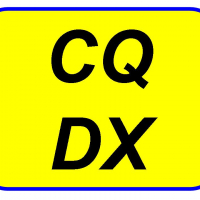SmartSDR v4.1.5 | SmartSDR v4.1.5 Release Notes
SmartSDR v3.10.15 | SmartSDR v3.10.15 Release Notes
The latest 4O3A Genius Product Software and Firmware
Need technical support from FlexRadio? It's as simple as Creating a HelpDesk ticket.
Burn mark
Comments
-
That mark is the battery starting to fail and it is pushing on the display.
The fix is to open it up and replace the battery. You can open a ticket if you like, but I believe the supply of replacement batteries has dried up for that tablet which is unfortunate for everyone.
0 -
So when the battery dies, I throw the Maestro away! Nobody makes a replacement?
0 -
You can open a support case and ask if we are still doing the battery replacement.
The battery is for a Dell Venue 8 Pro 5830. If you are handy, you can replace it yourself, but it is a delicate but not impossible operation.
I found this in Canada. https://www.canadalaptopbattery.com/dell-battery/dell-venue-8-pro-5830-tablet-laptop-battery.htm and I have used them before. You may find them in the US.
0 -
I just checked, and if you open a support ticket, we can replace the battery still.
73
0 -
Good to know Mike, my Maestro A is fine so far but would be a good idea to order one for when it will be needed. So to confirm, the link you provided is the battery replacement that will go with the Maestro A ?
0 -
Amazon has several different vendors
Has good reviews for what that is worth.
1 -
I seldom use my Maestro-A model and this morning I went to power it up and notices what looks like some kind of blemish at the bottom of the screen. Powered on the display and touch functions are fine, just this smudgy looking shadow. I think it is the battery issue described in several threads. I was wondering if anyone has done a video on the replacement. Out of curiosity, will the Maestro work without this battery using the external supply and/or external USB connected battery?
Thanks...
Mike K9MK
0 -
Thwe internal Tablet battery is strting to swell and is pushing on the Screen causing the screen to do what I think your seeing, It is best to send it into Flex to have the Internal Battery (NOT the one in the User Battery case yours may have) Replaced before it causes permaniant damage to the Maestro.
There are a write up or two on the subject on the Flex Email community somewere.
0
Leave a Comment
Categories
- All Categories
- 383 Community Topics
- 2.1K New Ideas
- 640 The Flea Market
- 8.3K Software
- 147 SmartSDR+
- 6.4K SmartSDR for Windows
- 188 SmartSDR for Maestro and M models
- 435 SmartSDR for Mac
- 274 SmartSDR for iOS
- 262 SmartSDR CAT
- 201 DAX
- 383 SmartSDR API
- 9.4K Radios and Accessories
- 47 Aurora
- 279 FLEX-8000 Signature Series
- 7.2K FLEX-6000 Signature Series
- 958 Maestro
- 58 FlexControl
- 866 FLEX Series (Legacy) Radios
- 934 Genius Products
- 466 Power Genius XL Amplifier
- 342 Tuner Genius XL
- 126 Antenna Genius
- 304 Shack Infrastructure
- 213 Networking
- 464 Remote Operation (SmartLink)
- 144 Contesting
- 796 Peripherals & Station Integration
- 142 Amateur Radio Interests
- 1K Third-Party Software