SmartSDR v4.1.5 | SmartSDR v4.1.5 Release Notes
SmartSDR v3.10.15 | SmartSDR v3.10.15 Release Notes
The latest 4O3A Genius Product Software and Firmware
Need technical support from FlexRadio? It's as simple as Creating a HelpDesk ticket.
Setting RF Ant Gain
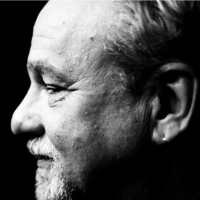
I carefully went band to band and set my RF Ant Gain according to these guidelines from Tim.
- Here is the process to optimize receiver sensitivity for your given operating conditions:
- Find a clear frequency on your VFO.
- Set the slice receiver mode to CW and the receiver passband filter to 500 Hz. Turn off any noise reduction, APF, RX EQ that will add gain to the receive audio.
- Disconnect the antenna - You can select an antenna input with no antenna on it like RXA or XVTA.
- Note the dBm reading with no antenna connected.
- Connect the antenna.
- Note the reading in dBm. This is where an accurate dBm calibrated S meter really counts. Ours is truly 6 dB per S unit and measures the actual receiver sensitivity in the selected bandwidth.
- If the noise goes up about 8-10 dB, you have the optimal RF preamp setting for the noise on your antenna for the given time of day and propagation.
- If the noise with the antenna connected goes up significantly more than 10 dB, you have too much preamp gain, which will limit dynamic range for large signals. Reduce preamp gain.
- If the noise goes up much less than 8 dB, increase preamp gain to get it closer to the 8-10 dBm increase.
Below find the settings I arrived at. Since this statement was also in the above article I find my settings a bit odd. "In general, no RF pre-amplification is usually needed on most HF bands due to environmental and atmospheric noise at most QTHs versus the radio's internal noise." Antenna is an untuned 1200' loop at 65'
Comments
-
I live in a rural location with no neighbors and one noise source, an overhead power line about 1000 yards away from the antennas which gives minimal noise and only on 80m. My settings are the same as yours except I have +32 on 6m. Perhaps you could tell us about your local noise level. I would think that it is low like mine.
Also, and I stand to be corrected though this is as reported by Rob Sherwood, I think it matters what radio you have. For example the 6600(M) requires more gain to overcome the additional filtering over the 6400.
0 -
I have one electric fence that gives me just a tad of interference during the day. It's no big deal.
I do however have a bunch of annoying birdies on the upper bands that I will search out some day when the XYL is out of the house for the day when I can shut off the power to the whole house. I'll run the Flex on my tractor battery with a laptop on battery power.
73
0
Leave a Comment
Categories
- All Categories
- 383 Community Topics
- 2.1K New Ideas
- 640 The Flea Market
- 8.3K Software
- 147 SmartSDR+
- 6.4K SmartSDR for Windows
- 188 SmartSDR for Maestro and M models
- 435 SmartSDR for Mac
- 274 SmartSDR for iOS
- 262 SmartSDR CAT
- 201 DAX
- 383 SmartSDR API
- 9.4K Radios and Accessories
- 47 Aurora
- 279 FLEX-8000 Signature Series
- 7.2K FLEX-6000 Signature Series
- 958 Maestro
- 58 FlexControl
- 866 FLEX Series (Legacy) Radios
- 934 Genius Products
- 466 Power Genius XL Amplifier
- 342 Tuner Genius XL
- 126 Antenna Genius
- 305 Shack Infrastructure
- 214 Networking
- 464 Remote Operation (SmartLink)
- 144 Contesting
- 796 Peripherals & Station Integration
- 142 Amateur Radio Interests
- 1K Third-Party Software

