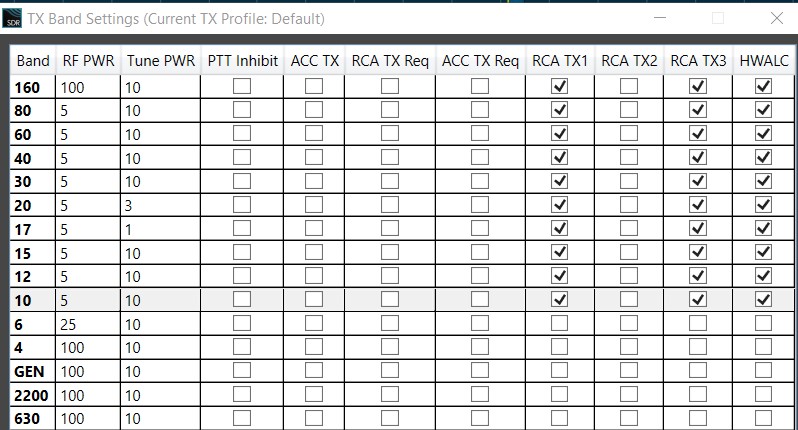SmartSDR v4.1.5 | SmartSDR v4.1.5 Release Notes
SmartSDR v3.10.15 | SmartSDR v3.10.15 Release Notes
The latest 4O3A Genius Product Software and Firmware
Need technical support from FlexRadio? It's as simple as Creating a HelpDesk ticket.
6500 with kpa 500 no power
Have used this combo for ft8 with 5 watts from 6500 and getting about 90 watts from kpa 500 and good band switching
tried ssb 20m for the first time and could not get any amplification from the kpa 500 using either vox or ptt with good mics; all settings according to flex and elecraft specs; kpa 500 will band switch fine but cannot get any power output even raising amp input to 10 watts
any ideas would be greatly appreciated
Greg K4GAZ
Answers
-
HI Greg, check your Transmit Band Settings to be sure that the 20 meter PTT line is selected for the line that you have connected to your KPA 500. I have a 6400 and use TX1 for mine. I am not sure of the configuration of the 6500, but the concept is the same.
0 -
As always, a screen shot of SmartSDR tells an amazing story.
Also, include a screen shot of your TX Band settings.
Does Tune work?
73
0 -
tune does work
0 -
It looks like you have DAX turned on in the TX pane. I think it will work if you turn that off. I would not select HWALC. With the Flexicraft combo, just set the radio RF Power such that you do not drive the KPA 500 past 500 W or so. There are some threads on this forum discussing why not to use ALC.
0 -
turned off dax and all hwalc- no change kpa shows no power running up to 25 watts input with both ptt and vox
Greg K4GAZ
0 -
just tried tune with kpa 500 on operate and it showed 40 watts out with 4 watts in
no changes with vox or ptt nothing on kpa 500 doing these
0 -
I just came in the read the mail.
Since tune appears to work, it appears that your not driving the KPA in SSB. As you speak into the mic, do you see any indication on your "LEVEL" meter. If not, you may have selected the incorrect input for the mic in SSDR (BAL versus MIC inputs).
Back out side to work on the antennas.
Gayle K0FLY
0 -
I just looked again, you have PC Audio selected in SSDR. Is you mic connected through the PC. If so then the problem is most likely in the PC set up. If the mic is connected to the radio then un set the PC audio button.
Gayle K0FLY
0 -
Disregard my last comment. My Bad
Gayle
0 -
Your mic gain (the top slider in the mic control panel) is set to zero. You can't get audio from the mic to the radio until you adjust that so that the meter indicates a level up near -5 dB. You should then see RF output on the Flex, to whatever level you have the power output set to.
73, Craig KØCF
0 -
Gayle, no pc audio is not selected; when i push vox or use ptt i do see a signal in the level window; looks like the kpa 500 does not respond to either vox or ptt but why?
Greg
0 -
did have the mic level set low and putting it up did increase the audio output but still no response from the kpa 500
Greg
0 -
Craig, thanks for the pickup of the mic gain; raising it had no effect on the kpa 500 output=0
Greg
0 -
I was looking at the dax panel and do not see the red transmit signal with or without dax enabled; however with dax on there is no visible level in mic panel; the software manual says that you should be able to switch rapidly from digital via dax to ssb even with dax enabled
See section 35.1.6, DAX TX Channel and Microphone Interaction, for information about coordinating DAX TX channel usage with microphones.
NOTE: If the DAX button above has been selected and PTT is initiated through CAT, audio will be used from the DAX source rather than the currently selected microphone input. If, however, a microphone PTT is depressed, the selected microphone will be used for input. This allows the operator to switch between a digital audio source and voice audio quickly.
0 -
Well the Friday night gremlins left and all is working now; go figure
Thanks to all for your advice.
73 Greg K4GAZ
1
Leave a Comment
Categories
- All Categories
- 386 Community Topics
- 2.2K New Ideas
- 650 The Flea Market
- 8.4K Software
- 152 SmartSDR+
- 6.5K SmartSDR for Windows
- 189 SmartSDR for Maestro and M models
- 437 SmartSDR for Mac
- 274 SmartSDR for iOS
- 263 SmartSDR CAT
- 202 DAX
- 383 SmartSDR API
- 9.4K Radios and Accessories
- 48 Aurora
- 289 FLEX-8000 Signature Series
- 7.2K FLEX-6000 Signature Series
- 964 Maestro
- 58 FlexControl
- 866 FLEX Series (Legacy) Radios
- 937 Genius Products
- 468 Power Genius XL Amplifier
- 343 Tuner Genius XL
- 126 Antenna Genius
- 306 Shack Infrastructure
- 215 Networking
- 466 Remote Operation (SmartLink)
- 144 Contesting
- 805 Peripherals & Station Integration
- 143 Amateur Radio Interests
- 1K Third-Party Software