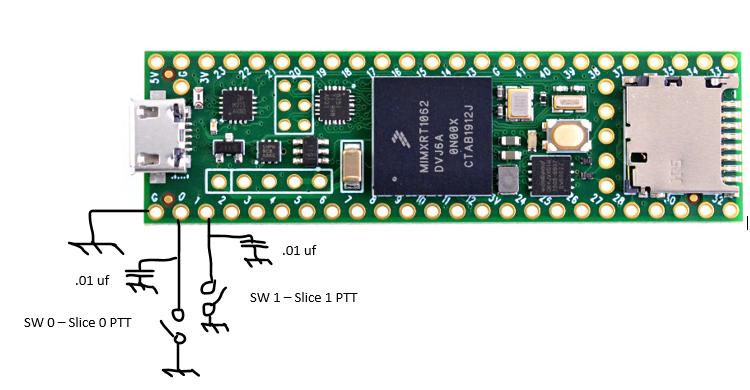SmartSDR v4.1.5 | SmartSDR v4.1.5 Release Notes
SmartSDR v3.10.15 | SmartSDR v3.10.15 Release Notes
The latest 4O3A Genius Product Software and Firmware
Need technical support from FlexRadio? It's as simple as Creating a HelpDesk ticket.
2 footswitches on 6600m?

Hi all
Has anyone been able to have 2 footswitches connected to a 6600 at the same time, one for slice a and one for slice b?
If so, how was this achieved?
Thanks
Rich
Comments
-
There is only one transmitter, therefore no extra foot switch needed. One chooses which slice has the transmit function by selecting the slice for transmit (in the slice flag or on 6600M front panel), then activating td transmits on that slice’s frequency.
[edited to add:] I guess you could achieve what you appear to want by using software to translate a particular foot switch to a macro that would select the slice to tx, then issued an electrical or CAT command signal to transmit.
1 -
If two operators are using multi flex, each can have an individual foot switch, wired in parallel to the ptt. Each would need to select the tx on the slice before transmitting.
0 -
I'll add some more context.
I want to do SO2R and have a foot switch for each slice and not have to manually change the tx focus first.
Just to be able to hit a foot switch left or right and ptt the appropriate slice.
0 -
Sounds like you want to manually change focus with your foot, rather than your finger.
0 -
If the foot switch controlled software you could make that work.
0 -
Hi Rich, I do something similar with the mic switch on my TeensyMaestro. In my case, I automatically change mic profiles when I select between mics, in your case you would like to change the TX flag based on switch activation.
As Ted mentioned, this could be done with software, but someone would need to write it. The GPIO pins on an Arduino, Teensy or Raspberry Pi (among others) could be used for this purpose. You could also write code for your computer that uses the control signals of a serial port for the purpose.
I think that this is completely do-able, but would take someone to sit down and create it.
0 -
I think you will find using the keyboard the better solution as that is the way it was designed.
SO2R utilizes OTRSP and by moving the Transmit Focus in N1MM it will also move the TX focus on the radio. It works very well.
N1MM also supports dual keyboards
Two Keyboards – Enables the use of two keyboards, one for each Entry window. Plug in two keyboards before starting N1MM Logger+. The first keyboard you type in after starting the program will control the left (Radio 1) Entry Window. The other keyboard will control the right (Radio 2) Entry Window. The pause key is disabled, since you no longer need to be able to switch Entry windows from a single keyboard. The \ key moves keyboard focus to the Entry Window associated with that keyboard without actually sending any keyboard commands to that window. Note that the use of keyboard remapping software, such as AutoHotKey, may not work correctly with two keyboard operation.
SO2R Key Assignments
Ctrl+Enter – Send next ESM state on alternate radio (assuming ESM turned on).
Ctrl+F1 to F12 – Send Fn message on alternate radio.
Ctrl+Left Arrow – In SO2R move both Transmit and Receive/Keyboard focus to left radio, or in SO2V move both TX and RX/Keyboard focus to VFO A.
Ctrl+Right Arrow – In SO2R move both Transmit and Receive/Keyboard focus to right radio, or in SO2V move both TX and RX/Keyboard focus to VFO B.
Pause – Move both TX and RX Keyboard focus to other radio (or other VFO in SO2V). If TX and RX focus are split when you hit pause, TX focus will move to where the RX focus is.
Ctrl+B – Dueling CQ’s will send CQ (without delay) alternately on each radio. If Dueling CQ’s is turned on, both radios become run radios. Dueling SSB and CW CQ’s are supported too.
Grave accent, backquote, or unshifted tilde key (~) Toggle STEREO mode on/off, or toggle Auto/PTT modes with modified DXD . Notes: On US keyboards, the key we are talking about is the key just to the left of the number 1 key.
Ctrl+I – Toggle SO2R Mode (Soundcard). Toggle through the SO2R modes supported by the program. Only operative in ‘$5SO2R’ when N1MM logger controls the audio, not when using an external SO2R controller.
Ctrl+PgUp/Down – When changing band using Ctrl+PgUp/Down will skip the other radio’s band.
Ctrl+Shift+K – FocusOther, Another method of automated focus control. Forces entry focus to non-transmitting radio, with entry focus returning to the transmitting radio as soon as it reverts to receive. See SO2R. Disabled in SO1V mode.
Ctrl+Shift+L – Toggle CTRLFx Macro. This macro allows the user to send on the other radio (RTTY and CW only).
0 -
Thanks Mike
I am a dxlog user and have asked on their forum how transmit focus is fine. I can press * or CAPS which changes the logging focus from slice but the TX focus doesn't. This would be a second best if I can change it on the keyboard, am just trying to find out how!
Thanks
Rich
0 -
Hi Rich
There shortcuts are here: http://dxlog.net/docs/index.php/Keyboard_and_text_functions#SO2R_and_SO2V
You may want to ask them how to switch TX focus to follow the OTRSP design. The good news is the command being sent is easy to see since you can actually see the commands in SmartSDR CAT/OTRSP. All they have to do is the same thing.
73
0 -
Hi Mike!
In SSB competition, the keyboard shortcut is not a good option. There is no time for that. That's why you need the footswitch to shift TX slices. I would use two footswitches for SO2R. The problem is selecting the TX slice with the footswitch. Rich and many other contestants are looking for a solution.
73 'Imre0 -
Personally, I can switch focus in milliseconds, but it helps if you are a touch typist. Last time I tested my typing it was over 45 wpm (I wish my CW was that fast). I only have to move 1 finger and I don't have to look at the keyboard.
And, don't forget, the guy you are trying to rapidly call doesn't work the first person he hears. He works the first complete callsign he copies. Your Q rate goes way up when you don't have to ask for a repeat long before you do a TX switch.
In N1MM, you can assign a hardware PTT to each N1MM radio entry. Maybe you can make that work.
0 -
Rich and Imre, If you are interested, I could experiment with a Teensy (Arduino work-alike) board connected to the LAN. There would be two footswitch inputs, one for Slice A and one for slice B. Pushing the Slice A footswitch would move TX to slice A and switch A to transmit. The B side would work the same way.
The Teensy 4.1 boards have built-in ethernet and go for around $32 (including the ethernet connector and ribbon cable). A box, a couple of jacks and some .01 bypass capacitors is all it would take to put it together.
At the moment PJRC is out of stock, but it looks like Adafruit has them available.
If this sounds like a project that you would want to build, let me know and I will put the code together to make this work. I will be happy to answer questions, but I do not plan on selling anything and I do not plan on creating a kit.
0 -
Don’t know if it will help in that situation since I don’t use dxlog, but frstack has an option to have the tx follow the active slice. I don’t operate without it.
0 -
These are the keys I use for SO2R.
CTRL+Right Arrow or CTR+Left Arrow are the ones I use all the time but you can always map these to different keys.
0 -
That sounds great Ken, I'm based in the UK but a quick google and found amazon sell the board.
It doesn't show in the picture the LAN port, is that just an advertising thing or can these be bought seperatley?
Other UK sites do show it with the LAN port, but those are out of stock.
I guess one thing would be what kind of delay there might be on the switch, from PTT to the radio switching?
73
Rich
0 -
Hi Rich, the LAN port is just a ribbon cable with a small 6 pin header and a magjack. These are in stock from PJRC:
On the Amazon link that you sent above, check the "frequently bought together" section and you will see the ethernet kit shown. Click it and you will be able to purchase it for about 10 GBP.
There is virtually no delay if you are connected to a LAN. I put a PTT button on my TeensyMaestro and can't see any difference between closing the PTT jack on the back of the radio and the PTT API command over ethernet.
To use this remotely would require a VPN (and would incur the latency of the WAN link). I doubt that you will be contesting this way, but if you do, this is a very viable option. I use the free SoftEther VPN product for my remote setup, but don't contest much with it.
I have everything that I need here, so I will go ahead and code something up in the next couple of days. When I get it working, I will post a link to GitHub where you can download it and install it on your Teensy board. You will not need to compile it or anything like that. You will just need to install a very small loader on your Windows or Mac computer, and it will take the file and load it to the Teensy. I have a description for doing this that I will post here when I get further along.
This little gizmo will connect to the first Flex 6000 series radio that it finds on your LAN. In a one radio environment, it works great. If you have multiple Flex radios on your LAN, let me know and I will add an SD card file that will allow you to choose a radio at startup.
I will also put a schematic on GitHub, but it will be really basic and easy to build.
EDIT: I forgot to mention, I will code it up initially to only use slices 0 and 1 (normally seen as A and B). So on a 6300 or 6400, it is kind of obvious. On the other 6000 series that allow for more than 2 slices, this will operate on the first two that are opened, or, if started after the radio is on and slices have come and gone, it will operate on whichever slices are still open.
Once I get the basics working, we can chat about how to control multiple slices reliably if you have more than a 6300 or 6400.
0 -
The first cut at it is done. It only works on slices 0 and 1 right now, and it does not work properly (yet...) with MultiFlex. I need to get it to only operate on the station to which it is bound.
Otherwise, it seems to be very usable, and is very fast - no discernable delay. It takes longer for the footswitch travel than for the command to make it through the LAN once the contact is made.
I will put this out on GitHub later today and post a link here. The schematic is so simple that I might just hand draw it for now. I will also do a write-up on how to load the firmware.
Next, I will mull over how to manage multiple slices and MultiFlex. My guess is that folks who would be interested in this will likely have a 6600 or a 6700 so this feels like a necessary feature.
The BOM is pretty easy... 1 Teesny 4.1 with Ethernet kit. 2 sockets to match the plugs on your footswitches. 2 .01 uf disc ceramic capacitors (to bypass the footswitch contacts at the Teensy end). 1 box to house it. 1 USB cable (for power and programming). 1 Ethernet cable.
The complicated test jig. Blue wire is ground. Pink wire is slice 0 PTT. Green wire is slice 1 PTT. Short either PTT line to ground and watch the magic happen...
1 -
Version 1.0 is now available on GitHub.
Teensy.exe is on the main page and is used to load the .hex file from the release page. There is also a quick start guide on the release page that explains how to load the firmware (.hex file).
Try not to let the complexity of the schematic overwhelm you...
0 -
I have two 6700's each with two foot pedals, one for slice A and one for slice B. Each is on its own Windows 7 computer with RS-232 serial ports controlled by SmartSDR CAT. Each pedal activates a RTS or DTR line on the port. I do have a .01 cap to ground on each line to eliminate key bounce. It is my primary means of PTT and has worked well for years.
73,
Bill AB7AA
0 -
Hi Bill, Wow - that sounds like a really great setup!
Does the A or B pedal automatically set the TX flag? That is the purpose of this little project.
0 -
Hi Len,
Yes, it automatically sets the TX flag. I have 4 foot pedals to 2 6700's controlling 4 different VFO's and antennas and only one mic. Just step on the pedal and talk on that freq.
I can do 2 SO2R stations for contesting (one rig each for the wife and I, or someone else remote). I also perform as net control/relay on various marine, MARS, or SHARES nets. I can listen to each VFO on a different speaker to determine which frequency is active. I'm still waiting for my 4 ears implant for use with headphones.
This is all straight forward to implement with CAT, so I'm a little surprised that no one else has mentioned it.
73, Bill
0 -
I am surprised too! Does the CAT PTT do the TX switch or do you have a utility running like FRStack or N1MM?
0 -
Check it out. It's completely contained within CAT.
73,
Bill AB7AA
1 -
@Rich M5RIC it looks like you have 2 options - CAT using RS232 to USB cables or the Teensy board using an Ethernet cable.
0
Leave a Comment
Categories
- All Categories
- 384 Community Topics
- 2.1K New Ideas
- 643 The Flea Market
- 8.3K Software
- 149 SmartSDR+
- 6.5K SmartSDR for Windows
- 188 SmartSDR for Maestro and M models
- 437 SmartSDR for Mac
- 274 SmartSDR for iOS
- 262 SmartSDR CAT
- 202 DAX
- 383 SmartSDR API
- 9.4K Radios and Accessories
- 47 Aurora
- 285 FLEX-8000 Signature Series
- 7.2K FLEX-6000 Signature Series
- 961 Maestro
- 58 FlexControl
- 866 FLEX Series (Legacy) Radios
- 936 Genius Products
- 467 Power Genius XL Amplifier
- 343 Tuner Genius XL
- 126 Antenna Genius
- 306 Shack Infrastructure
- 215 Networking
- 465 Remote Operation (SmartLink)
- 144 Contesting
- 800 Peripherals & Station Integration
- 142 Amateur Radio Interests
- 1K Third-Party Software