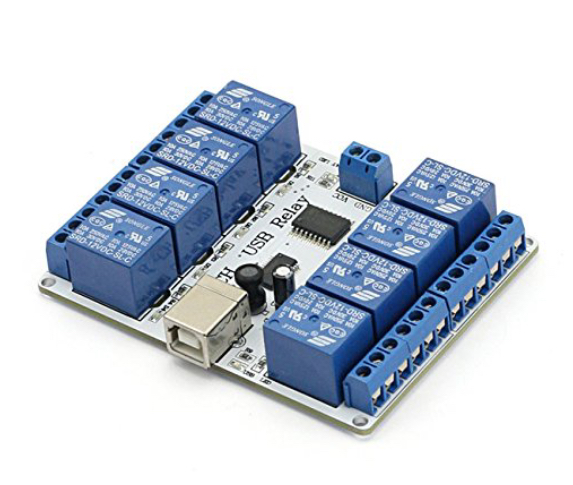SmartSDR v4.1.5 | SmartSDR v4.1.5 Release Notes
SmartSDR v3.10.15 | SmartSDR v3.10.15 Release Notes
The latest 4O3A Genius Product Software and Firmware
Need technical support from FlexRadio? It's as simple as Creating a HelpDesk ticket.
Connecting(?) USB to Serial adapter for the FLEX-6000 series to SainSmart USB 8 CH relay board
73,
Bob KB8BYW
Best Answers
-
If its the USB version of the sainsmart relay board then it plugs directly into the flex usb port, you use the flex USB CABLES under settings to configure it.
2 -
This is the relay board I purchased, SainSmart USB Eight Channel Relay Board for Automation - 12 V https://www.amazon.com/dp/B0093Y89DE/ref=cm_sw_r_em_apa_glt_i_Y3579B59D0VDSDA4CM5Z?_encoding=UTF8&psc=1
Larry, I have a cable like the one you shared, so it looks like I may be ready to use this relay board after configuring git under settings! I will report back in after trying to set it up!
Thank you all!
73,
Bob, KB8BYW
1
Answers
-
0
-
Hi Bob, I think the board that you have requires a computer, Raspberry Pi, Arduino, or some other dedicated solution between the board and the Flex to make it work. I don't think that it natively takes Flex API or CAT commands to change the relays.
An Arduino or Teensy would be a cheap solution but would require programming. A Raspberry Pi could be used with Node Red and would require programming, but the Node Red support here and in the nodered-hamradio io-group is fantastic. There may already be a solution for this - you would need to look at what is available.
The other way to go is a relay board that has an individual control line for each relay. Then you could use the USB to parallel cable that Flex sells.
0 -
Thank you Len, thank you Larry. I will need to look into this a bit deeper. I saw the video that Mike VA3MW made, and thought all I need is a relay board and the cable he mentioned, and I’m in business. Thanks again guys!
73,
Bob, KB8BYW0 -
I have the sainsmart USB relay board and all I use is one of these cables. maybe give us a link to the exact sainsmart board your using. The USB to Serial cable in the video is used for a differant application than what your tryin to do.
1 -
So, I think I have a misunderstanding... Larry, does the SainSmart board plug directly into the Flex or into a computer that is plugged into the Flex using a different USB port? In other words, do you need a program on the computer to drive the relay board?
1 -
Thanks Larry, I didn't realize that the SainSmart protocol was in the Flex (or that the Flex protocol is in the SainSmart...). So Bob, ignore my answer and go with Larry's.
1 -
😃 Success, the relay board works after help from Larry and Len! Thank you both for taking your time to help me with my issue! I am smiling ear to ear! Take care guys and I hope only good comes your way!
73,
Bob, KB8BYW
0 -
Thanks Bob. The credit all goes to Larry. I did not understand that the board would work by directly connecting it to a Flex USB port.
In any event, I am glad you got it working!
0 -
Hi Len, Yes, Larry was able to answer all the questions! Because you asked Larry for information, that in turn helped me solve my issue. That’s why I was thanking you both! I am lucky y’all were out there, and willing to assist. Thanks again, take care, and happy holidays to one and all!
73,
Bob, KB8BYW
0
Leave a Comment
Categories
- All Categories
- 381 Community Topics
- 2.1K New Ideas
- 636 The Flea Market
- 8.3K Software
- 144 SmartSDR+
- 6.4K SmartSDR for Windows
- 188 SmartSDR for Maestro and M models
- 431 SmartSDR for Mac
- 272 SmartSDR for iOS
- 261 SmartSDR CAT
- 199 DAX
- 383 SmartSDR API
- 9.4K Radios and Accessories
- 46 Aurora
- 274 FLEX-8000 Signature Series
- 7.2K FLEX-6000 Signature Series
- 957 Maestro
- 57 FlexControl
- 866 FLEX Series (Legacy) Radios
- 932 Genius Products
- 466 Power Genius XL Amplifier
- 340 Tuner Genius XL
- 126 Antenna Genius
- 302 Shack Infrastructure
- 213 Networking
- 463 Remote Operation (SmartLink)
- 144 Contesting
- 794 Peripherals & Station Integration
- 141 Amateur Radio Interests
- 1K Third-Party Software