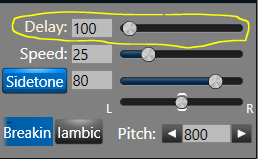SmartSDR v4.1.5 | SmartSDR v4.1.5 Release Notes
SmartSDR v3.10.15 | SmartSDR v3.10.15 Release Notes
The latest 4O3A Genius Product Software and Firmware
Need technical support from FlexRadio? It's as simple as Creating a HelpDesk ticket.
Odd sounding CW operating remotely using paddles & Maestro

When sending CW from my Maestro to my remote station using paddles, the dits and dahs get elongated or shortened. It sounds more like someone sending with a straight key, badly. CWX sounds fine.
During my test sending, I had the network window open so I could monitor the network connections. During my 90 second CW sending test, the latency never got above 20ms and there were no dropped packets reported. Could this still be a network issue? My remote side has over-the-air internet of 12/6 megs and on this end I have fiber (gig/gig).
I tried to upload a sound file but the system doesn't allow sound file extensions unless I'm missing something.
Peter - WB6POT
Comments
-
Hi Peter, I don't have a Maestro, but I did build a homebrew "TeensyMaestro" that uses Flex API commands to remotely key my 6400 (I think in the same manner as a real Maestro). I had the same issue and solved it by changing the delay from 0 to anywhere from 30 to 100 ms. Testing at home, 30 ms seems to work well. Out on the road, using my cell as a hotspot, 100 or more is often required.
I open a second panadapter, put the second slice on the same frequency, and lower RF out to 1 watt. I then set the receive ant to RXA or ANT2 (assuming ANT1 is TX) and transmit my low level sigs to see how it sounds. I can usually find a pretty precise delay at which it goes from terrible keying (just like what you describe) to perfectly timed CW. I usually give it a bit more delay , just to be safe.
It is hard to send and listen to a delayed signal, so I just send my call using CWX or the CW message buttons on my TeensyMaestro.
I hope this helps.
0 -
Len,
Thanks for your response. That did seem to help. It's much better, not 100%, but the remaining problems may be due to my wireless internet feed at the remote side.
Again, thanks!
73, Peter - WB6POT
0 -
Hi Len,
I seemed to have jumped the gun on my conclusion after the previous test. My problem still occurs even when increasing the delay time (tried up to 400ms).
All this is being done using my station remotely.
One question: When using CWX macros and "live", are the dits/dahs being generated at the radio (remote site) or are they generated where I'm operating from? I always assumed they were generated at the radio. However I just did three tests. 1) Sending CW via the Maestro. 2) Sending CW via CWX using the macros. 3) Sending CW via CWX in "live" mode typing with the keyboard.
In all three cases I notice the problem with the dits and dahs coming through incomplete or distorted most of the time. I wish I could attach a sound recording so you could hear it. Can this still be an internet issue?
If yes, do you know of any utilities that would better be able to see the internet problems? Both the desktop utility PINGPLOTTER and the network utility built into both the Maestro & SmartSDR report no dropped packets or high pings during my tests.
Thanks for your feedback.
Peter - WB6POT
0 -
Hi Peter
This might be a bug in 3.2 and rebooting the computer should resolve it. It is not a network issue.
Sadly, there are no really good network tools other than Ping (and PingPlotter). In the world of network management, 'Ping' is about the lowest message on the priority totem pole. It is really good about telling you if or if not there is a path, but that is about it. It can't be used at all for performance measurement.
73
0 -
Hi Mike,
Do you mean rebooting the Flex?
Peter - WB6POT
0 -
Hi Peter, I think Mike means re-booting the computer running SmartSDR. I would also try exporting your profiles, then do a factory reset of the radio, then re-import your profiles. I don't know where the CW is generated when using CWX, so I can't really comment on that.
0 -
Mike & Len,
I rebooted the radio (before seeing your last post, Len). Prior to rebooting I ran the three tests which all displayed the problem. After the reboot the problem stopped. I have been running the tests on and off for the past 45 minutes or so and all tests since the reboot have been good. I'll continue to try the tests as I have time and see when the problem returns.
If this is a bug in 3.2, the only fix will be a future version since all 3.x versions prior to 3.2 have been removed and 2.x doesn't support Smartlink operation.j
73,
Peter - WB6POT
0 -
Hi Peter
That is not consistent with what we are seeing. I would recommend you open a support ticket so we can follow up to see what it is.
73
0 -
Hi Peter, There has been a issue for a long long time (several years) that once in a great while the Radio will sound weird on about every mode I have worked in TX and RX at different times, This even affects the Playback recorder different then the TX Mic audio, I have had this happen my self on my 6600M, 6700, and my friends 6300 radios and really has nothing to do with if you reboot the PC or not and usually takes a reboot of the radio itself as you found out.
It acts like a memory hole in the internal radio's firmware / OS .
This doesn't happen hardly ever if you turn the radio off daily and may NEVER have seen it, but if you leave it on as a Radio Server for remote operation it shows up much more often, I have not seen any way to reproduce this on the fly it just happens.
This is the order I use to trouble shoot this kind of problem.
1: Shut down SmartSDR, Maestro or what ever control panel your using and restart it.
2: If the problem is still there reset the power on the Radio, best way is to power it clear down and restart it.
3: if it is still there then Do a Database reset by 1st exporting your profiles, be sure to UNCHECK (Preferences) and export them, DO NOT Import the Preferences when restoring.
This has came from a lot of years of operating SmartSDR with my EARLY F6700 signature series radio way way back when they were first released.
73's and good luck
Bret
WX7Y
0 -
Anytime my flex acts weird in any way, this is the fix.
0
Leave a Comment
Categories
- All Categories
- 383 Community Topics
- 2.1K New Ideas
- 639 The Flea Market
- 8.3K Software
- 145 SmartSDR+
- 6.4K SmartSDR for Windows
- 188 SmartSDR for Maestro and M models
- 434 SmartSDR for Mac
- 273 SmartSDR for iOS
- 261 SmartSDR CAT
- 200 DAX
- 383 SmartSDR API
- 9.4K Radios and Accessories
- 47 Aurora
- 276 FLEX-8000 Signature Series
- 7.2K FLEX-6000 Signature Series
- 958 Maestro
- 58 FlexControl
- 866 FLEX Series (Legacy) Radios
- 934 Genius Products
- 466 Power Genius XL Amplifier
- 342 Tuner Genius XL
- 126 Antenna Genius
- 304 Shack Infrastructure
- 213 Networking
- 464 Remote Operation (SmartLink)
- 144 Contesting
- 795 Peripherals & Station Integration
- 142 Amateur Radio Interests
- 1K Third-Party Software