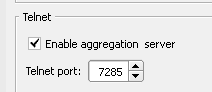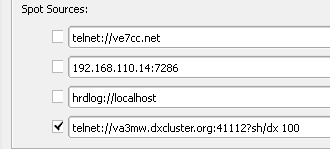SmartSDR v4.1.5 | SmartSDR v4.1.5 Release Notes
SmartSDR v3.10.15 | SmartSDR v3.10.15 Release Notes
The latest 4O3A Genius Product Software and Firmware
Need technical support from FlexRadio? It's as simple as Creating a HelpDesk ticket.
SliceMaster with CW Skimmer, Clusters and N1MM

Did you know you can use SliceMaster to be your DX Spot aggregator? It can support 4 DX Clusters plus CW Skimmer.
If you use SliceMaster to launch CW Skimmer, you can use the Telnet Aggregation Server in SliceMaster as your DX Cluster server. This way, N1MM only needs to connect to SliceMaster for its DX Cluster.
Assuming all program (N1MM, etc) are running on the same computer you would have N1MM connect to a DX Cluster (telnet) to this address:
(Window/Telnet/Clusters/Edit Favourites)
127.0.0.1:7285
Now, we have N1MM getting DX Spots from SliceMaster and SliceMaster is already getting spots from CW Skimmer.
Why don't I Telnet directly to CW Skimmer? Well, I also want to add some external DX Cluster sources. This is where the SliceMaster Aggregator really comes in.
This is what mine looks like. You may want to change to work with your favorite DX Clusters.
Go ahead and give it a try. You really can't break anything. This is just scratching the surface.
For more details on the items you can configure on SliceMaster, have a look at the online page: https://github.com/K1DBO/slice-master-6000
Comments
-
Hi Mike, ignore my personal email regarding your explanation. The problem solved in just a few minutes
Thank you for your clear explanation
1
Leave a Comment
Categories
- All Categories
- 383 Community Topics
- 2.1K New Ideas
- 638 The Flea Market
- 8.3K Software
- 145 SmartSDR+
- 6.4K SmartSDR for Windows
- 188 SmartSDR for Maestro and M models
- 434 SmartSDR for Mac
- 273 SmartSDR for iOS
- 261 SmartSDR CAT
- 200 DAX
- 383 SmartSDR API
- 9.4K Radios and Accessories
- 47 Aurora
- 276 FLEX-8000 Signature Series
- 7.2K FLEX-6000 Signature Series
- 958 Maestro
- 58 FlexControl
- 866 FLEX Series (Legacy) Radios
- 934 Genius Products
- 466 Power Genius XL Amplifier
- 342 Tuner Genius XL
- 126 Antenna Genius
- 304 Shack Infrastructure
- 213 Networking
- 464 Remote Operation (SmartLink)
- 144 Contesting
- 795 Peripherals & Station Integration
- 142 Amateur Radio Interests
- 1K Third-Party Software