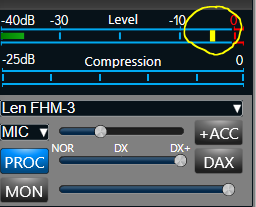SmartSDR v4.1.5 | SmartSDR v4.1.5 Release Notes
SmartSDR v3.10.15 | SmartSDR v3.10.15 Release Notes
The latest 4O3A Genius Product Software and Firmware
Need technical support from FlexRadio? It's as simple as Creating a HelpDesk ticket.
How to increase transmit power when running Winlink.
When I have CAT, DAX and the VARA sound card software setup and running for best audio level, (about 1/2 of ALC limit) I have less than 2 watts output.
How do I keep the audio properly set but raise the power output?
Answers
-
Hi Jeff, What radio are you using? Are you using an amplifier?
0 -
Sorry , I left out all of the details. I have a mini PC running Windows 10, a Flex 6600 and a PGXL but have not used the amplifier. I have struggled making connections and had thought of turning on the amp, I have not done so yet.
I can get up to 10 watts but then the audio is starting to hit the ALC limit.
0 -
I run full 100 watts. Set audio level so not in red. Works well. I occasionally use amp at 500 watts. No problem. Don’t use ALC in any way. I use both Winlink VARA HF and FM.
0 -
Ah, OK, but where do you see ALC? I think any instructions that mention ALC are for analog radios. For the Flex, you should pay attention to the audio level. Just make sure that it does not go into the red when you transmit. Adjust the DAX TX Stream to put the peak indicator somewhere around 5 dB below the 0 dB mark and you should get full power out of your rig (or whatever you set the RF Power slider to).
1 -
Thanks for all the responses. I may have mis-spoken when I said ALC because that is the example in the VARA set up. I suppose I should have used "Audio Level" Like in you picture KD0RC. I seem to have better luck when the level is about halfway up, but now you are saying "just stay out of the red."
I will set the DAX TX gain to 100% and use the VARA soundcard set up window to pull the audio down out of the red using the test button and the slide bar on the set up window.
I will report back and let everyone who has helped my what my results are.
Jeff
0 -
Hi Len,
Thanks for the good advice. I was confused about this but thanks to you I am now running 100 W.
Larry
K9ZBU0 -
Hi Larry, glad to hear it!
0 -
SUCCESS!
Thanks for the help. Now my only limitation is band conditions.
0
Leave a Comment
Categories
- All Categories
- 386 Community Topics
- 2.2K New Ideas
- 650 The Flea Market
- 8.4K Software
- 151 SmartSDR+
- 6.5K SmartSDR for Windows
- 189 SmartSDR for Maestro and M models
- 437 SmartSDR for Mac
- 274 SmartSDR for iOS
- 263 SmartSDR CAT
- 202 DAX
- 383 SmartSDR API
- 9.4K Radios and Accessories
- 48 Aurora
- 289 FLEX-8000 Signature Series
- 7.2K FLEX-6000 Signature Series
- 964 Maestro
- 58 FlexControl
- 866 FLEX Series (Legacy) Radios
- 936 Genius Products
- 467 Power Genius XL Amplifier
- 343 Tuner Genius XL
- 126 Antenna Genius
- 306 Shack Infrastructure
- 215 Networking
- 466 Remote Operation (SmartLink)
- 144 Contesting
- 804 Peripherals & Station Integration
- 143 Amateur Radio Interests
- 1K Third-Party Software