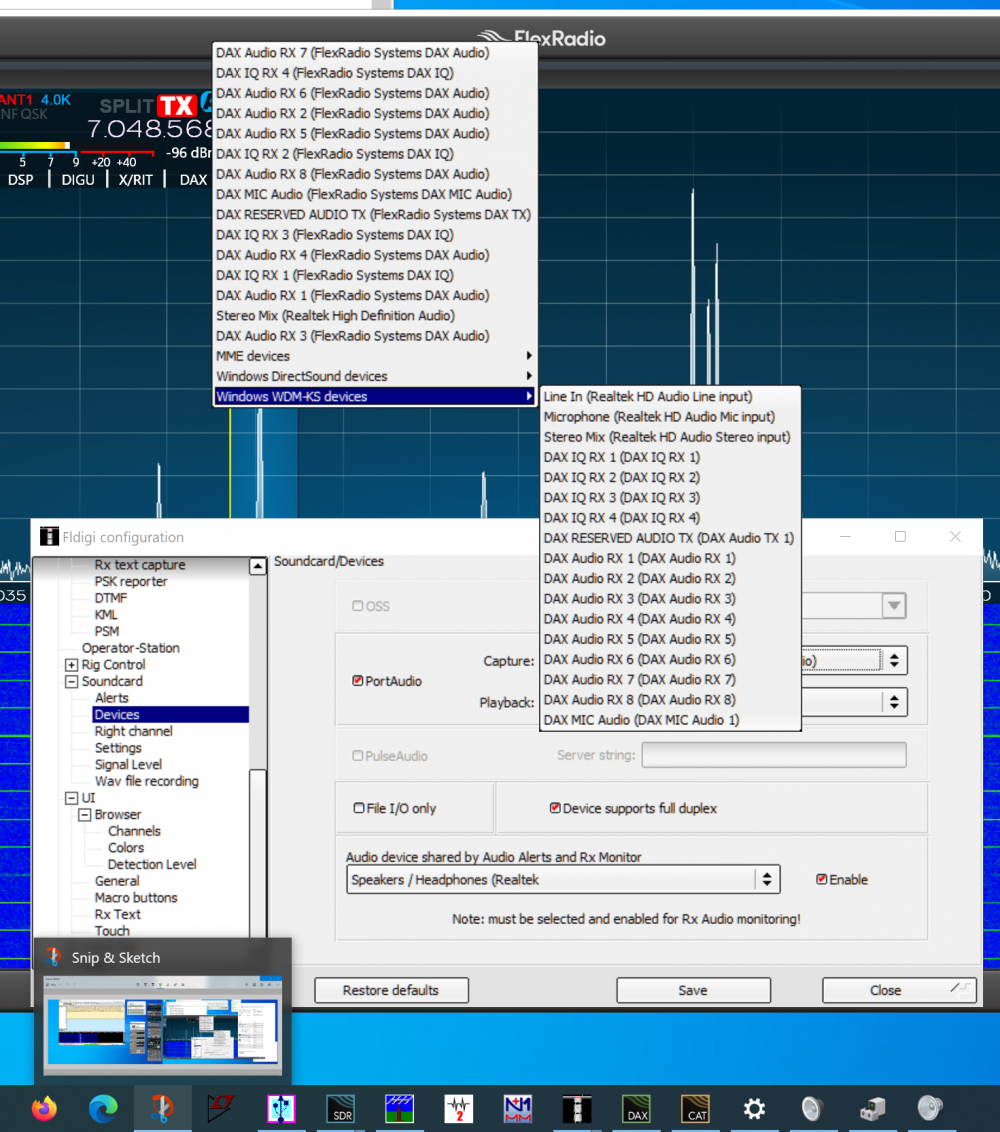SmartSDR v4.1.3 | SmartSDR v4.1.3 Release Notes
SmartSDR v3.10.15 | SmartSDR v3.10.15 Release Notes
The latest 4O3A Genius Product Software and Firmware
Need technical support from FlexRadio? It's as simple as Creating a HelpDesk ticket.
Which 'DAX Audio RX 1 (... should be selected?

As in the attached screenshot when selecting DAX Audio RX ... for Fldigi PortAudio 4 possible variations are available. From the list immediately displayed and again from a list in MME devices, or again from Windows DirectSound device, or finally from Windows WDM-KS devices. Are they the same device(s) or different? I suspect my playing around with these is the cause of my present difficulties with a permanent device always starting at 100% volume and overloading Fldigi.
Thanks, John
Answers
-
Assuming you have the Flex slice audio set for Dax 1, you should be using “DAX Audio RX 1” - that is the client side of the audio device pair.
0 -
Ted, thanks for the response.
Got the 6400 working with FLdigi now, but I'm trying to understand in more detail what is it I'm looking at. Not the least because I may have messed things up initially by selecting the wrong device from the list. My point was intended to be there is more than one "DAX Audio RX 1 ..." in the FLdigi drop-dow menu. There are four places I can select "DAX Audio RX1...". One in the 'main' list. And one in each of the three sublists as shown in the screenshot. Total of four places. I don't know if these are four redundant instances leading to the same device. Or four installations of the same device. Or Four slightly different devices. What would be the effect of selecting each different device? Is there a single right answer?
Thanks
0 -
I believe it’s the one with “(FlexRadio Systems DAX audio)” after it, John. I use Windows only infrequently, preferring Mac and Linux.
0 -
This video explains how DAX and CAT work. It might help you out.
Do not use anything with the word 'reserved' in it.
2
Leave a Comment
Categories
- All Categories
- 379 Community Topics
- 2.1K New Ideas
- 631 The Flea Market
- 8.2K Software
- 123 SmartSDR+
- 6.4K SmartSDR for Windows
- 183 SmartSDR for Maestro and M models
- 430 SmartSDR for Mac
- 271 SmartSDR for iOS
- 259 SmartSDR CAT
- 193 DAX
- 382 SmartSDR API
- 9.3K Radios and Accessories
- 39 Aurora
- 265 FLEX-8000 Signature Series
- 7.2K FLEX-6000 Signature Series
- 948 Maestro
- 56 FlexControl
- 866 FLEX Series (Legacy) Radios
- 925 Genius Products
- 463 Power Genius XL Amplifier
- 337 Tuner Genius XL
- 125 Antenna Genius
- 297 Shack Infrastructure
- 209 Networking
- 460 Remote Operation (SmartLink)
- 144 Contesting
- 788 Peripherals & Station Integration
- 139 Amateur Radio Interests
- 1K Third-Party Software