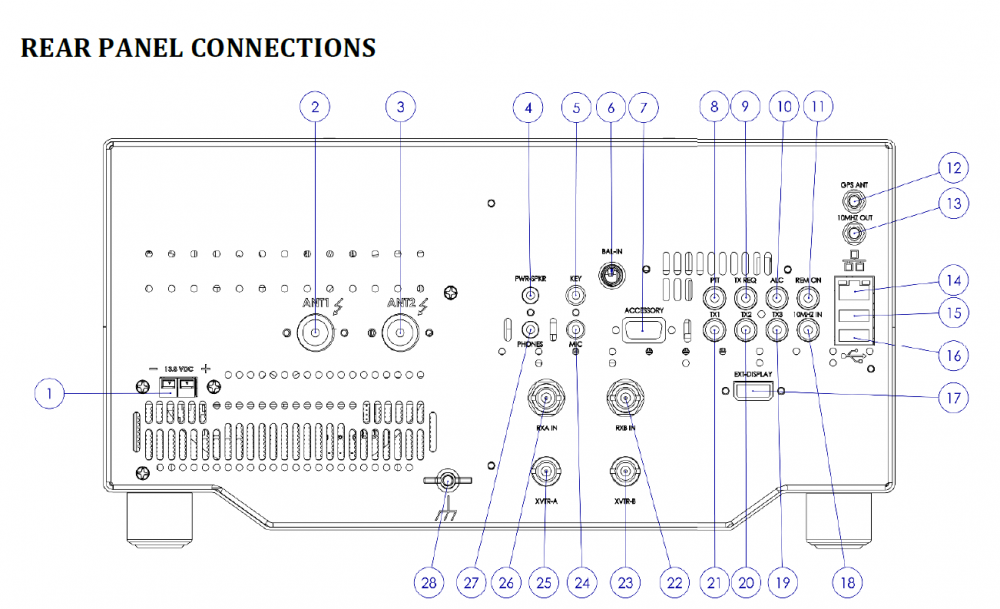SmartSDR v4.1.5 | SmartSDR v4.1.5 Release Notes
SmartSDR v3.10.15 | SmartSDR v3.10.15 Release Notes
The latest 4O3A Genius Product Software and Firmware
Need technical support from FlexRadio? It's as simple as Creating a HelpDesk ticket.
Heil Pro 7 Headset
GA Guys,
I have a Heil Pro 7 Headset. Does anyone know of a cable that I can purchase that would allow me to connect the headset to my Flexradio 6400. I know what connection would go the Headphone Jack. And I assume the other connection would be for transmit. I looked at Heil Adapters and didn't see anything out there. I really don't want to spend the money to purchase a new RadioSport from Arlan with the cable. Does anyone know how I can accomplish this?
Thanks!
Mark Griffin, KB3Z
Answers
-
Mark:
I have the pro 7 connected to my 6600. The standard pro 7 cable has a 1/8 inch stereo (TRS) plug for the head phones and a 1/8 inch mono (tip sleeve) plug for the mic. I direct connect the stock heil cable to the radio, no adapter need. Bias off. See page 19 of the 6600/6400 hardware manual.
The Heil cable is a little short to reach rear of the radio, I wanted the Pro 7 cables to route under operating desktop. I use a pair stereo extension cables (available on Amazon) to get the length that I need. No HUM, or RF in the mic. Your mileage may vary.
Since the 6600 has a balanced input I also have a boom mic on that input, I needed some mix31 fer-rite on that input.
Hope this helps.
Gayle K0FLY
0 -
Gayle,
I currently have that cable connected to my Pro-7. So that would be an easy connection for me. I do have the Kenwood Cable Adapter, but I won't have to use that. I will have to check page 19 about setting the Bias to off.
Thanks for your help!
Mark KB3Z
0 -
Gayle,
Are you referring to Page 22 of the manual? I assume in the Phone/CW Tab?
Mark KB3Z
0 -
I was referring to page 19 of the hardware manual to show the Mic and headphone jack positions. You will have to go to the SSDR manual to turn the bias on/off, yes it is the phone and CW tab. If you need some more Mic gain the 20 db button needs to be BLUE.
I set this up with Mic profiles for the two microphones that I use.
Enjoy
Gayle K0FLY
0 -
THIS IS ENCOURAGING, HOWEVER… can someone say in plain English how you connect the Heil Pro 7 (blue) HEADSET to the FLEX 6400. Do you just plug the earphone into the audio out and plug the microphone into the mike in? How do you do PTT? I don’t. Undeerstand how it connects and don’t have a rig yet to look at it closely.0
-
The Tip Ring Sleeve plug to the headphones out and the Tip /sleeve (mic) to the mic input. PTT from a foot switch to the RCA jack.
Gayle
0 -
yes there is an rca jack on the back for ptt, either foot switch or putt button on a hand mike.
0 -
In social work graduate school and psychiatric social work school they omitted lessons in visualization of the rear of the FLEX6400. In checking for resources, I understand now that there are several manuals and documents available online for the guidance of adept technically skilled persons to make adaptations for such things as Heil Pro 7 headsets and that I am to accept that it is incumbent upon me to discover which one of these documentations and resources is applicable. I will make a study of the material soon as I learn where it is located, and will not be asking for directions to where documentation is stored in these cavernous data-philic adhesions and amalgams. I am really super amazed that there isn’t a picture of a Heil Pro 7 headset and the back of a FLEX 6400 radio which includes the necessary connectors or adapters or some sort of visuals. In the same vein, a map of the data sourced in these catacombs would help a neophyte explore with more enjoyment. In short, the desire to make all the necessary exceptions and adjustments for the known glitches and the ordinary combination of kinds of microphones and headsets available for all to chose from seem to push one more toward cancellation of ones order than a further wandering through resources that don’t quite match or add up. Who designed the tendency toward confusion and mystery, esoteric knowledge and novice befuddlement?
0 -
It seems to me that all the technical information regarding the connections on the 6400 and their functions are clearly explained in the Flex hardware manual. Software changes, bias on/off, and gain, are likewise explained in the software manual.
You may have to contact Heil to get their wiring configuration and mic specs. And you will have to specify either an electret or dynamic mic.
From there the interface should be pretty straightforward.
It's not that complicated.
0 -
No adapters needed. Plug your PRO-7 mic into #24. Plug the headphones into #27. Plug PTT switch into #8.
1
Leave a Comment
Categories
- All Categories
- 384 Community Topics
- 2.1K New Ideas
- 643 The Flea Market
- 8.3K Software
- 149 SmartSDR+
- 6.5K SmartSDR for Windows
- 188 SmartSDR for Maestro and M models
- 437 SmartSDR for Mac
- 274 SmartSDR for iOS
- 262 SmartSDR CAT
- 202 DAX
- 383 SmartSDR API
- 9.4K Radios and Accessories
- 47 Aurora
- 285 FLEX-8000 Signature Series
- 7.2K FLEX-6000 Signature Series
- 961 Maestro
- 58 FlexControl
- 866 FLEX Series (Legacy) Radios
- 936 Genius Products
- 467 Power Genius XL Amplifier
- 343 Tuner Genius XL
- 126 Antenna Genius
- 306 Shack Infrastructure
- 215 Networking
- 465 Remote Operation (SmartLink)
- 144 Contesting
- 800 Peripherals & Station Integration
- 142 Amateur Radio Interests
- 1K Third-Party Software