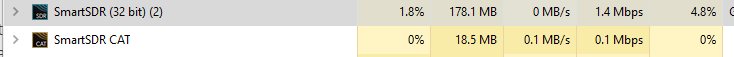SmartSDR v4.1.5 | SmartSDR v4.1.5 Release Notes
SmartSDR v3.10.15 | SmartSDR v3.10.15 Release Notes
The latest 4O3A Genius Product Software and Firmware
Need technical support from FlexRadio? It's as simple as Creating a HelpDesk ticket.
PC crashes when SSDR runs continuously over many days
I have traced the PC crash to "Stand By" memory not releasing, causing the PC to run out of available memory. Microsoft has a cleanup app available to release various memory including "Stand By" memory. Follow this link to learn more:
I tried it and it works. Using Task Manager. Click the Performance tab and the Resource Monitor button. Click the Memory tab and check whether Free is near to Zero to see when this app needs to be run. Hope this helps.
Comments
-
I don't see the same thing. Which version of SmartSDR are you seeing this with?
This version of SmartSDR has been running for about 3 weeks and it has only consumed 178M of memory.
Does the app show that SmartSDR has increased the pagefile usage or is it some other application?
If you are running out of pagefile space (which is usually the same size as physical memory -- I am rusty on this), you should get this warning.
I think there is more investigation to be done here first. How much physical memory do you have?
Mike
0 -
I had this problem as well. It’s not SmartSDR, but other programs/services. I don’t remember the name of the service, but a google search revealed a well known memory leak. I found it by using the resource monitor and sorting on the memory value. The troublesome item floated to the top over time. Fortunately for me, I could just stop it without issue. It restarted every reboot.
0 -
Hello Mike-
This is not the case of not enough memory or page file space, it's the system holding on to "Standby memory" and not releasing it to Free memory for reuse. In other words chunks of memory are released by an application and stranded from returning to the memory pool. SSDR allocates segments of memory and releases them routinely. However, some of the released memory never becomes available again for reuse. After a while all available memory is used up.
I am not saying there is anything wrong with the code in SSDR app, in fact Flex says it's an issue with .NET memory management. The purpose of this thread is to help ops work around the problem using RamMap.
Bill
0 -
If you use Intelligent List Standby Cleaner, which will run in the background with no impact itself, then Standby Memory is automatically freed when required. The .NET problem then never occurs.
1 -
Erik-
Thanks for the tip, I'm sure this will be a big help to many who experience the problem.
0 -
Found this app that can be included in a batch file and run with the Task Scheduler.
0 -
I write automation and bio-med software for a living. At the start of the pandemic I was approached by a company that was building an antenna gimbal system for a satellite. They wanted to have an app written that moved their antenna gimbal just like it would have to move when the satellite was in orbit but much faster so they could get some life testing in before launch.
Their spec required Windows 10 on a small PC and it had to run for 200 days straight, 24/7 which would accumulate something like 100,000 gimbal cycles.
I bid on the job with the requirement that I be allowed to specify the PC/OS that would be used for the test and they declined. A competitor of mine who I know well took the job and as I expected troubles began at about 44 days of run time.
Windows does some strange things when running a very long time. Not just memory but some of the internal timers kind of go haywire.
My development box (win 10) at work is rebooted each Monday morning and sometimes during the week depending upon what was done to it.
I know that some of you like Mike may have some luck running things for longer periods of time but I have not had such experience with Windows 10.
I used to write code on a shared Unix box (not Linux) but Unix. We had our Unix box running for over 3 years straight without a single re-boot. It was rock solid and as performant as the day of the first boot.
Just my 2c. I think remote windows 10 boxes definitely need the ability to be remote turned on/off. Mike has video somewhere that talks about his remote and one of the things he does is setup a ping device. If that device fails to successfully pin some remote resource, the router and modem are rebooted.
I do the same here at my house. I have 2 internet connections. One is Comcast the other is city fiber. I have router with a built in fail over system. I also have a device that is using each channel to ping 3 various resources and after a certain number of failures on a channel the modem will be rebooted.
I also reboot my router and modem automatically at like 3:45 AM. Since implementing this stuff our home internet is never down any more.
I make extensive use of Digital Loggers web power switches and relays. They have wonderful built in scripting, including the ability to ping remote sites and determine if things need to be cycled.
0 -
May I ask what version of SmartSDR you are using. As well the Windows 10 version. For me prior to the last to releases, my 6500 and 6700 would lock up/crash SmartSDR after extended use of just a few days. Now I can run an infinite amount of time and no lockups or crashes. Trying to relate current user problem and my past problem.
0
Leave a Comment
Categories
- All Categories
- 383 Community Topics
- 2.1K New Ideas
- 640 The Flea Market
- 8.3K Software
- 147 SmartSDR+
- 6.4K SmartSDR for Windows
- 188 SmartSDR for Maestro and M models
- 435 SmartSDR for Mac
- 274 SmartSDR for iOS
- 262 SmartSDR CAT
- 201 DAX
- 383 SmartSDR API
- 9.4K Radios and Accessories
- 47 Aurora
- 279 FLEX-8000 Signature Series
- 7.2K FLEX-6000 Signature Series
- 958 Maestro
- 58 FlexControl
- 866 FLEX Series (Legacy) Radios
- 934 Genius Products
- 466 Power Genius XL Amplifier
- 342 Tuner Genius XL
- 126 Antenna Genius
- 305 Shack Infrastructure
- 214 Networking
- 464 Remote Operation (SmartLink)
- 144 Contesting
- 796 Peripherals & Station Integration
- 142 Amateur Radio Interests
- 1K Third-Party Software