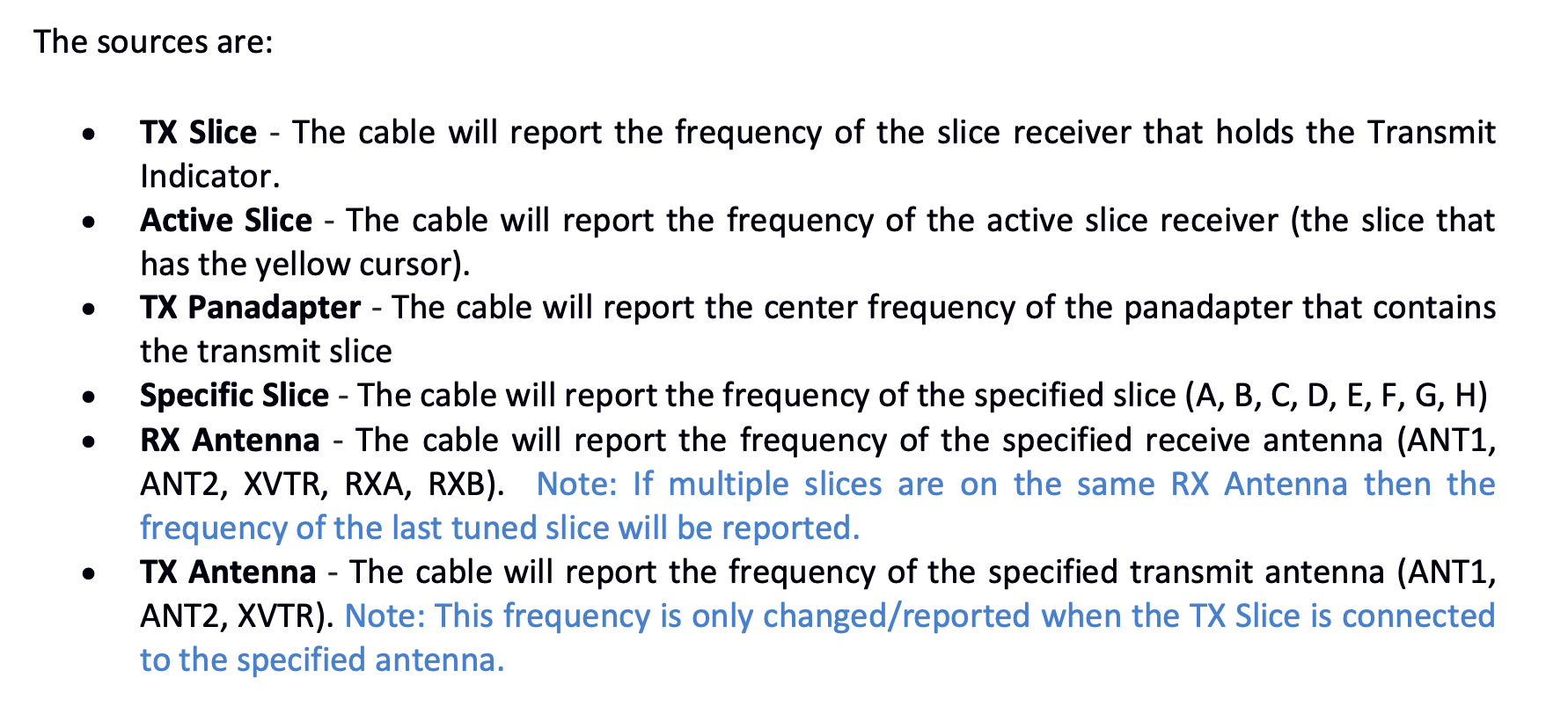SmartSDR v4.1.3 | SmartSDR v4.1.3 Release Notes
SmartSDR v3.10.15 | SmartSDR v3.10.15 Release Notes
The latest 4O3A Genius Product Software and Firmware
Need technical support from FlexRadio? It's as simple as Creating a HelpDesk ticket.
SO2R setup options in USB cable for antenna selection??
I and several of my friends have been trying to figure out how to setup the USB cable "BIT" to control antennas on two different SCU's?? Currently I am running a 6700 and for antenna switching I use the SainSmart board to remotely control antenna switching. That works great for one SCU but how about for the other SCU for SO2R? I do not see any way in the USB cable setup menu to accomplish this...
All help will be appreciated. Dennis, k0eoo
Comments
-
We will need to know more than just antenna switching. You will have to provide the entire layout.
I gather you have reviewed this and pick a source. You may need 2 switches, one dedicate to each SCU (TX Antenna).
But, if it was me, I would use a 403A antenna switch for antenna switching on a 2 SCU radio.
0 -
Hello Mike,
I think my SO2R question leads me to a bigger question, which is, how do I directly select one of the SCU's? By dedicating ANT1 to SCU1 and ANT2 to SCU2?? if so how do I do that? I have been running the 6500 for over 7 years so never had to deal with this question. Is SCU selection discussed in one of the Flex manuals? If so that will probably answer my question.
To answer your first question Mike, I want to setup N1MM+ for SO2R with my 6700 and be able to have the antenna (two different antenna switches controlled via the radio's USB ports controlling 2 USB-BIT SainSmart switches) on either SCU follow/switch the band/appropriate antenna...
If I could understand how to select SCU's and how to do that via the radio's USB interface i think I would be home free.
thanks, Dennis, k0eoo
0 -
See if this helps. I had to load a Parallel cable to work through this and to fully understand it as I have yet to use this BIT cable in a real world solution.
You really don't have to worry about which SCU, but you do want to worry about which antenna port. We really don't let you know which SCU you are using, but we do let you worry about which antenna port.
Here is an example. If Pin 0 TX slice is on 80M, than that Pin (or relay in your case) will be Active High. You would then take this Active high level to switch the 80M antenna to that specific antenna port.
Does that help?
0 -
OK, right now I have my USB PIN interface setup like you show. it goes to a SainSmart board to toggle remote relays down at the tower to select antennas for 80-6m. At the radio they are connected to ANT1. I could then connect ANT2 to another switch for the bands that are left like 160 and 2m, that seems pretty strait forward.
So, that means if I'm running SO2R I always have to run one radio on 80-6 and the other radio on 160 or 2m unless I reconfigure how I have my antennas switched. OK I think I get it now...
another question Mike, are RXA and RXB dedicated to ANT1 and ANT2 or can they be cross connected?
Dennis, k0eoo
0 -
As I read the manual, RXA and RXB are tied to specific spectral capture units, not to specific ANT connectors.
0 -
Hi Neil, When I reread my post I realized I said ANT1/2 in error, I meant to say SCU0/1, thanks for the catch.
0
Leave a Comment
Categories
- All Categories
- 380 Community Topics
- 2.1K New Ideas
- 636 The Flea Market
- 8.3K Software
- 141 SmartSDR+
- 6.4K SmartSDR for Windows
- 187 SmartSDR for Maestro and M models
- 430 SmartSDR for Mac
- 272 SmartSDR for iOS
- 260 SmartSDR CAT
- 199 DAX
- 383 SmartSDR API
- 9.4K Radios and Accessories
- 44 Aurora
- 274 FLEX-8000 Signature Series
- 7.2K FLEX-6000 Signature Series
- 956 Maestro
- 57 FlexControl
- 866 FLEX Series (Legacy) Radios
- 931 Genius Products
- 465 Power Genius XL Amplifier
- 340 Tuner Genius XL
- 126 Antenna Genius
- 301 Shack Infrastructure
- 213 Networking
- 463 Remote Operation (SmartLink)
- 144 Contesting
- 793 Peripherals & Station Integration
- 140 Amateur Radio Interests
- 1K Third-Party Software