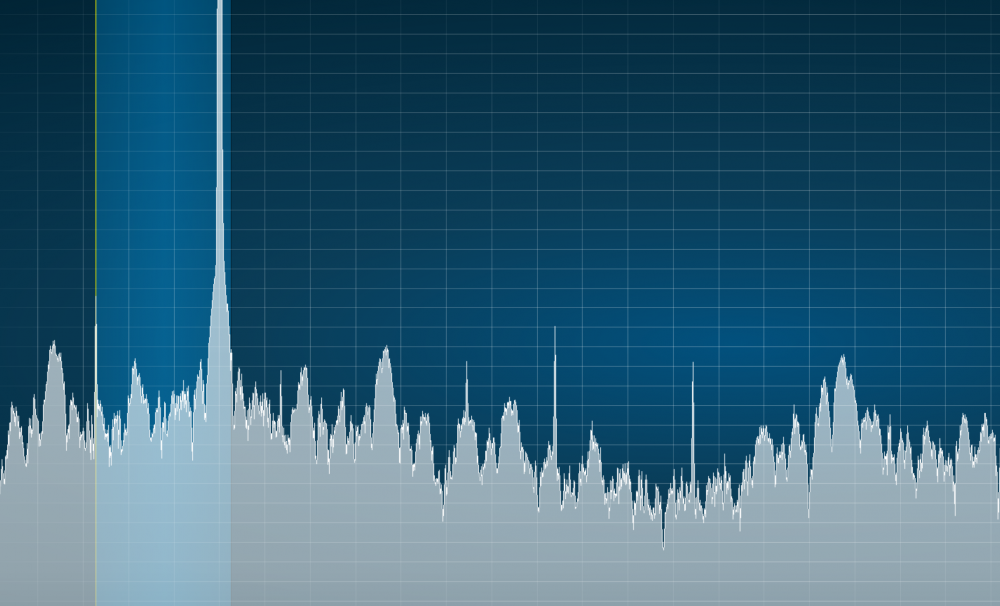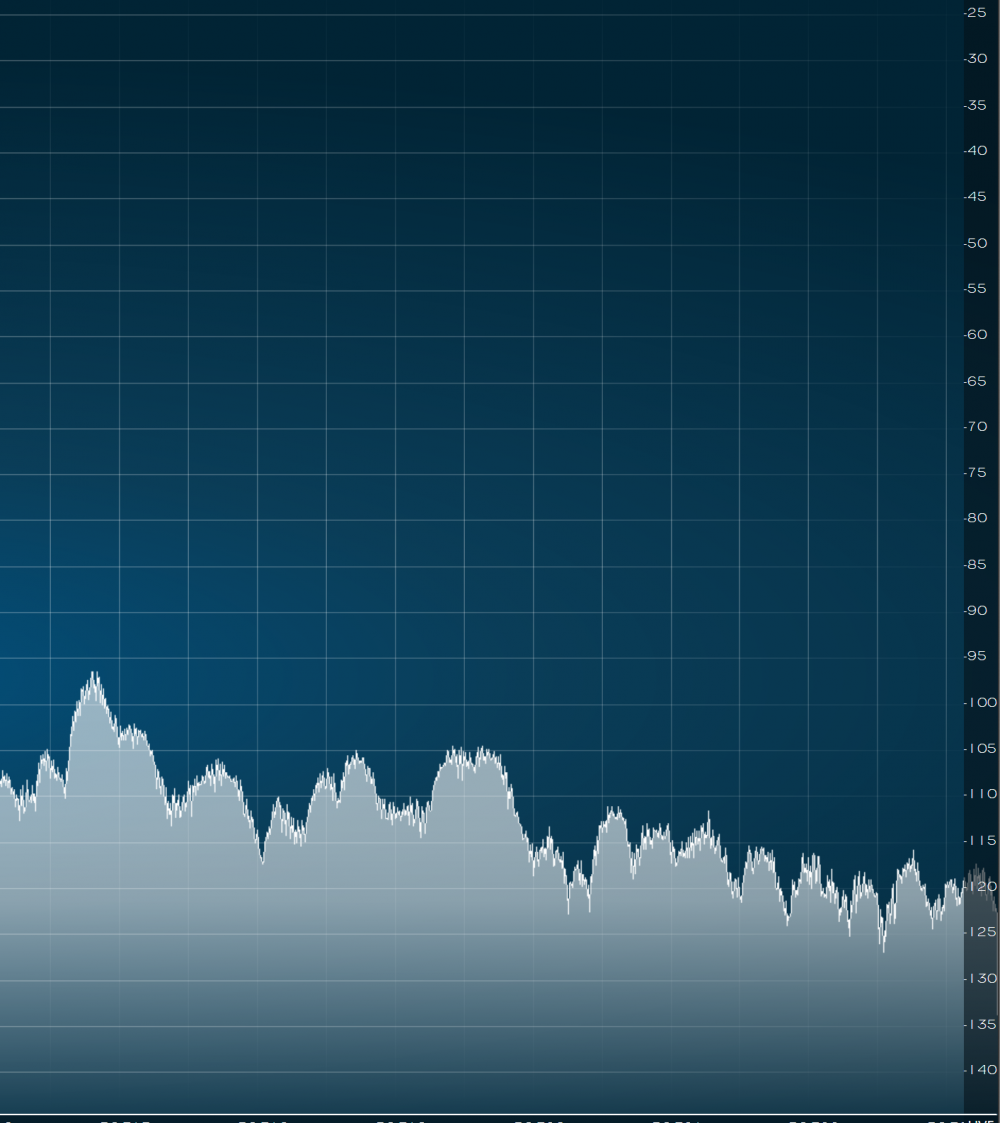SmartSDR v4.1.5 | SmartSDR v4.1.5 Release Notes
SmartSDR v3.10.15 | SmartSDR v3.10.15 Release Notes
The latest 4O3A Genius Product Software and Firmware
Need technical support from FlexRadio? It's as simple as Creating a HelpDesk ticket.
FT8 transmitted signal

I have just acquired a new 6400M. My first venture with it is FT8. On transmission I am rather alarmed to see this:
I have all these side bands either side of the transmitted signal. For the life of me I cannot work out what I have done wrong. Can anyone help please? Thanks Erik EI4KF.
Comments
-
You need to show a screen shot with the measurement points on the right side of the graph.
If you are zoomed in, this could be a normal view especially if you are showing down to -120.
0 -
Hello Mike.
The TX Gain is at 45 and the Level Meter shows about -8. Is it ok or am I transmitting a bad signal, which is my concern?
Thanks de Erik.
0 -
Hard to tell without picture of whole SmartSDR screen but judging from your first picture and then second picture the primary signal is more than 60 dB above the other “peaks”. This does not reflect your actual transmitted signal out over the air but based on what I am seeing it looks normal.
you could look at your signal over the air using a web SWR receiver or ask someone with a Flex to do a screenshot of your signal.
Dave wo2x
0 -
Thank you Dave. I have managed to improve it, not sure how except I did a reboot. I can see that you are right and it is not being transmitted.
0
Leave a Comment
Categories
- All Categories
- 382 Community Topics
- 2.1K New Ideas
- 638 The Flea Market
- 8.3K Software
- 144 SmartSDR+
- 6.4K SmartSDR for Windows
- 188 SmartSDR for Maestro and M models
- 434 SmartSDR for Mac
- 272 SmartSDR for iOS
- 261 SmartSDR CAT
- 200 DAX
- 383 SmartSDR API
- 9.4K Radios and Accessories
- 47 Aurora
- 274 FLEX-8000 Signature Series
- 7.2K FLEX-6000 Signature Series
- 958 Maestro
- 57 FlexControl
- 866 FLEX Series (Legacy) Radios
- 933 Genius Products
- 466 Power Genius XL Amplifier
- 341 Tuner Genius XL
- 126 Antenna Genius
- 303 Shack Infrastructure
- 213 Networking
- 464 Remote Operation (SmartLink)
- 144 Contesting
- 794 Peripherals & Station Integration
- 141 Amateur Radio Interests
- 1K Third-Party Software