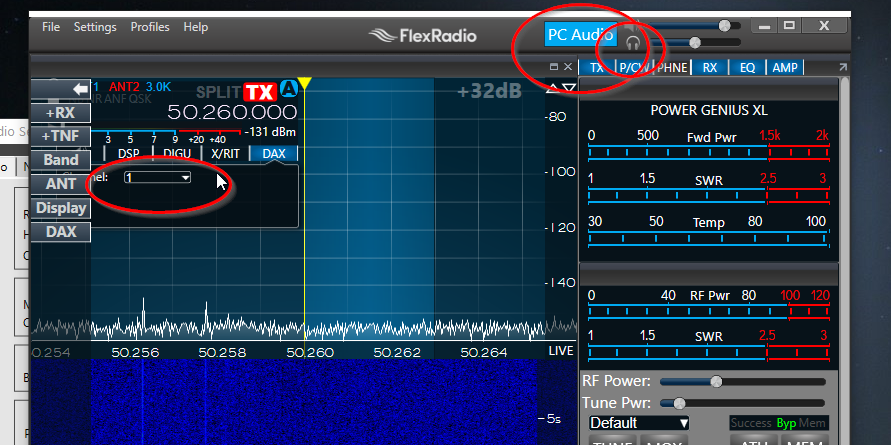SmartSDR v4.1.5 | SmartSDR v4.1.5 Release Notes
SmartSDR v3.10.15 | SmartSDR v3.10.15 Release Notes
The latest 4O3A Genius Product Software and Firmware
Need technical support from FlexRadio? It's as simple as Creating a HelpDesk ticket.
SmartLink Setup Failing using AT&T BGW210-700 Router

WSJT-X, SAX, CAT, SliceMaster are working (or at least WSJT-X is) SmartSDR is not working which I am assuming is the SmartLink failure no-connectivity issue...
Any help on getting SmartLink setup will be greatly appreciated.
73, David Grybos, KK6US
Answers
-
Not sure what you are trying to do, but smartlink is only for use during remote operations. For local ops, SmartSDR should see the radio without smartlink.
0 -
Thank you for responding! I understand the purpose of the two programs and I admit my question combined my two problems (Probably shouldn't has associated SmartSDR not working with the inability to connect my 6400M to SmartLink.) I want to use SmartLink to use the 6400M remotely via my iPad.
Problem 1: The 6400M does not connect to SmartLink with my AT&T BGW210-700 router. Responds with "Red Dot". I am looking for suggestions on trouble shooting that.
Problem 2: SmartSDR v3.2.34, DAX, CAT all open on my PC. I am able to use WSJT-X using Slice Master. But SmartSDR does not control the 6400M, there is no receiver sound out of the PC, etc, some SmartSDR windows are blank. I am looking for help on trouble shooting SmartSDR operations.0 -
We need more information.
1: If your radio is set to DHCP for an IP address and you have uPNP turned on on your router and you power cycled both and it fails then, it is likely that uPNP is turned off on your router. Can you confirm either?
2: Do you have a DAX Audio channel assigned to your receiver slice? Usually DAX RX 1.
Do you have PC Audio turned on on SmartSDR? SmartSDR will only playback on the default speakers on the PC (this is a windows setting).
Are your speakers muted?
Can you hear audio from the speaker jack on the back of the radio?
This should help to get you going.
73
0 -
Thanks Mike! I am making progress.
I finally realized that I was leaving both Slice Receivers enabled on the 6400M. Thus the PC SmartSDR nor the iPad SmartSRD App had a receiver assigned. When I enable the PC SmartSDR or the iPad SmartSRD App with B turned off on the 6400M the receive functions on the PC and iPad are working. I have not tried transmit yet.
The PC audio started working last night. No settings were changed. Who knows, it's Windows.
I note that if the PC SmartSDR is started with no available Slice Receiver the RX controls are blank. If you click on controls, or a pull-down RX menu in that state, SmartSDR crashes to an error screen.
I have not been able to check UPnP on my router. AT&T replaced a failed router two weeks ago and the Access Code on the Router Case does not work... I'll get in to check UPnP eventually.
If I have to set manual Port Mapping, what is the External Ports I should use? Your video mapped 21015 -to- 4994 and 22014 -to- 4993. Is that universal?
Thanks again.0 -
Hi David, one other thing that you can do is to put your radio in SmartControl mode. It will let you use the knobs and buttons of your front panel while giving you full functionality (including both slices) from SmartSDR on your pc or Apple product. You get the best of both worlds - SmartSDR and knobs. Check the user manual for how to set this up.
0 -
Thank you! I'll look into SmartControl.0
Leave a Comment
Categories
- All Categories
- 381 Community Topics
- 2.1K New Ideas
- 637 The Flea Market
- 8.3K Software
- 144 SmartSDR+
- 6.4K SmartSDR for Windows
- 188 SmartSDR for Maestro and M models
- 433 SmartSDR for Mac
- 272 SmartSDR for iOS
- 261 SmartSDR CAT
- 200 DAX
- 383 SmartSDR API
- 9.4K Radios and Accessories
- 47 Aurora
- 274 FLEX-8000 Signature Series
- 7.2K FLEX-6000 Signature Series
- 958 Maestro
- 57 FlexControl
- 866 FLEX Series (Legacy) Radios
- 932 Genius Products
- 466 Power Genius XL Amplifier
- 340 Tuner Genius XL
- 126 Antenna Genius
- 303 Shack Infrastructure
- 213 Networking
- 464 Remote Operation (SmartLink)
- 144 Contesting
- 794 Peripherals & Station Integration
- 141 Amateur Radio Interests
- 1K Third-Party Software