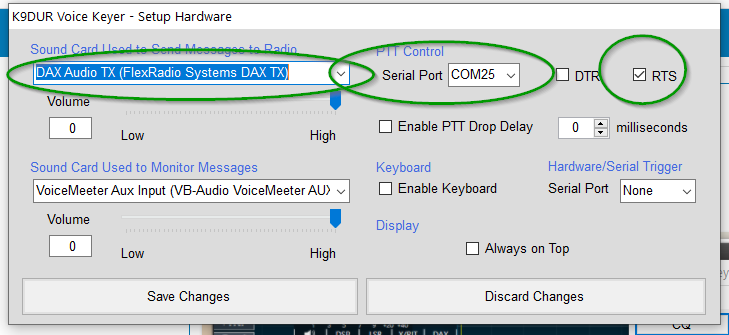SmartSDR v4.1.5 | SmartSDR v4.1.5 Release Notes
SmartSDR v3.10.15 | SmartSDR v3.10.15 Release Notes
The latest 4O3A Genius Product Software and Firmware
Need technical support from FlexRadio? It's as simple as Creating a HelpDesk ticket.
How to use K9DUR Voicekeyer with SSDR PC Audio
It looks like Voicekeyer needs to have an option to engage DAX, then play the message, and then dis-engage DAX to enable the microphone.
Or am I missing something simple?
Howard, K7JNX
Best Answer
-
Actually, it does work. I just tested it.
The manual step is you have to turn on TX DAX.
For me, my PTT port is Com 25 (yours will be different)
The TX Sound Audio goes to DAX Audio TX (it must be this to work)
In SmartSDR, you have to turn on TX DAX so that the audio path from the Sound playing is sent to the radio transmitter. You will have to turn DAX off to use your Mic.
In my screenshot below, I am using PC audio to send CQ to the radio. You can see the audio in DAX and the Level in SmartSDR.
73
0
Answers
-
I just heard directly from Ray K9DUR that the current version of Voicekeyer cannot be used in a "PC Audio" setup.
Is there currently no way to have the radio accept audio from either the a DAX stream or the PC mike (with priority going to one or the other)???
Howard, K7JNX0 -
Howard, that is correct, which makes it a huge pain in the you know where.
This is kinda long but may give you an Idea
I ran my radio remote for a couple years from the House to my Shop over Ethernet LAN cable with my control and computer here in the house on my Desk and the Radio in different buildings and I can tell you I was never so glad when I ran a 150' Fiber optic cable for the Ethernet LAN and ran 150' of CAT8 cable with 4 XLR adapters to single RJ45 Break out's and extended out from my desktop wired MIC, CW Key, PTT, and Receive Audio.
Then I built the Adapters to go between each control device MIC, Speaker, PTT, and CW keys and Radio using XLR Female connectors for true plug and Play testing.
A little expensive to buy everything and a few hours assembly time for the Adapters, Drilling holes thru the walls and my wife and great friends help me get the cables run.
I can run FULL Legal limit on all bands with no sign of RF getting back into these cables or adapters mainly BECAUSE it uses ALL Balanced Connectors and Cables until it goes to the Speaker, CW and PTT outputs and Speakers, CW and PTT input on the other end, The Microphone circuit is ALL balanced circuits from the Modified Heil MIC to the Radio's Balanced jack.
Having NO common ground wire prevents audio HUM! Twisted pair cable makes GREAT Balanced MIC wire because all twisted pair are built to be VERY low noise from RFI by design.
The PTT, Speaker, CW Key ground leads uses the NEG -- pin on each of the XLR connectors and only use the shield of the CAT8 cable / Shell of the XLR for station grounds thus not causing any chassis Ground Loop problems.
Now everything works very well just like it did when it was on my desk in the house only much LESS RFI.
All this work because they don't allow PCAudio, and DAX to be used at the same time, a real shortcoming for a few of us that wish to run our stations at two separate locations over our LAN's
0 -
Bret - thanks for the input ideas; it gives me several things to think about. But I'm really discouraged that Flex is pushing the idea of accessing a remote radio so hard without providing a LOT of the basic things in SSDR needed to make it work.
Howard, K7JNX0 -
Mike,
I obviously didn't do a good enough job of framing my question. What I was trying to say was that I had successfully got it to work by manually turning on DAX, and then manually turning off DAX afterwards to re-enable the mic. (Exactly as you confirmed.)
What I was trying to ask for was for Voicekeyer to automatically turn on DAX at the beginning and then turn off DAX after playing the recorded file to re-enable the mic.
Alternatively, it would be good if there were a way for SSDR to allow turning on DAX and the mic simultaneously, say by overriding the mic if and when DAX input appeared.
73, Howard K7JNX0 -
Yes, this is the way it works and yes, I must have missed that. My apologies.
I talked to Ray today about it. He is aware of the limitations as it was written for PowerSDR back in 2008, a long time ago.
At the moment, he won’t be addressing it as he has other priorities to deal with and he would have to add a lot more code to handle the TCP/IP communications where are not built into the program, so it is not a simple fix.
N1MM does do what you want to do and the voice Keyer is built in.
73
0 -
Yea Howard, I asked years ago to have a setting option in a SmartCAT PTT line settings to toggle DAX OFF / ON, If there was a settable option in a CAT PTT port you could steer DAX or MANY other controls how YOU Wanted them, it would sure make it more streamlined and more functional running remote.
Programs like "VoiceKeyer" and Slow Scan TV software where people send a voice message or a SSTV picture AND talk SSB it's 2 extra steps messing with DAX trying to run with Remote Audio with SmartLink.
But maybe I was the only one who thought it was a good idea so it didn't get looked at.
Don't get me wrong, I love Flex Radio and the 6000 series radios and I think they're a fabulous company BUT some things in a radio built to run Remote from the ground up should have this stuff taken more seriously from Remote operators and NOT just the mainstream users that have the radio sitting 3 feet in front of them.
0 -
Wouldn’t it be possible to simply use two slices, one with DAX for digital / voice output, and one for a mic, either PC or direct on the radio? Or am I missing something? Can the PTT switch Tx facility not handle this? A thought anyway.
0 -
Great Idea Ted but you would then have to click on the right TX for the right slice I think really no difference then the DAX button is it's still a extra step and running remote extra bandwidth having the 2nd slice open which you really don't want on say a cell phone network connection.
Thinking about this a little more, Remember even if you have lots of Receive slices you ONLY have one transmitter so you would probably still have to manually select the DAX off and on but I haven't tried it so just guessing here.
Running remote is a different animal with lots of Gotha's.
0 -
Interesting idea and food for thought, Ted. But unless the process can be automated, it still amounts to having to manually click on something at the critical time.
Another idea that I'm playing with is to use VoiceMeeter Banana to mix the mic together with the Voicekeyer output and then use the merged stream as input via DAX to the Flex. But I'm still having trouble wrapping my head around VoiceMeeter. Perhaps someone with experience with it might offer some insight. . . It appears than I would lose the ability for SSDR to use its EQ settings since I assume they are not applied to input that arrives via DAX. ? ?
I would also lose the ability to set DEXP, were it not for the fact that apparently SSDR does not and does not intend to enable DEXP when using PC Audio. This is yet another item on the list of SSDR inadequacies when using PC Audio to operate remotely.
Howard, K7JNX
0 -
Here is the VoiceMeeter way to do it and it works fine. I just tested it. It combines the audio from the VoiceKeyer into the mixer and and the same Mic.
Like all programs there is lots of video on YouTube on using VoiceMeeter. If you have used a mixing board, it is pretty obvious, if you haven't, you'll need to understand how audio busses work. The left side and top of the display are inputs and the right side is outputs.
It also has the great advantage of having a very accessible audio recording system that are saved as MP3 files that make it easy to share and even play back over the air if you had to.
This is no different than learning about antenna switching system. :)
In the picture below, you can see how the audio flows. It also has the advantage of being able to adjust the audio level of the voice keyer easily.
For me, I use VoiceMeeter all the time for mixing different audio sources.
You can DEXP in VoiceMeeter. For them, it is called a GATE.
You do need to make your Default audio device
Give it a try.
73
0 -
Mike,
Thanks for the helpful input. Can you discuss the question:
If my mic input is processed thru Voicemeeter and then into the 6600 via DAX, will the SSDR processing functions PROC (NOR - DX - DX+) be used on input arriving via DAX? And will the TX EQ settings be used on input arriving via DAX? Or will I need to depend on Voicemeeter for all audio processing?
Tnx,
Howard, K7JNX
0 -
Yes, the Processor will function.
This is not a DAX audio connection. You can actually not run DAX and still use it. This audio does not go through SmartSDR DAX the way it would for a external audio source.
This would be considered a normal PC Audio/Mic connection.
73
0 -
Mike,
OK, I see now how your way differs from and is better than my original idea which was to input to the radio via DAX (by assigning e.g. output A3 to DAX Audio Tx). That was the reason for my questions about audio processing.
Tnx, 73, Howard, K7JNX
0 -
I guess my question is simple? Does VoiceKeyer work with a Flex 6300 on SmartSDR using just using teh radio and computer??? I have not had any success so far.0
-
This thread is about PC audio i.e. remote working and I have not used K9DUR DVK for that. But for local working, SmartSDR and radio, then yes it is simple to set up and works perfectly.
Just set the output, create a serial port in SmartSDR CAT for PTT, record your audio file(s) and configure them in the DVK profile screen and away you go.
0 -
works GREAT, it is just like any other Sound card program and uses CAT for the PTT and DAX for the TX audio.
You have to Record your audio files on a computer to the Voicekeyer specs.
The VoiceKeyer manual describing how to setup and operate it are available in the Program using the "Help" button located on the TOP tool bar on the right hand side in the "voicekeyer" program.
0 -
Somewhat related question. I believe I have a good understanding of how to setup Voicekeyer. I had Voicekeyer set it up and working when I had my entire shack running from a single laptop. I have since split the shack operation between 2 Windows PCs. One which will remain at the shack and I will use a 2nd (a laptop) via microsoft's Remote Desktop Connect to get into the shack PC. I installed Voicekeyer on the shack PC. The shack PC also has DAX and CAT running. I run SmartSDR from my laptop PC.
When I attempt to setup VoiceKeyer using the setup hardware button, I use the pull down sot to select a Sound Card, there are no DAX sound cards to choose from. But when I go to WSJT-x settings and look at sound cards to choose from, I see all the DAX sound cards.
Can I use voicekeyer with this split PC setup?
Thanks
Dom WA2GOT
0
Leave a Comment
Categories
- All Categories
- 383 Community Topics
- 2.1K New Ideas
- 638 The Flea Market
- 8.3K Software
- 145 SmartSDR+
- 6.4K SmartSDR for Windows
- 188 SmartSDR for Maestro and M models
- 434 SmartSDR for Mac
- 273 SmartSDR for iOS
- 261 SmartSDR CAT
- 200 DAX
- 383 SmartSDR API
- 9.4K Radios and Accessories
- 47 Aurora
- 276 FLEX-8000 Signature Series
- 7.2K FLEX-6000 Signature Series
- 958 Maestro
- 58 FlexControl
- 866 FLEX Series (Legacy) Radios
- 934 Genius Products
- 466 Power Genius XL Amplifier
- 342 Tuner Genius XL
- 126 Antenna Genius
- 304 Shack Infrastructure
- 213 Networking
- 464 Remote Operation (SmartLink)
- 144 Contesting
- 795 Peripherals & Station Integration
- 142 Amateur Radio Interests
- 1K Third-Party Software