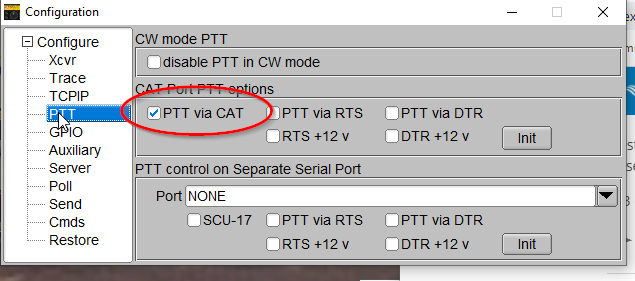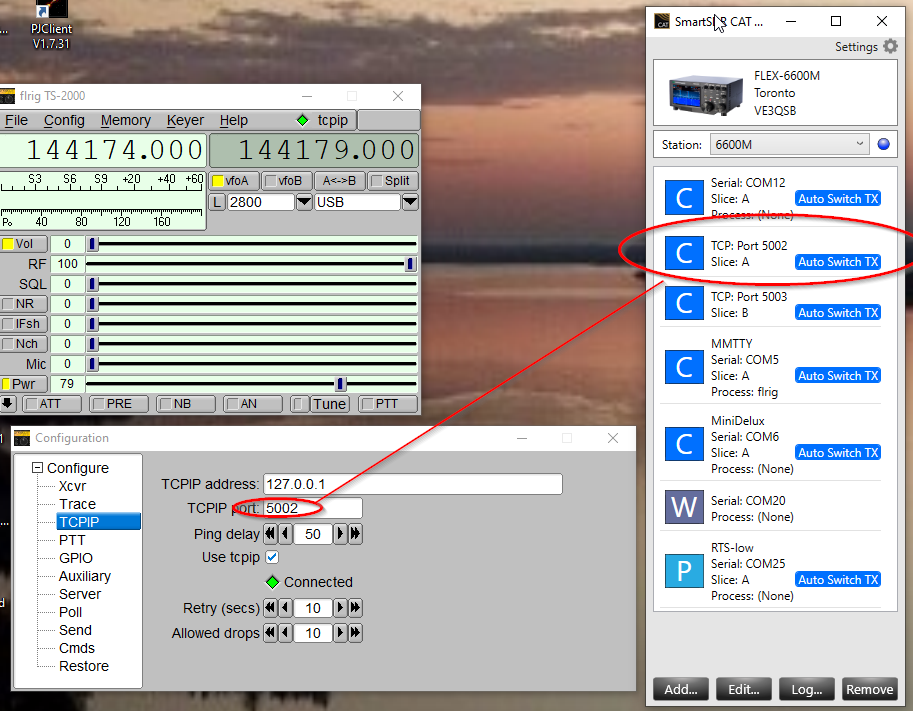SmartSDR v4.1.5 | SmartSDR v4.1.5 Release Notes
SmartSDR v3.10.15 | SmartSDR v3.10.15 Release Notes
The latest 4O3A Genius Product Software and Firmware
Need technical support from FlexRadio? It's as simple as Creating a HelpDesk ticket.
SmartSDR with CAT+ DAX + FLDigi Video By VA3MW
Mike,
Was not sure how else to get hold of you, question I have is about rig control. I have watched lots of other Flex SmartSDR integration vids on Youtube that Integrate with FLDigi. All of the other ones seem to talk about the rig control being by RIGCAT, and using the published FlexRadio XML files for a particular slice. It all seems to be working here with that.
However, your video, you used HAMLIB and then selected Kenwood as the radio as the CAT commands are the same.
Is there, if any, advantage to the way you did the rig control - using the Hamlib and not Rigcat?
Or are you doing both?
Also, under HamLib, there is a radio selection Flex 6XXX Stable, so wonder why that might not be used? I know that what I have been using in WSJT-X, works good.
Am I missing something obvious here? Quite entirely possible :) (Newbi to digital modes other than FT8)
Thanks and 73
Mike - KM0T
PS - Keep up the good work!
Comments
-
Just to keep relevent and up front, I was looking for an answer or comment from Mike- VA3MW if at all possible. And of course if anyone else actually knows. Thanks...
73 de KM0T
0 -
Here is what I just did and it works fine. (I'm sure I might have missed a few steps)
First, I installed FLRIG (available from their website). They now recommend that you use FLRIG for the radio interfacing. I am using version 4.1.08.51 of fldigi.
Next, I configured FLRIG for a TS-2000 and the same CAT port I set up in SmartSDR CAT. In my case, this is Com 5.
Also, in FLRIG, I set up PTT. This means we are going to send a PTT command via CAT
************** OR Alternate CAT Settings - use the LAN ***************************
Check your Audio settings
On your active slice , make sure you have DAX 1 for your audio output and DAX active on TX. (I was playing on 2M FT8, so that is why the VHF frequency).
And, for my TX Audio path
That should do it. If something doesn't work, let us know what and make sure you supply some screen shots.
73
1 -
Mike,
Thank you for your screen shots. My screens are a bit different and I'm having trouble as a newbie translating the screens. My CAT screens look like:
I get no Log data and I am not sure I added the PTT and Winkeyer ports correctly. Thank you for any help you can provide.
Van N4VGE
0 -
Hi Van
The screen you posted looks ok, but that is only a small part, the CAT control of the radio.
If you look back at my screen, there are multiple parts. What do they look like. You don't really say what is working and what isn't.
73
0 -
Mike I did FLrig as you suggested, made all the connections and had it working, however the release of the PTT/MOX was severely delayed after end of transmission. The RF was off, but MOX was holding on for more than a few seconds.... More like 5 to 10 seconds.
Tried it both ways with TS-2000 and a com port, as well as TCPIP port. Both had the same results, delayed PTT/MOX off after transmission ended.
I changed it all back to Rigcat, and release of PTT/MOX was immediate, so not sure if there is a setting I'm missing.
Im not sure what Im missing out on if I stay with rigcat...
Thanks again. 73 de KM0T
0 -
@KM0T Something is holding the radio in TX. Maybe VOX with a long delay? It sounds like FLDigi is sending the command delayed for some reason. Can you see FLDigi changing mode?
If Rigcat is working for you, that is fine. You aren't missing out on anything at this point.
0 -
Mike, thanks for posting your screen shots and directions. I just got fldigi to work using them, after a couple unsuccessful tries a few months back. One thing that made it more difficult was that my prior searches came up with some obsolete directions based on old versions of the software. -- Bill, KA6T
1 -
> @billspeedie said:
> Mike, thanks for posting your screen shots and directions. I just got fldigi to work using them, after a couple unsuccessful tries a few months back. One thing that made it more difficult was that my prior searches came up with some obsolete directions based on old versions of the software. -- Bill, KA6T
Agreed... it would be great to see how to set up FLDigi using the most recent release (which now has Flex under rig options) & SmartSDR v 3.4.21.0
Leave a Comment
Categories
- All Categories
- 383 Community Topics
- 2.1K New Ideas
- 638 The Flea Market
- 8.3K Software
- 145 SmartSDR+
- 6.4K SmartSDR for Windows
- 188 SmartSDR for Maestro and M models
- 434 SmartSDR for Mac
- 273 SmartSDR for iOS
- 261 SmartSDR CAT
- 200 DAX
- 383 SmartSDR API
- 9.4K Radios and Accessories
- 47 Aurora
- 276 FLEX-8000 Signature Series
- 7.2K FLEX-6000 Signature Series
- 958 Maestro
- 58 FlexControl
- 866 FLEX Series (Legacy) Radios
- 934 Genius Products
- 466 Power Genius XL Amplifier
- 342 Tuner Genius XL
- 126 Antenna Genius
- 304 Shack Infrastructure
- 213 Networking
- 464 Remote Operation (SmartLink)
- 144 Contesting
- 795 Peripherals & Station Integration
- 142 Amateur Radio Interests
- 1K Third-Party Software