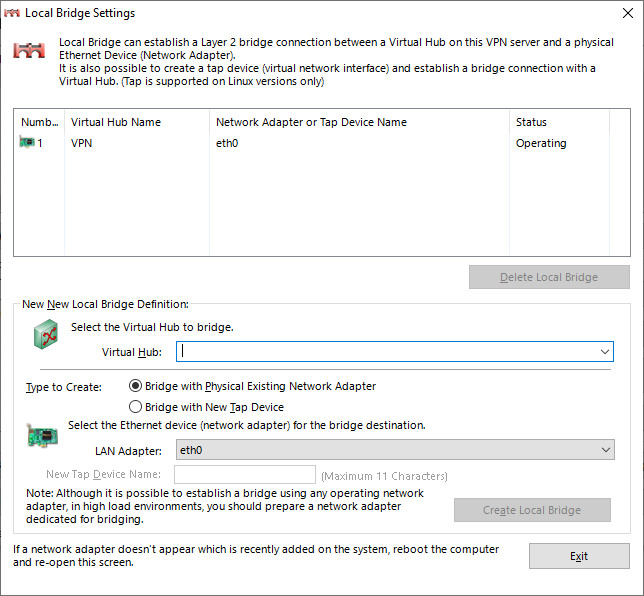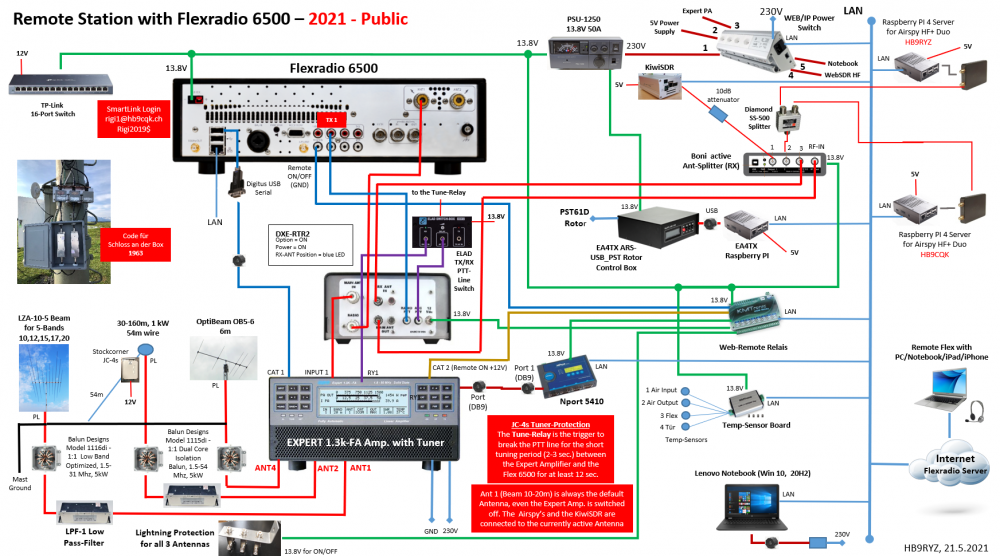SmartSDR v4.1.5 | SmartSDR v4.1.5 Release Notes
SmartSDR v3.10.15 | SmartSDR v3.10.15 Release Notes
The latest 4O3A Genius Product Software and Firmware
Need technical support from FlexRadio? It's as simple as Creating a HelpDesk ticket.
SmartLink Login Persistence Issues
Comments
-
The VPN server on our Raspberry Pi3 can handle about 60 MBit/s traffic. I connected the VPN Server with my Lenovo Notebook with a built-in 4G modem and it works perfect. And at the remote site we have 100 MBit/s Up- and 100 MBit/s down-link with a fiber. I kept at the SoftEther VPN Server all configuration parameters as default except put the VPN Server in "bridge mode".
On the Firewall at the remote site you must define the following ports: 500 UDP, 4500 UDP and 5555 TCP.
73 Wolfgang
0 -
@ Ted, WR4T
Nope, a TLS certificate can be generated locally.
Thanks Flex for the update I'll try it tonight.
In meantime, I have OpenVPN installed native on a Mikrotik router. No extra software or hardware. It works but I need to tweak it, some dropped packets. Happy to help if someone wants to give it a try.
0 -
New version installed, everything back to normal. I also fixed the OpenVPN (just in case...) which performs pretty well.
0 -
Hello All
New version v3.2.37 remotely installed but not yet activated - you have to be physically at the remote site 😣
I guess we have to find a way to avoid this by pressing the MIC and PTT remotely. Any ideas?
We have locally access with AnyDesk, v3.2.37 is working locally. But this is only to see if it works and never to work this way!
We will go up to our remote site (1'660m) tomorrow to get our Flex up-and-running again with "SmartLink" and to prepare the installation of our Raspberry Pi3 based SoftEther VPN Server.
Bess 73 de HB9RYZ, Wolfgang
0 -
You only need to do the remote PTT function if you change the login credentials as the radio is already paired to your Auth0 login.
If you need to change the UserID, you'll need to set some sort remote PTT and it is as simple as relay on the CW Keying line or the PTT line. In all my talks on remote operating, when you are a far distance from your radio we highly suggest this as an option.
In the remote area of the community there is some posts using a RPI and a 4 Port Relay head and then NodeRed to control it.
I have been running remote since 2005 and trust me, every single point of failure you have WILL surface. We have all been there. more than once. :)
This is what it. looks like on my NodeRed web interface. And, you don't have to be a programmer to make this stuff work.
The Remote PTT is an absolute must for SmartLink for radio internet security.
@David Decoons, wo2x has written an article coming up in QST about NodeRed for remote operation.
73 and have a nice weekend.
0 -
Thanks Mike.
We already have some remote relays up there to switch ON/OFF a lot of devices. This is the only missing part :-)
Here our current setup, which works perfect.
The remote Dashb
We will change a lot end of May. Add some WebSDR Servers for HF and 2m/70cm for the Ham Community, new OptiBeam, VPN-Server, etc.
73 de HB9RYZ
Wolfgang
0 -
Nice setup!!
Nothing in the CW Key?
0 -
0
-
I see that after updating to SSDR v3.2.37 on my W10 computer I also need to update the 6400 at the remote location. Just to be sure, I can do this by pay it a visit and connect the PC to the same LAN as the 6400 (since I use SmartLink and not VPN)? And then, when available, update the Maestro at home? I guess it isn´t any idea to bring along the Maestro on this trip as long as the new SW for this isn´t released. Correct?0
Categories
- All Categories
- 384 Community Topics
- 2.1K New Ideas
- 643 The Flea Market
- 8.3K Software
- 149 SmartSDR+
- 6.5K SmartSDR for Windows
- 188 SmartSDR for Maestro and M models
- 437 SmartSDR for Mac
- 274 SmartSDR for iOS
- 262 SmartSDR CAT
- 202 DAX
- 383 SmartSDR API
- 9.4K Radios and Accessories
- 47 Aurora
- 285 FLEX-8000 Signature Series
- 7.2K FLEX-6000 Signature Series
- 961 Maestro
- 58 FlexControl
- 866 FLEX Series (Legacy) Radios
- 936 Genius Products
- 467 Power Genius XL Amplifier
- 343 Tuner Genius XL
- 126 Antenna Genius
- 306 Shack Infrastructure
- 215 Networking
- 465 Remote Operation (SmartLink)
- 144 Contesting
- 800 Peripherals & Station Integration
- 142 Amateur Radio Interests
- 1K Third-Party Software